Links between programmable alarms and bestlogic, Programmable alarms reset, Figure 6-20. programmable alarm function -33 – Basler Electric BE1-851 User Manual
Page 135: Figure 6-20
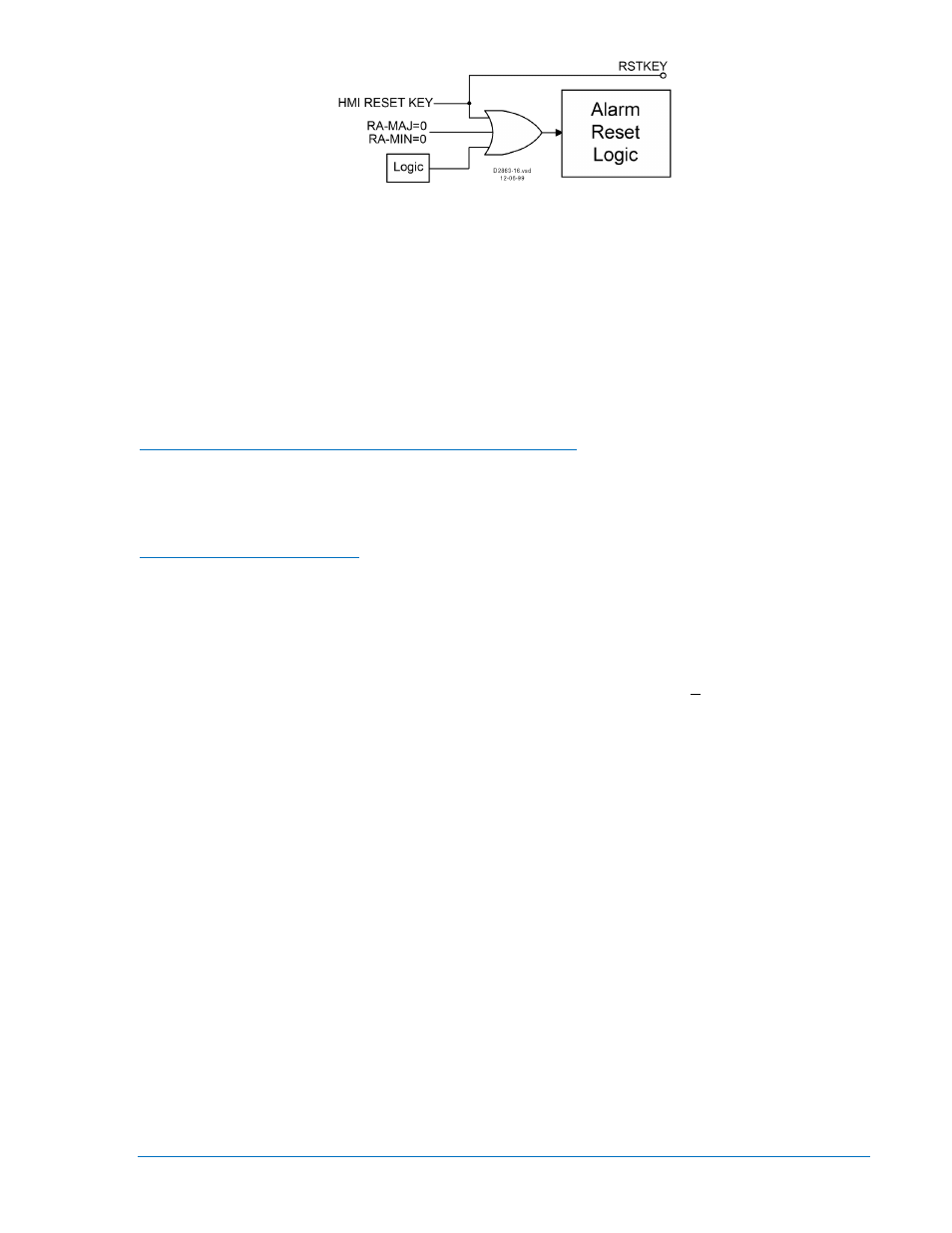
Figure 6-20. Programmable Alarm Function
The status of the three front-panel LEDs (Relay Trouble, Minor Alarm, and Major Alarm) can be read
through the communication ports by using the RG-STAT command. Alarm status is given in the
DIAG/ALARM line of the General Status Report. Refer to the General Status Reporting subsection for
more information about obtaining relay status with the RG-STAT command.
The RA (report alarms) command can be used to read detailed alarm reports and reset latched alarms.
Links between Programmable Alarms and BESTlogic™
Several links between the programmable alarms and BESTlogic allow alarm functions to be used in the
logic scheme and programmable logic functions to be used in the alarm reporting function.
Programmable Alarms Controlled by BESTlogic Elements
Virtual outputs VO13, VO14, and VO15 are driven by BESTlogic expressions and are available in the
programmable alarms function. These three virtual outputs have labels that can be assigned meaningful
names. When a logic condition that is used for an alarm exists, the label will be reported in the alarm
reporting function.
Programmable Alarms Reset
Programmable alarms can be reset by any one of three methods:
•
The programmable alarms reset logic expression becomes TRUE.
•
Pressing the front panel Reset key when HMI Screen 1.3 is active.
•
By connecting the alarms reset logic in BESTCOMS. Alternately, this can be done using the SA-
RESET ASCII command.
To reset the alarms using BESTCOMS, select Reporting and Alarms from the Screens pull-down menu.
Then select the Alarms tab. Select the Logic button in the BESTlogic box on the right side of the screen.
Refer to Figure 6-19. The BESTlogic Function Element screen for Alarm Reset Logic will appear. See
To connect the function’s input, select the RESET button in the BESTlogic Function Element screen. The
BESTlogic Expression Builder screen will open. Select the expression type to be used. Then, select the
BESTlogic variable or series of variables to be connected to the input. Select Save when finished to
return to the BESTlogic Function Element screen. For more details on the BESTlogic Expression Builder,
see Section 7, BESTlogic Programmable Logic. Select Done when the settings have been completely
edited.
In the example of Figure 6-21, the programmable alarms will be reset when either IN3 or IN4 becomes
TRUE.
9289900990 Rev R
BE1-851 Reporting and Alarms
6-33