Reading and setting the clock, Alternate dst (daylight saving time) settings, Select floating date or fixed date configuration – Basler Electric BE1-851 User Manual
Page 105: If using floating date configuration, If using fixed date configuration, Reading and setting the clock -3, Alternate dst (daylight saving time) settings -3, Table 6-2. time and date format settings -3
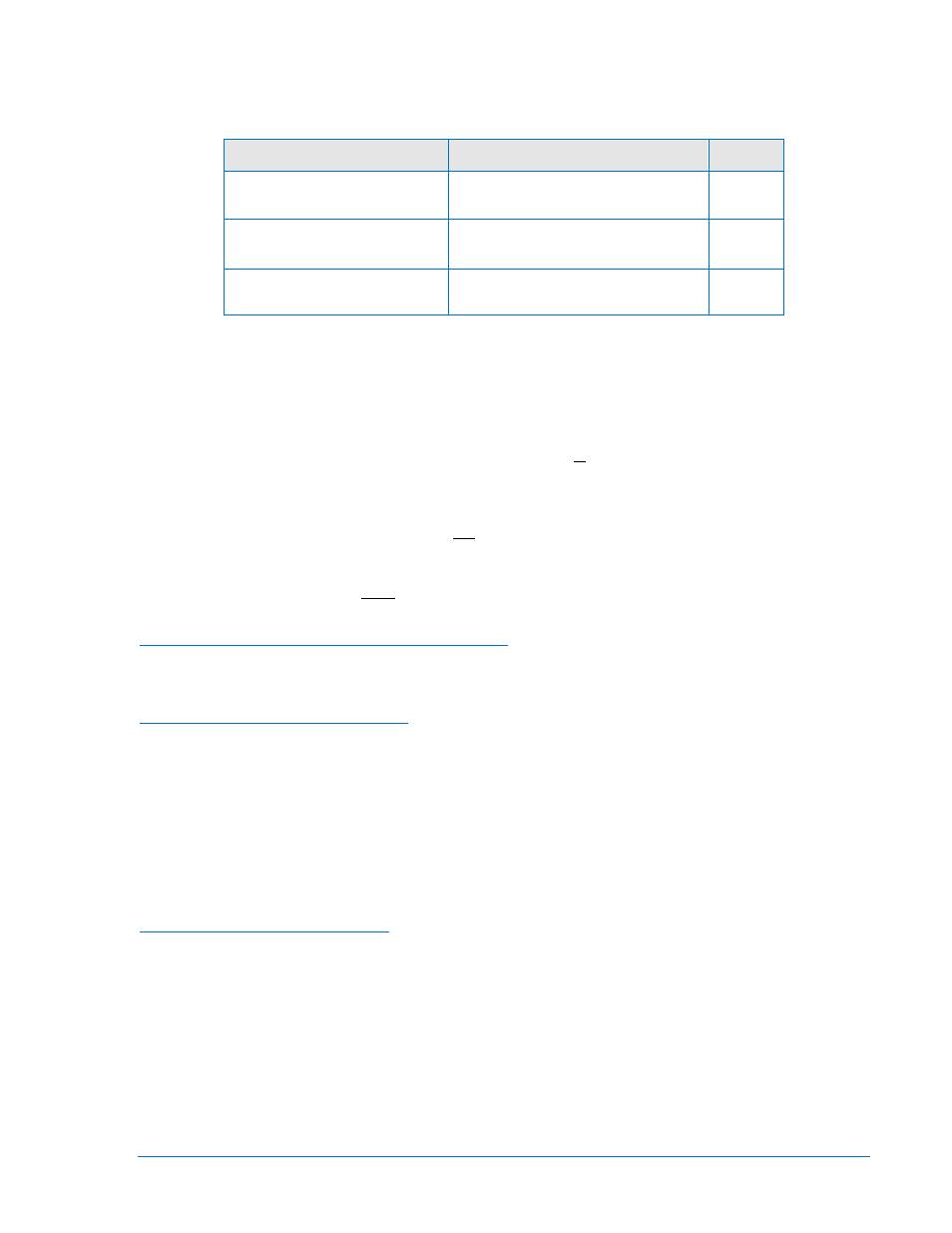
mm/dd/yy or dd/mm/yy format. The default date format is mm/dd/yy. The relay clock can also
accommodate daylight saving time changes. Automatic daylight saving time adjustments are optional and
they are disabled by default.
Table 6-2. Time and Date Format Settings
Parameter
Range
Default
Time Format
12 (12 hour format)
24 (24 hour format)
24
Date Format
m (mm-dd-yy)
d (dd-mm-yy)
M
Automatic Daylight Savings
0 (daylight saving time disabled)
1 (daylight saving time enabled)
0
Reading and Setting the Clock
Clock information can be viewed and set at the front panel human-machine interface (HMI) and through
the communication ports using ASCII commands or BESTCOMS. Write access to reports is required to
set the clock at the HMI and communication ports. An alarm point is provided in the programmable alarms
to detect when the relay has powered up and the clock has not been set. Time and date information is
read and set at HMI Screen 4.5, through the communication ports using the RG-DATE and RG-TIME
ASCII commands, and through BESTCOMS by selecting the Communication pull-down menu and then
selecting Set Date and Time.
Alternate DST (Daylight Saving Time) Settings
Alternate DST settings are necessary when not using a time zone in the United States. These settings
can be adjusted only by using ASCII commands. They cannot be set with BESTCOMS or through the
HMI.
The following serial commands must be entered in the order shown and all parameters must be entered
in order for the alternate DST settings to function properly.
Select Floating Date or Fixed Date Configuration
SG-DST=1 (Floating Date) or 2 (Fixed Date)
Example: SG-DST=2 selects Fixed Date configuration
If using Floating Date Configuration
SG-DSTSTART=Mo,D,H,M,O and SG-DSTSTOP=Mo,D,H,M,O
Mo (Month) = 1 (January) to 12 (December)
D (Day of Week) = 0 (Sunday) to 6 (Saturday)
H (Hour) = 0 (12:00am) to 23 (11:00pm)
M (Minutes) = 0 to 59
O (Occurrence) = 1 (First D (Day) of the month) to 5 (Fifth D (Day) of the month)
Examples: SG-DSTSTART=5,3,2,15,3 is the 3
rd
Wednesday in May at 2:15am
SG-DSTSTOP=7,6,5,45,2 is the 2
nd
Saturday in July at 5:45am
If using Fixed Date Configuration
SG-DSTSTART=Mo,D,H,M,O and SG-DSTSTOP=Mo,D,H,M,O
Mo (Month) = 1 (January) to 12 (December)
D (Day of Month) = 1 to 31
H (Hour) = 0 (12:00am) to 23 (11:00pm)
M (Minutes) = 0 to 59
O (Occurrence) = 0 (Not used for Fixed Date configuration)
Examples: SG-DSTSTART=5,20,2,15,0 is May 20th at 2:15am
SG-DSTSTOP=7,10,15,30,0 is July 10th at 3:30pm
9289900990 Rev R
BE1-851 Reporting and Alarms
6-3