General, Metering functions, Section 5 • metering -1 – Basler Electric BE1-851 User Manual
Page 99: General -1, Metering functions -1, Figure 5-1. be1-851 metering screen -1
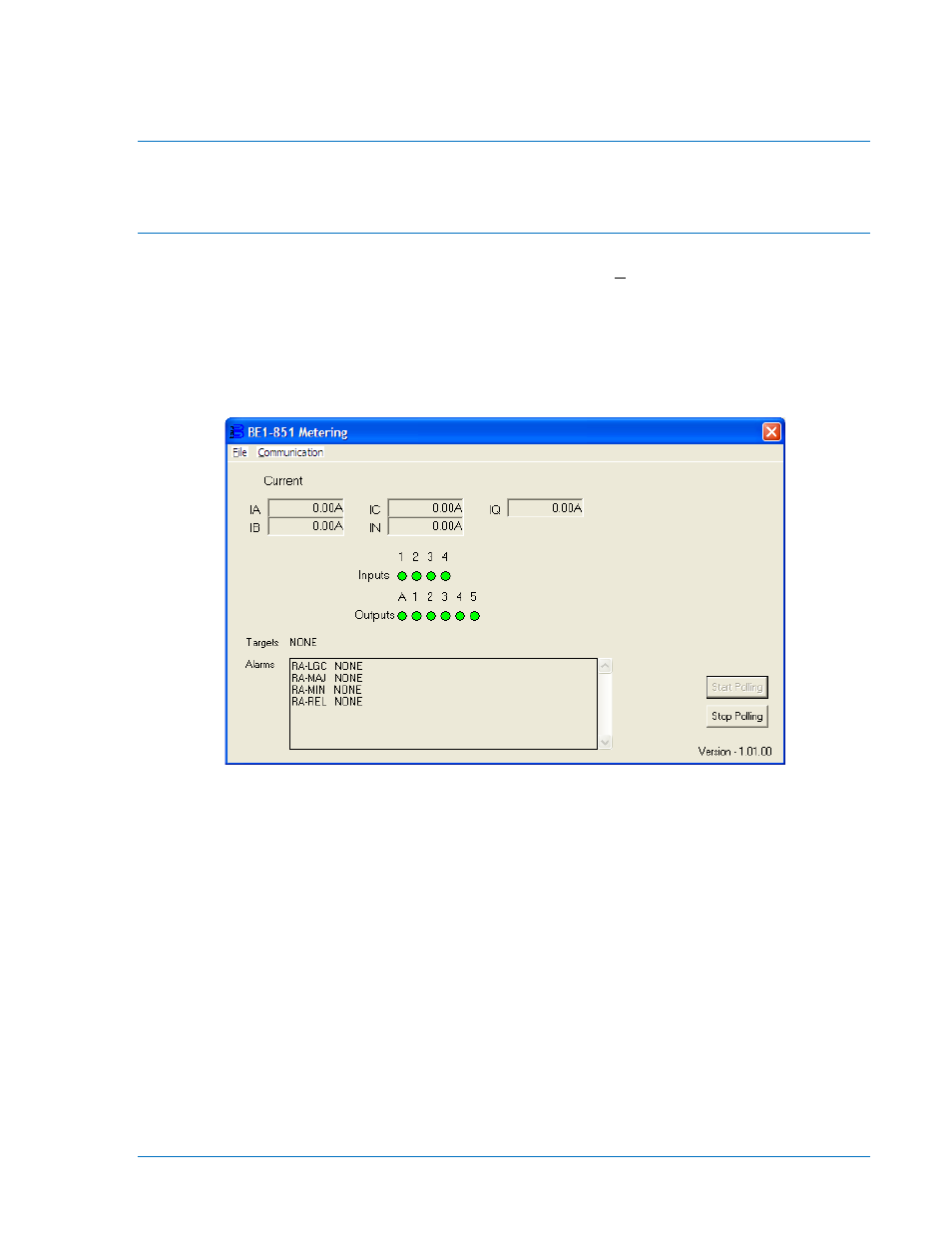
SECTION 5 • METERING
General
The BE1-851 relay measures current inputs, displays those values in real time, records those values
every one-quarter second, and calculates other quantities from the measured inputs.
Metering Functions
Metered values are viewed through BESTCOMS™ Metering Screen. Figure 5-1 illustrates the Metering
Screen. To open the Metering screen, select Metering from the Reports pull-down menu. To begin
viewing metered values, select the Start Polling button in the bottom right of the screen. Alternately,
metering can be accomplished through the communication port using ASCII commands described in
Section 11, ASCII Command Interface, Command Summary, Metering Commands, or at the front panel
human-machine interface (HMI). Refer to Section 10, Human-Machine Interface, for details on navigating
the HMI metering screens. Refer to Section 11, ASCII Command Interface, Command Summary,
Metering Commands, for a list of ASCII Metering commands.
Figure 5-1. BE1-851 Metering Screen
9289900990 Rev R
BE1-851 Metering
5-1