Grass Valley iControl V.6.02 User Manual
Page 598
Advertising
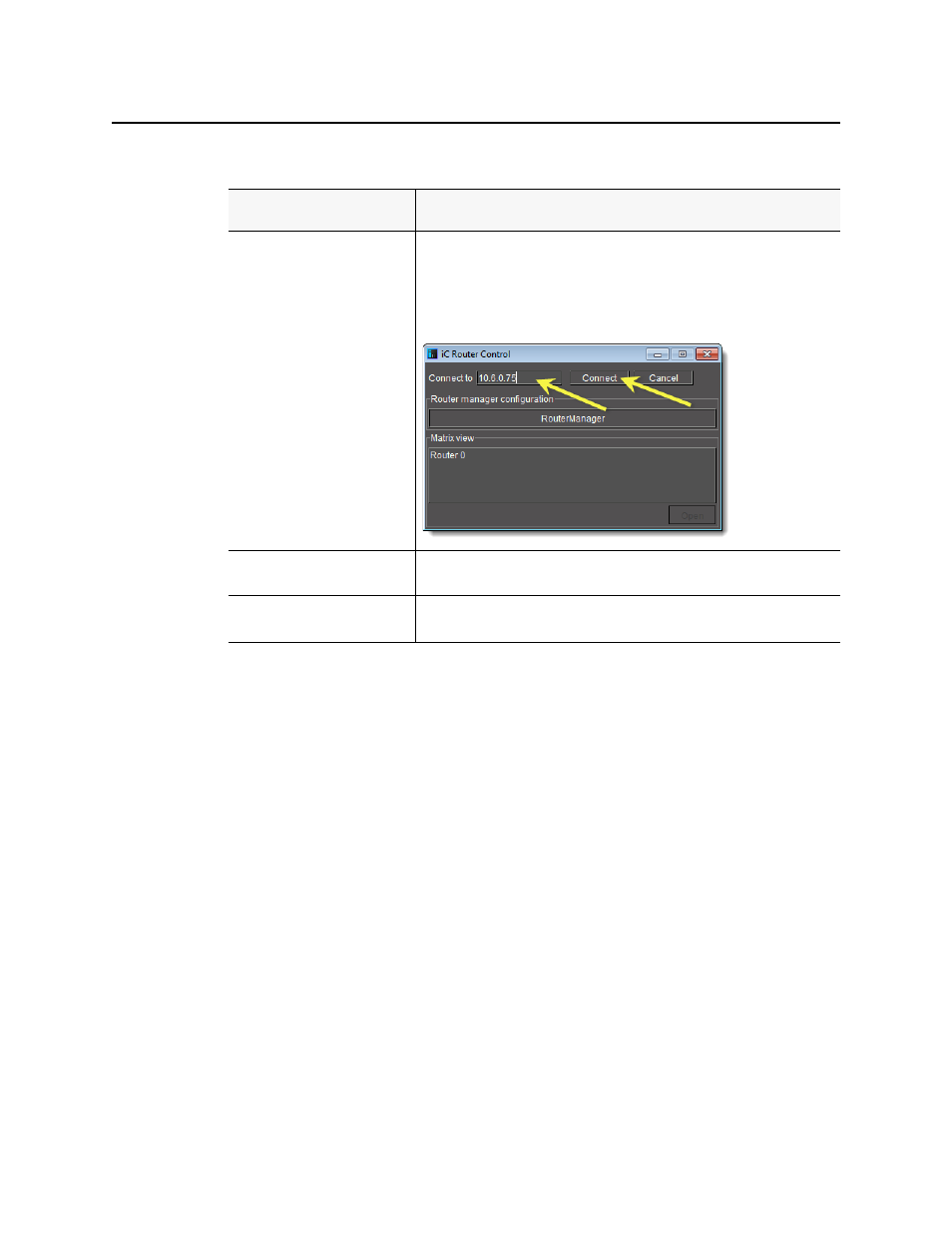
Common Tasks
Starting iC Router Control
588
4. In Router Manager Configurator, select a router component on the left to view related
information and options on the right.
For example, click Physical Routersto view a list of routers currently defined in iControl.
To do this...
...do this...
Connect to a different Router
Manager’s IP address (other than
the one currently displayed)
1. Click within the Connected to box.
2. Delete the existing IP address.
3. Type the new Router Manager’s IP address.
4. Click Connect.
Open Router Manager
Configurator
• Click Router Manager.
Start router control software.
1. Select the desired item under Matrix view.
2. Click Open.
Advertising
This manual is related to the following products: