Loading a video chart – HEIDENHAIN IK 5494-2D User Manual
Page 106
Advertising
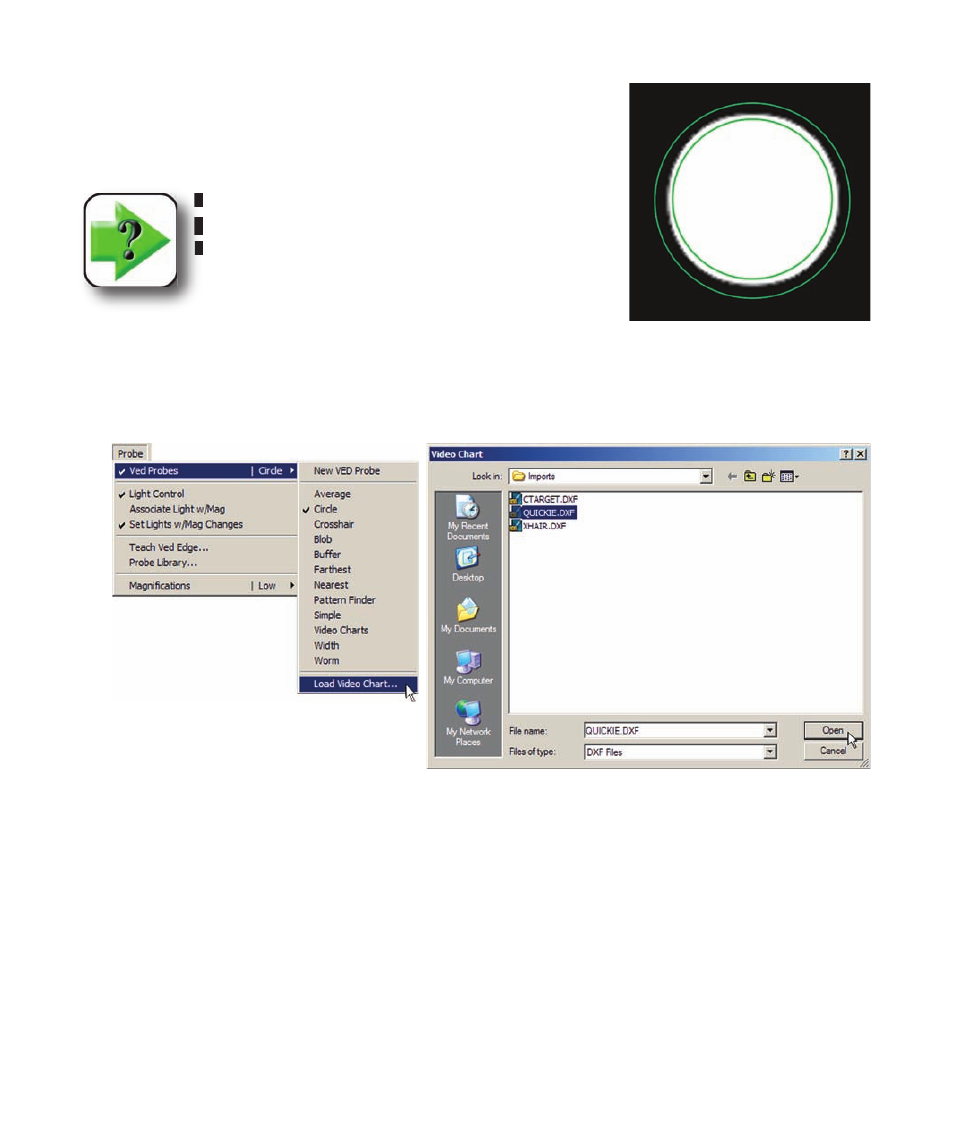
84
QC5200 Series User’s Guide
Loading a video chart
Video charts are Overlays that are superimposed over part images to
facilitate visual inspections.
NOTE
Video charts are created for specific parts and saved
as .dxf files.
Click the Probe/VED Probes/Load Video Chart menu item to display
the Video Chart file dialog box.
Select the desired chart file and click Open.
Video chart for the visual
inspection of a hole
Advertising