HEIDENHAIN IK 5494-2D User Manual
Page 147
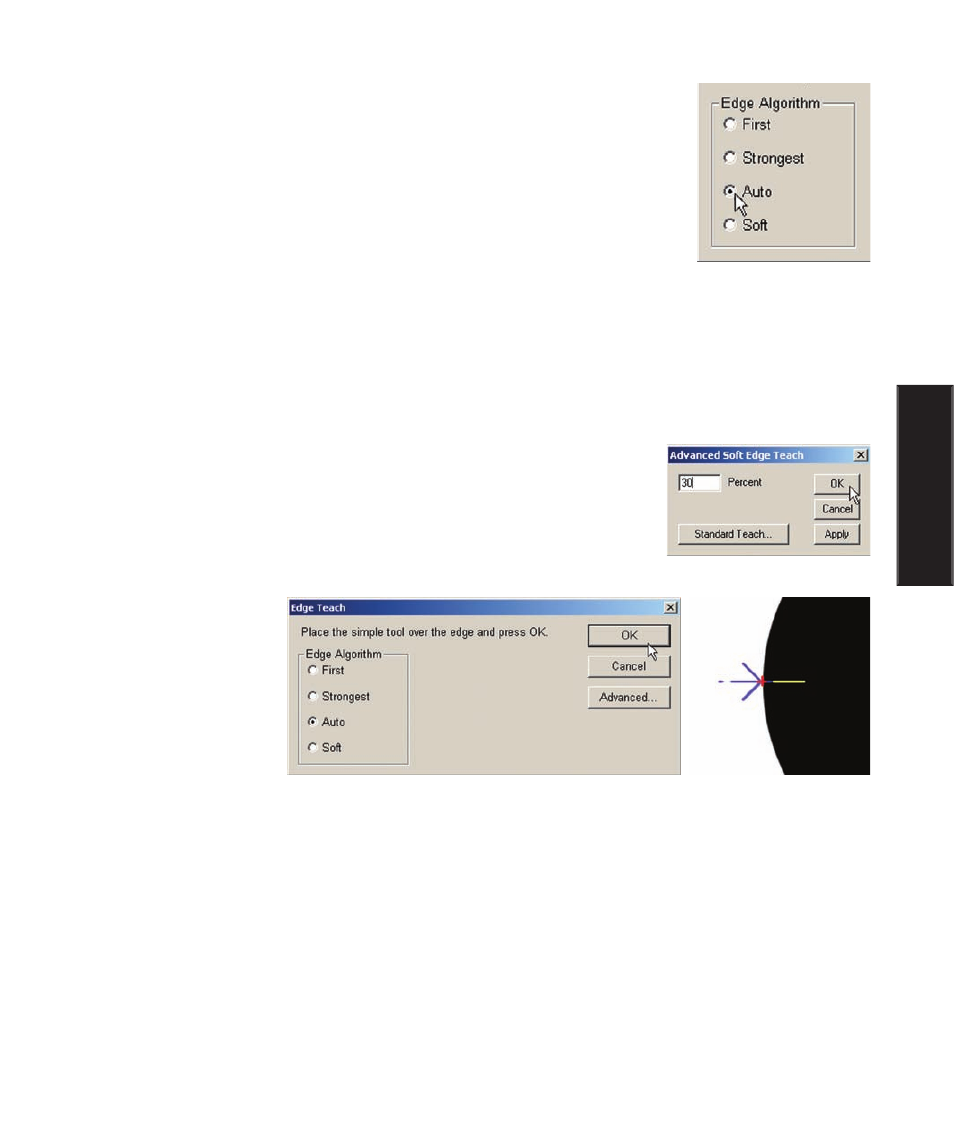
125
4
Probes
4 In most instances, the Auto algorithm can be selected and provides excel-
lent edge recognition performance. However, some measurement applications
might benefit from the selection of one of the other algorithms. Select an edge
algorithm by clicking its radio button and then clicking OK.
First The first edge that meets the system contrast criterion of 50%
maximum contrast. This selection is useful when measuring
narrow features.
Strongest The strongest contrast edge. This selection is useful when conducting measurements in
the presence of edge or surface noise.
Auto The system evaluates edge data and selects the optimum edge. This selection is the
best all-around setting for edge detection.
Soft The edge is selected based on contrast criterion specified by the user. The selection
is useful when low contrast edges are being measured.
When the Soft edge algorithm is selected, the Soft Edge dialog box will be
displayed and a user-defined minimum contrast criterion can be entered that
is lower than the system criterion of 50%.
5 Click OK to perform the calibration. A red data point will be shown
where the Simple probe crosses the edge.
Click OK to perform the edge calibration...
a red data point will be
shown at the edge
Calibrating Video Edge Recognition