Editing initial program settings – HEIDENHAIN IK 5494-2D User Manual
Page 287
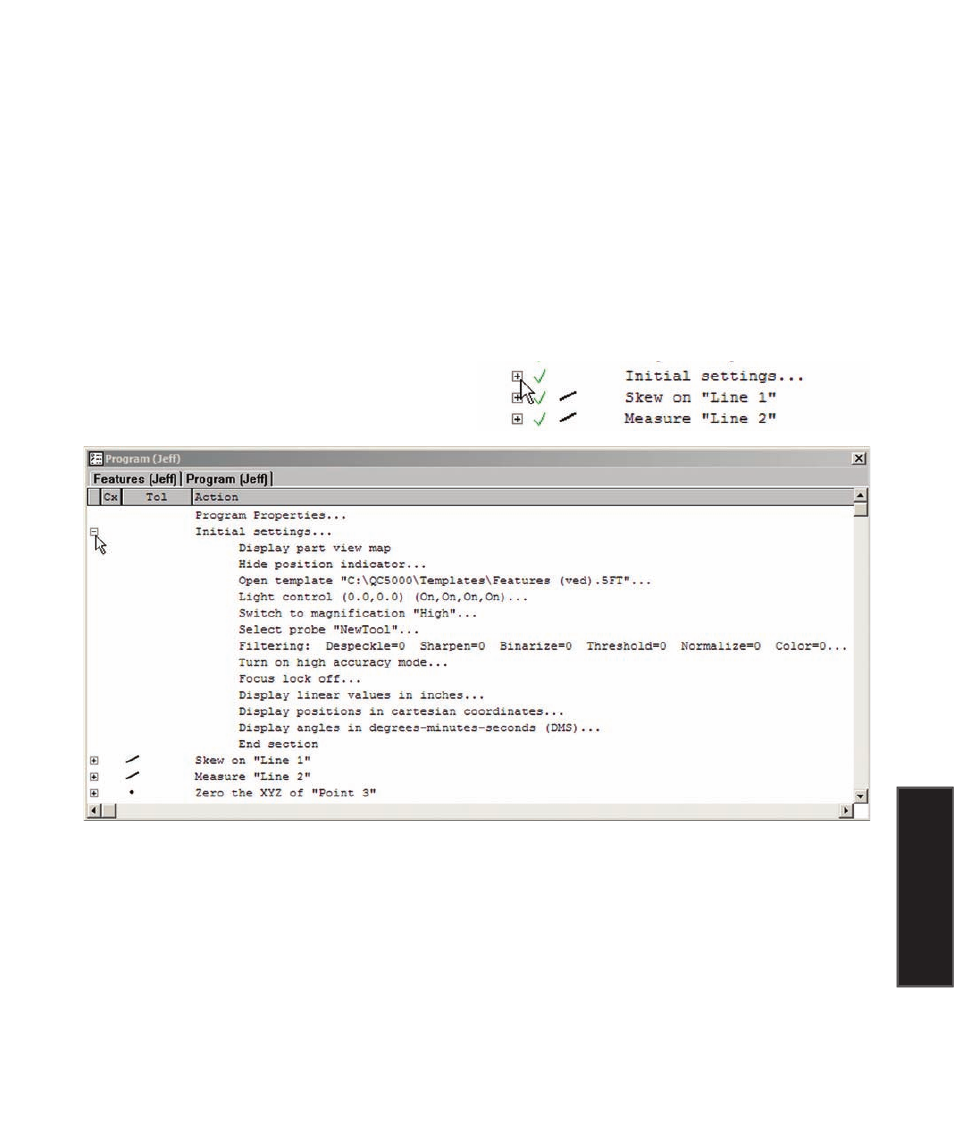
265
8
Programming
Editing initial program settings
Current system configurations are saved as initial settings when the Record function is initiated. The initial
program settings will configure many aspects of the program’s runtime environment when the program is
launched, these include:
• Probe position indicator • High accuracy mode
• Template state • Focus lock
• Light controls • Display units of measure
• Optical magnification
• Probe selection
Click the leading + sign to expand and display the
program’s initial settings.
Initial settings line items ending in an ellipsis (...) can be edited by double-clicking the line. Double-
clicking a line item either toggles it’s setting to a new value or displays a dialog box for entering setting
information.
Editing Programs