Teaching the video probe, Turning program recording on – HEIDENHAIN IK 5494-2D User Manual
Page 88
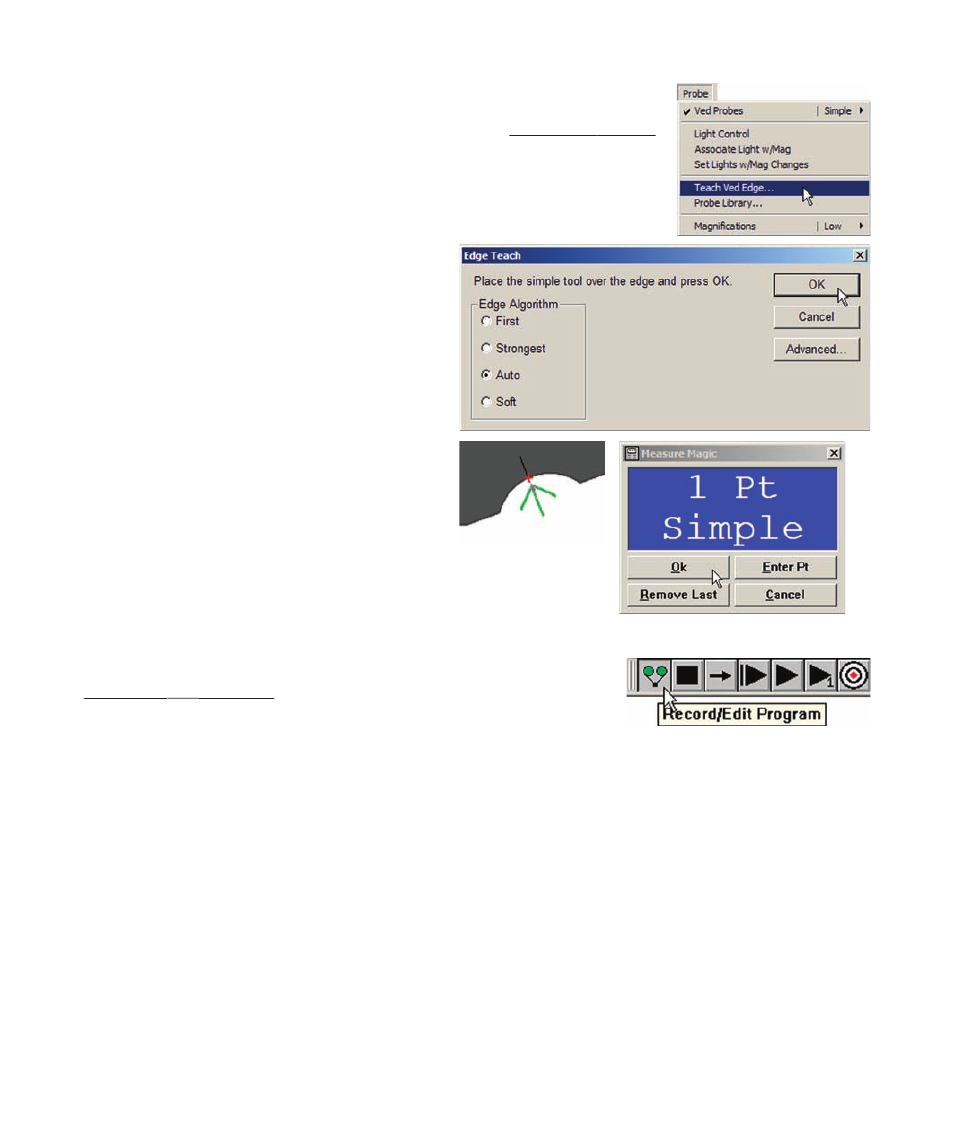
66
QC5200 Series User’s Guide
Teaching the video probe
A detailed description of video probes is provided by Chapter 4:
Chapter 4: Probes.
Video edge detection must be taught (calibrated) to optimize recognition of
the contrast between dark and light levels prior to measurements. Click the
Probe/Teach Video Edge menu item to teach the probe.
You will be instructed to move the Simple probe
over an edge and press OK. You will also be
given the opportunity to select the type of edge
detection algorithm. Click Auto if it is not al-
ready selected, then click OK.
Position the simple probe over an edge oriented
to detect in the light to dark direction, and then
fire the probe. The acquired data point will be
shown by a red cross at the edge and you will be
notified that a point was acquired by the Simple
probe. Click OK to conclude the calibration.
Turning program recording ON
A detailed description of programming is provided by
Chapter 8:
Chapter 8: Programming
gramming. Click the Record/Edit Program toolbar but-
ton to begin recording your measurement activities as a program.