HEIDENHAIN IK 5494-2D User Manual
Page 140
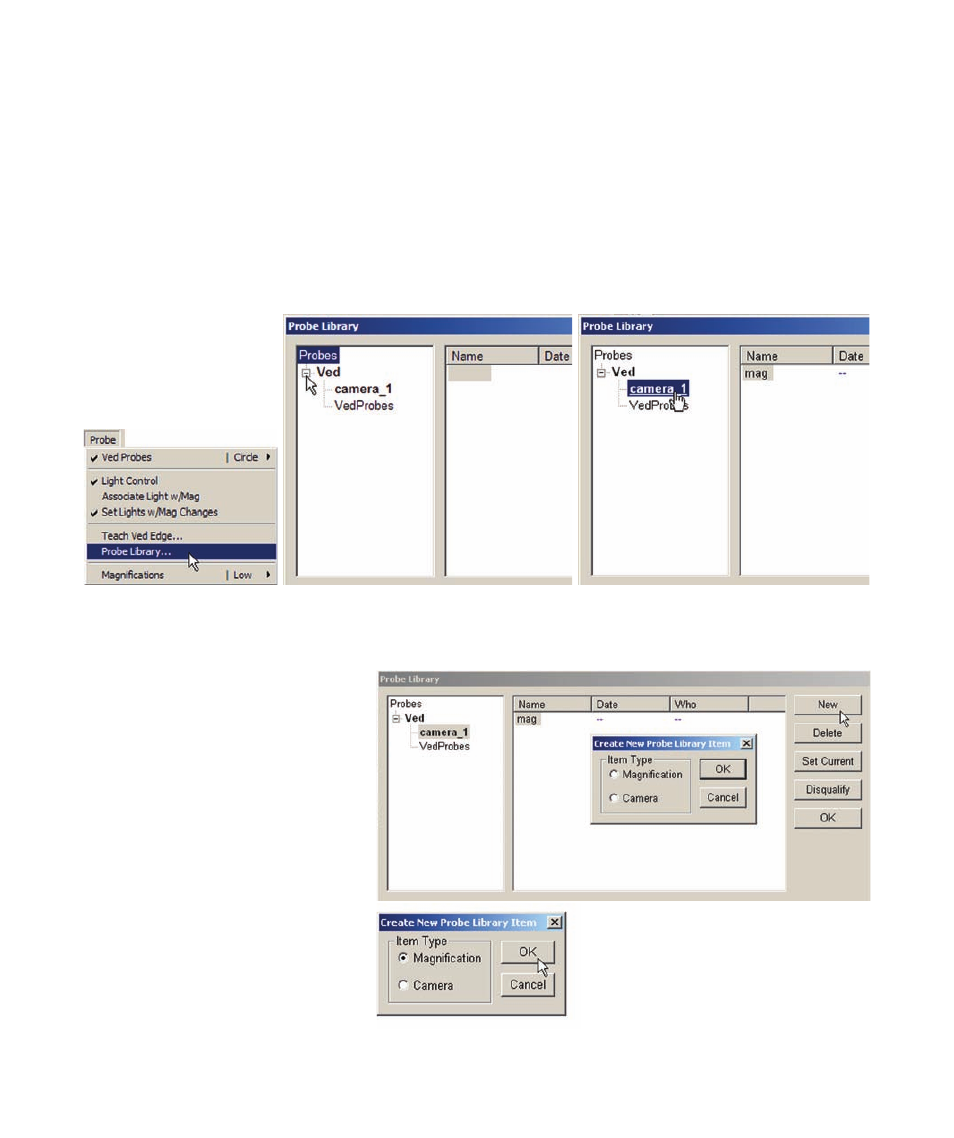
118
QC5200 Series User’s Guide
Adding the highest magnification to the probe library
Initially, the probe library contains one placeholder magnification with a generic name (mag or mag_?).
New magnifications are added with user-defined names, however the initial placeholder magnification
cannot be renamed and so must be replaced. In this example, it will be replaced with a new magnification
named “High”, which will become the highest of 5 magnifications. To replace the initial placeholder
magnification:
1 Click the Probe/Probe Library menu item to display the Probe Library screen, then expand VED and
click Camera 1 to display the camera’s video magnifications.
2 Click New to add a new mag-
nification. The Create a New Probe
Library Item dialog box will be dis-
played.
3 Click the Magnification Item
Type and then click OK. The New
Mag dialog box will be displayed.
Click Probe Library...
expand Ved to show cameras...
then select the camera to show
magnifications