Editing templates, Adding and deleting data – HEIDENHAIN IK 5494-2D User Manual
Page 247
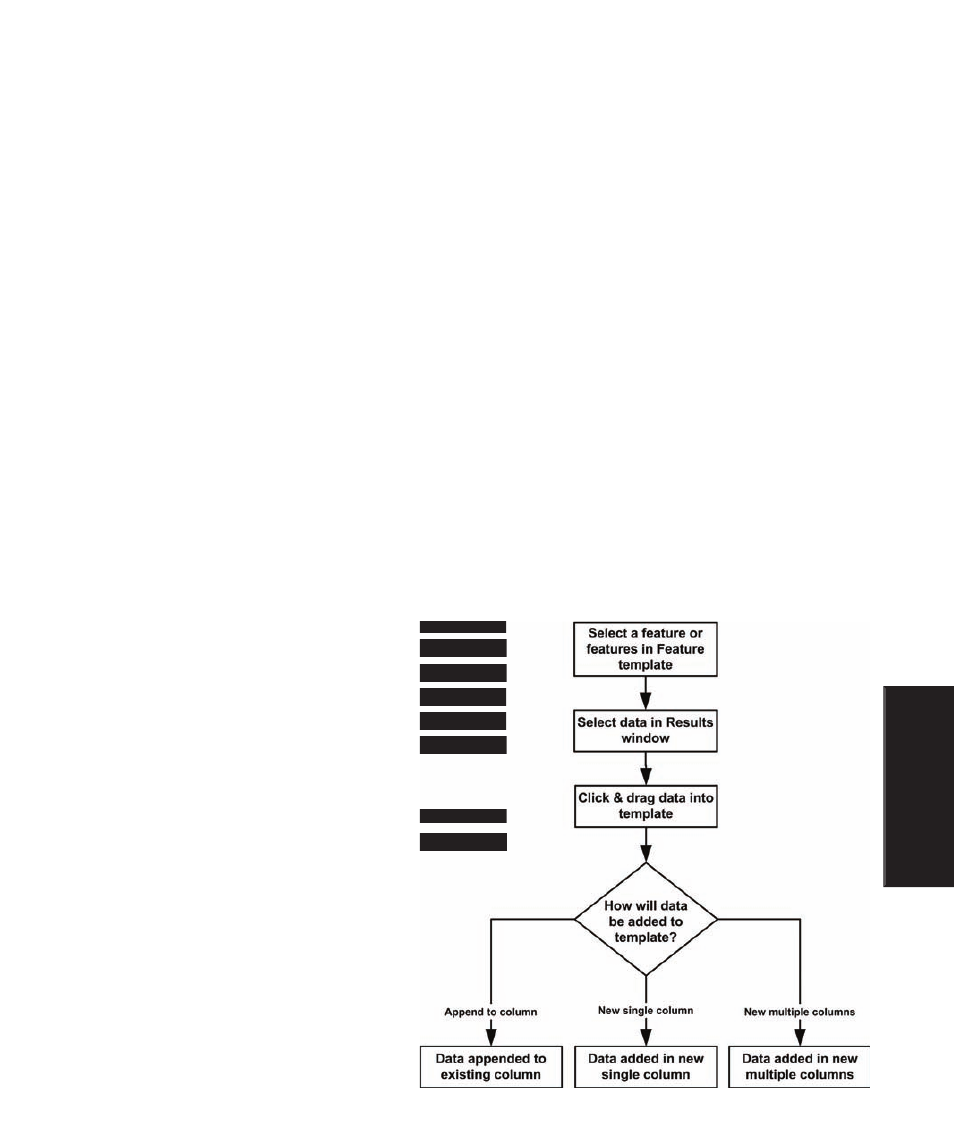
225
7
Reporting and
Templates
Editing templates
Templates can be edited to:
• Add or delete data
• Sort the order of data displayed
• Format data columns
• Include headers and footers
• Edit and format headers and footers
Adding and deleting data
Measurement result data can be added to or deleted from any template. The methods of adding and delet-
ing data are identical for all templates.
Adding data
Data can be added to any template by clicking and dragging data fields from the Results window to the
template, unless the Results window is locked in the Tools/Options/Locks screen. Feature data is always
added to the Runs template at least once, because the default Runs template is blank. Feature data might
be added to the Feature template to satisfy the specific needs of a reporting requirement or a user display
preference. However, it is unlikely that data fields will be added to the Program template since the default
configuration of the template already includes the neces-
sary information to perform all programming activities.
It is also unlikely that data fields will be added to the
Report or Tolerance templates since all feature measure-
ments are included in the Report template and all toler-
ance results are included in the Tolerance templates by
default.
Data can be added as individual fields or as a collection
of fields into an existing column, a new single column or
into new multiple columns. The process of
adding data is diagrammed here.
Examples of adding data to the Feature
template are shown on the next page. An
example of adding data fields to the Runs
template was provided earlier in this chap-
ter as part of the Runs template descrip-
tion.
Editing Templates