Program template – HEIDENHAIN IK 5494-2D User Manual
Page 240
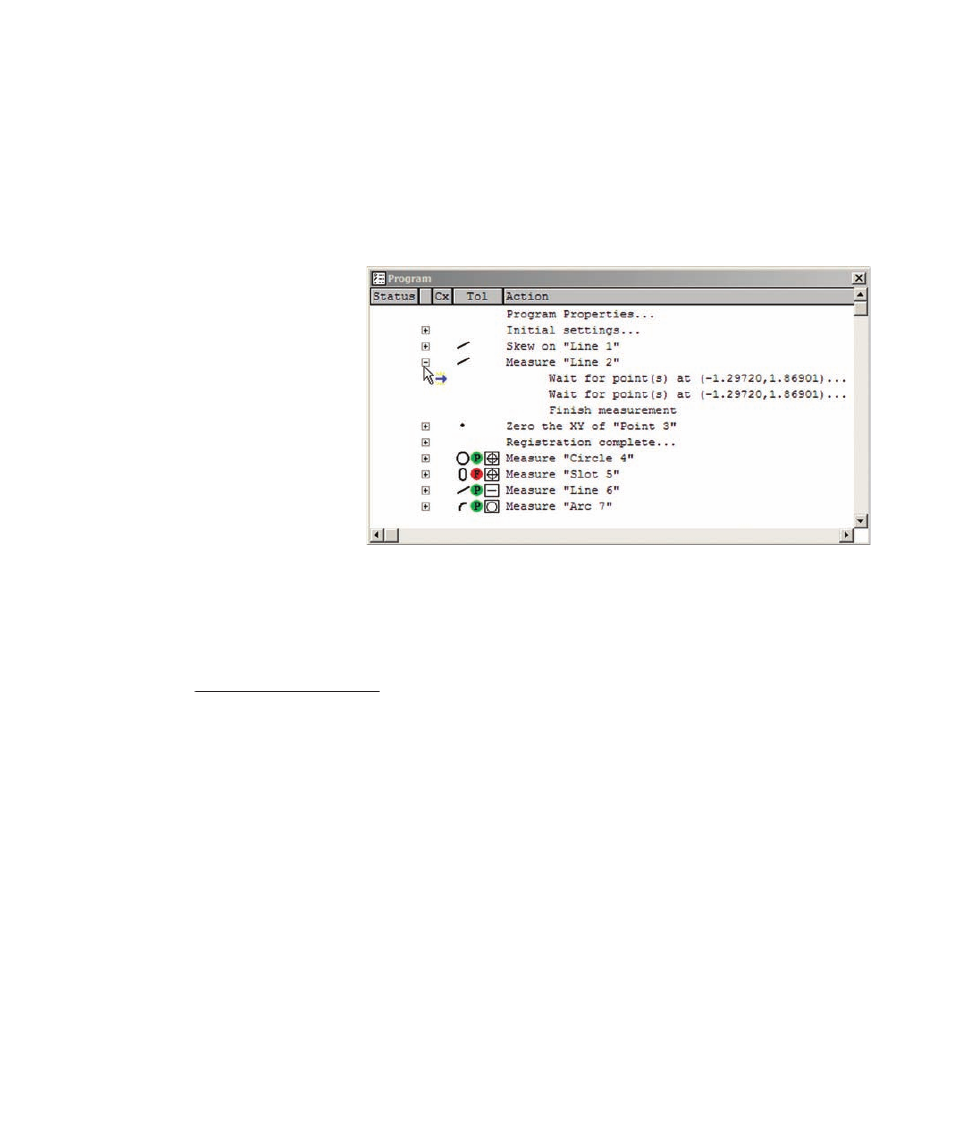
218
QC5200 Series User’s Guide
Program template
The program template displays a list of program steps for the current part and is used to create, edit, debug
and monitor part measurement programs.
The program template displays feature icons, pass/fail icons, tolerance type icons and program step ac-
tions.
Program steps are super-steps con-
taining more than one action, or are
simple steps containing only one ac-
tion. Super-steps can be expanded
to show subordinate steps by click-
ing the + sign in front of the step.
The contents of the Program tem-
plate can be printed for evaluation
at another location, but are suf-
ficiently machine-specific to be of
only limited value as a printout.
During program execution, the cur-
rent step is indicated by a blue arrow and successfully completed steps are indicated by green check
marks.
Please refer to Chapter 8: Programming
Chapter 8: Programming for more details regarding the use of the Program template.
A program super-step is expanded by clicking the + sign