Opening templates, Generating new default templates – HEIDENHAIN IK 5494-2D User Manual
Page 246
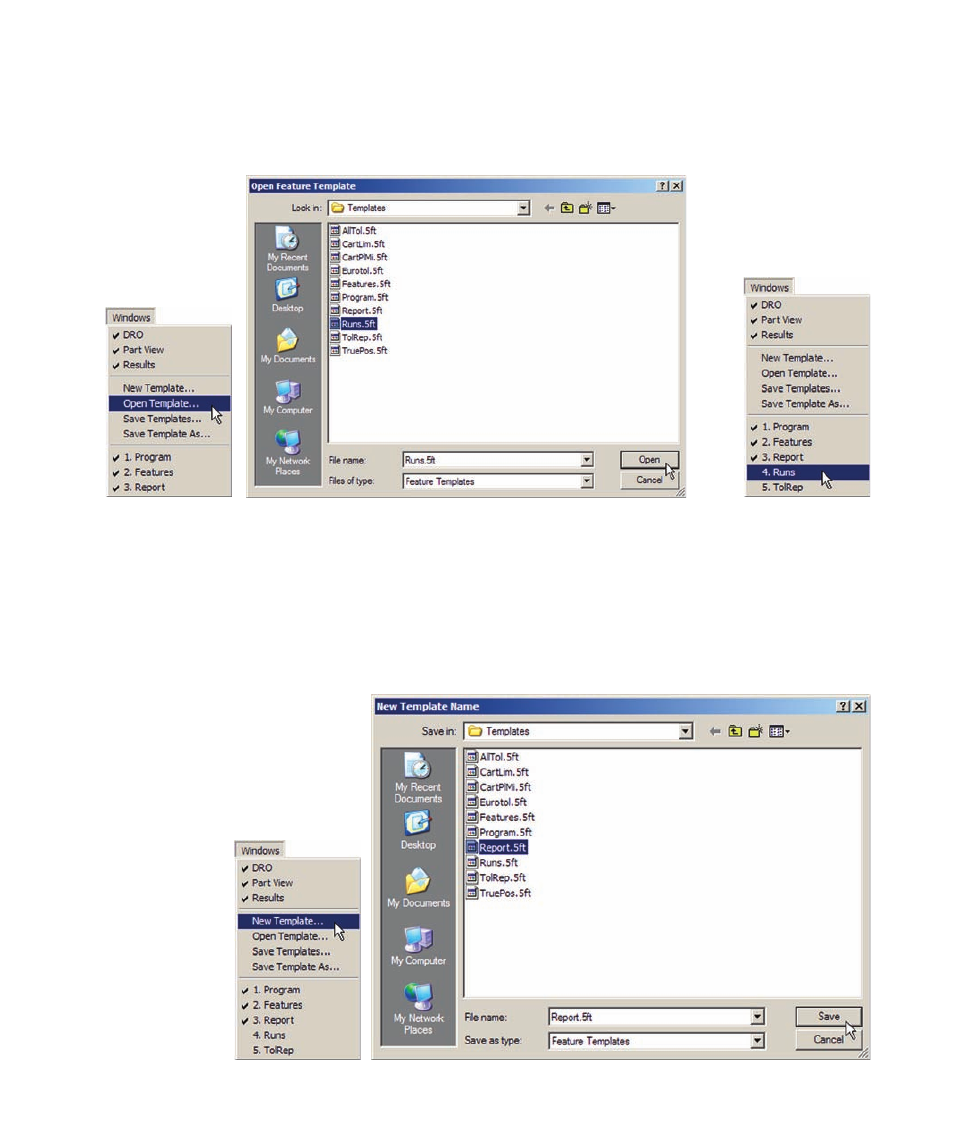
224
QC5200 Series User’s Guide
Opening templates
Templates can be opened by clicking the Windows/Open Template menu item, or by clicking the template
name in the recently used area at the bottom of the menu.
Generating new default templates
Sometimes it is advantageous to generate new templates with default properties. For example, when mul-
tiple template files of runs data is required to satisfy different requirements, multiple Runs templates can be
generated, given unique names and configured to contain different data. Also, if columns were mistakenly
deleted from a Report template, a new Report template could be generated to replace the original. To gen-
erate a new default template, click
the Windows/New Template menu
item, select a template type from the
New Template Name list, enter a
unique name into the File name field
and click Save.
Click Open Template, select the template name and click Open, or...
click the name
Click New Template, select a template type, enter a unique name and click Save