Average probe, Video probe descriptions – HEIDENHAIN IK 5494-2D User Manual
Page 113
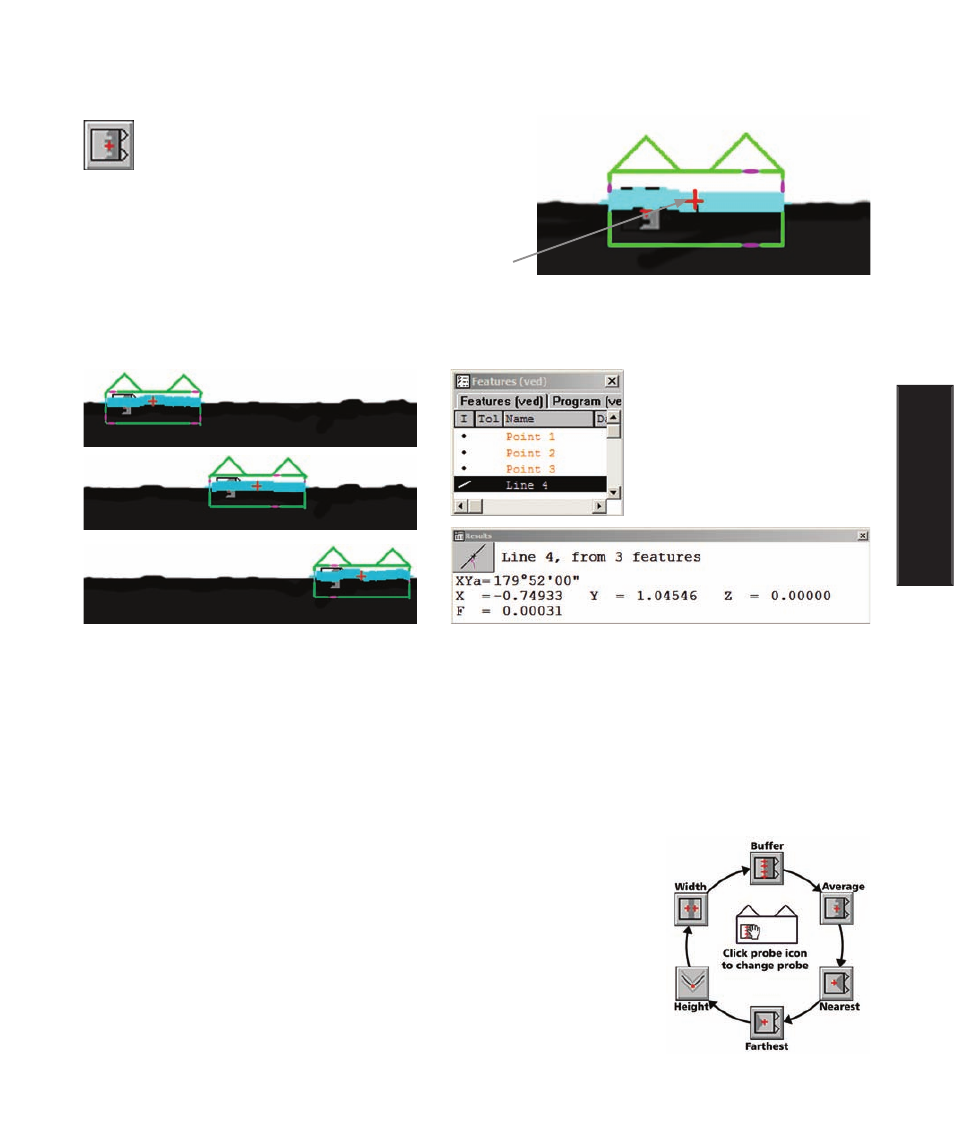
91
4
Probes
Average probe
The Average probe uses edge detection to return
a single point positioned at the geometric average
location of many points acquired along an edge.
The default of 50 points can be changed by supervisors,
distributors and OEMs in the Probe Library.
The average probe is typically used
to determine the average location
of a slightly irregular edge by acquiring multiple average
points and then constructing a line.
Select the probe from the Probe menu, live video window on-screen menu or the VED toolbar. Move the
probe, change its size or change its orientation as described earlier in this chapter.
To acquire an average point, select and position the probe over an edge then click the center mouse button
to fire the probe.
The average probe can be obtained from a collection of six probes by click-
ing on the probe icon. Repeatedly clicking the probe icon cycles through the
six probes shown in this diagram.
The average location of all points scanned
along an irregular edge is returned as a single
point
Average point
The top irregular edge of a molded part is measured by acquiring three average points that will be used to
construct a line
Video Probe Descriptions