HEIDENHAIN IK 5494-2D User Manual
Page 221
Advertising
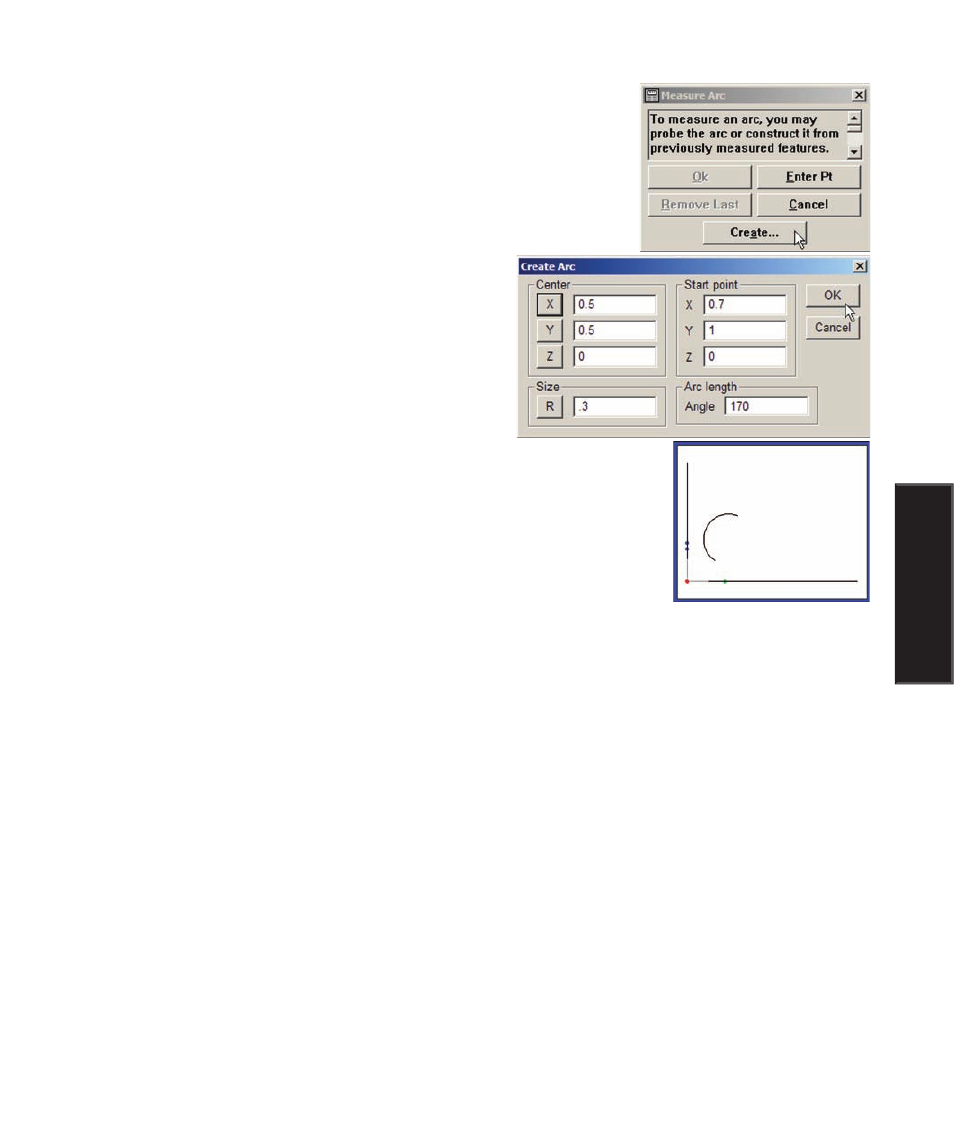
5
Measuring
199
Creating an arc
To create an arc:
1 Click Measure Arc, and then click Create in the Measure feature
dialog box. The Create Arc dialog box will be displayed.
2 Click the X or Y button icon to toggle to polar coor-
dinates if desired.
3 Enter the feature data in the fields provided and
click OK.
The arc will be created and displayed in the Features
template, Part View window and Results window
Creating Features
Advertising