HEIDENHAIN IK 5494-2D User Manual
Page 72
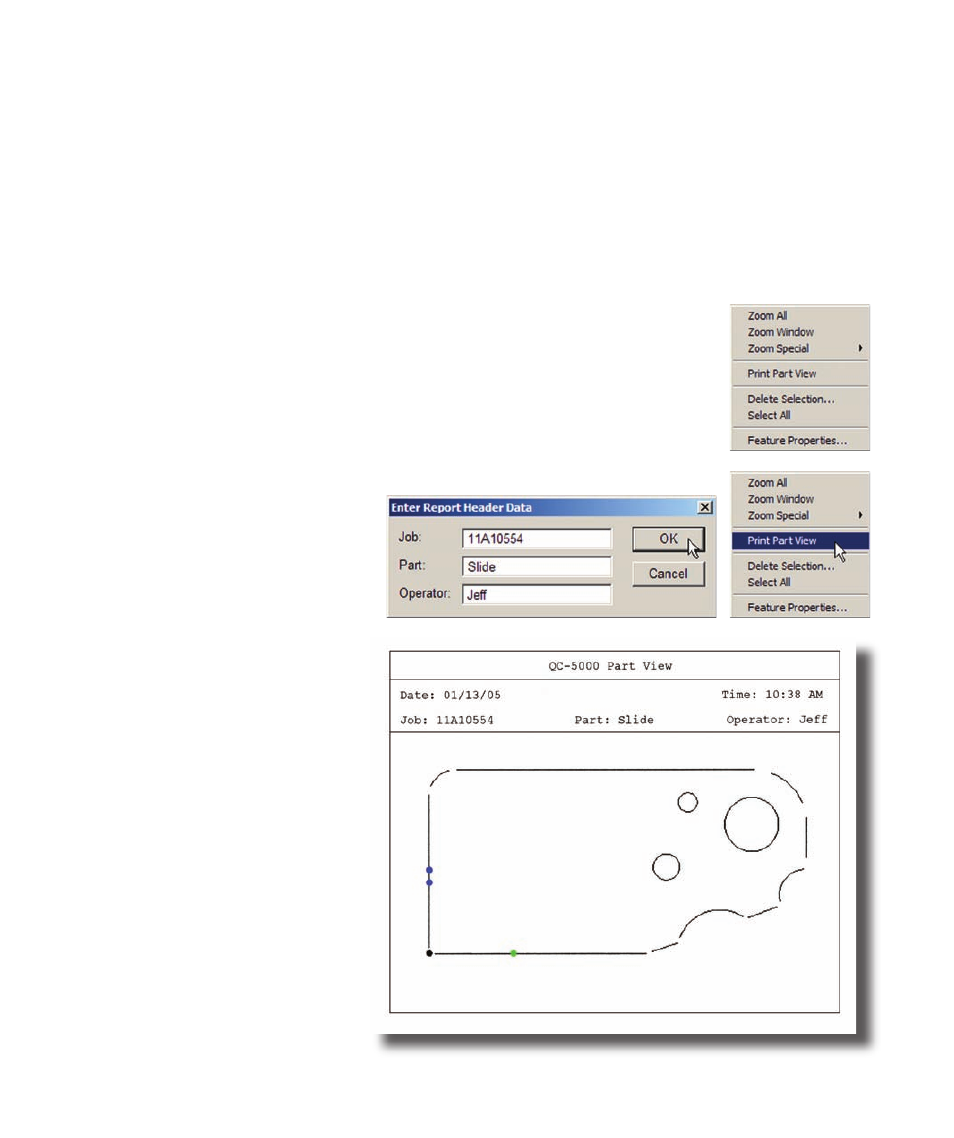
50
QC5200 Series User’s Guide
Part View window menus
The Part View window menus provide access to tools for:
• Zooming in or out to show Part View window contents at different magnifications
• Printing the contents of the Part View window
• Deleting selected features
• Selecting all features
• Specifying feature properties
Zoom functions
The Zoom All, Zoom Window and Zoom Special functions are identical to menubar
items described earlier in this chapter and are included in on-screen menus as a con-
venience for the user.
Print part View
Click Print Part View to display the Enter Report Header Data dialog box.
Enter the desired header information
and click OK. The contents of the Part
View window will be printed in the
format determined by the current Page
Setup and printer settings.
Delete selection
Click the Delete Selection menu item
to remove the highlighted feature(s).
Select all
Click Select All to select all features.
Feature properties
The Feature Properties functions are
identical to menubar items described
earlier this chapter and are included in
on-screen menus as a convenience for
the user.
Part View printout