HEIDENHAIN IK 5494-2D User Manual
Page 298
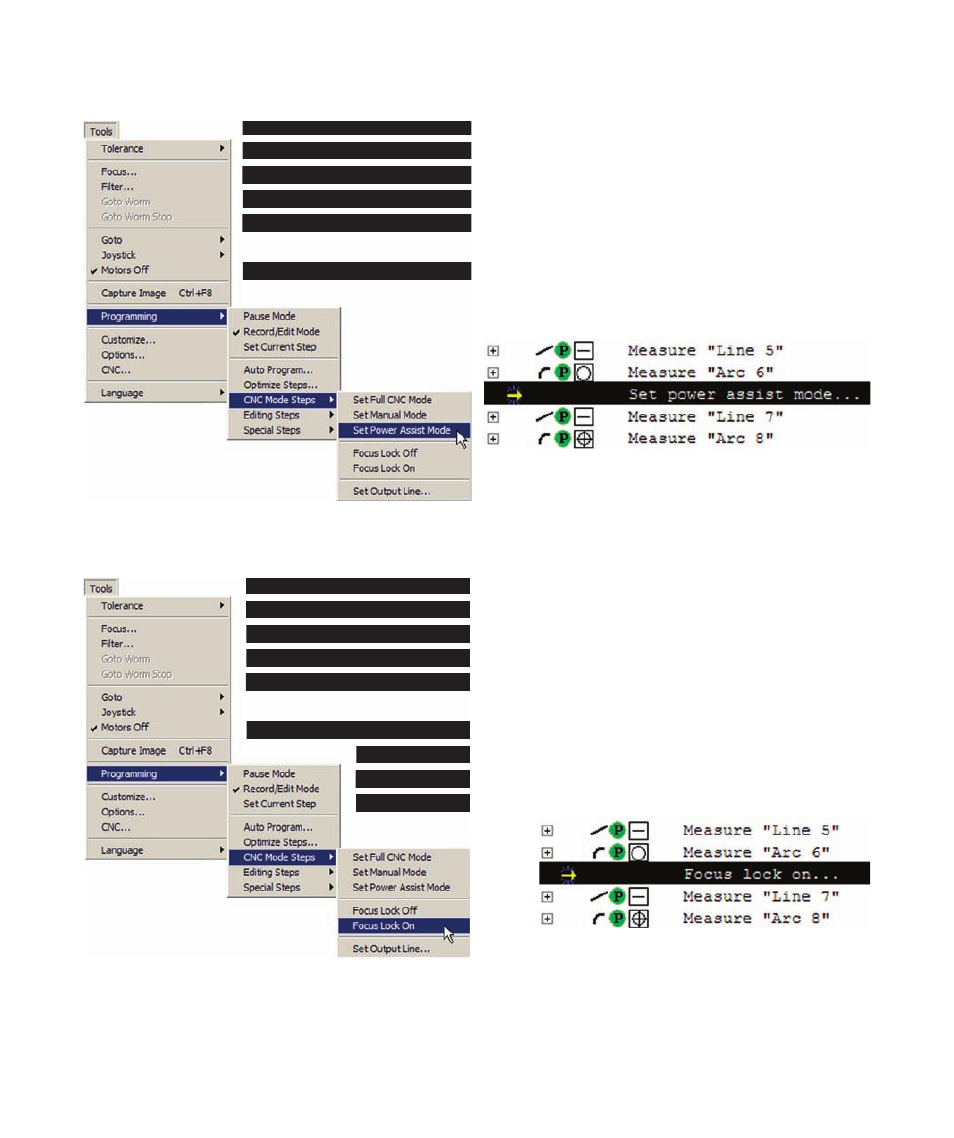
276
QC5200 Series User’s Guide
Enabling or disabling power assist mode
In a few instances, operator intervention might be required at some point in the pro-
gram execution. Systems can execute CNC programs in the Power Assist CNC mode
to include operator interaction. In this mode, the stage is driven to a feature, then
control of the stage is given to the operator. When the operator completes the feature
measurement, the stage is driven by the system to the next feature to be measured.
Click the Power Assist CNC mode in the Tools/Programming/CNC Mode Steps
menu, the new line will appear at the insertion point
below the current step set earlier.
Enabling or disabling focus lock
When feature measurements are being conducted by a CNC program at different
Z-axis elevations, and some part variability exists, it is often necessary to reestablish
a level or height measurement at each new elevation. When a new Z-axis focus
is obtained, it is also necessary to lock the focus to avoid using Z-axis elevations
recorded when the program was created.
Click Focus Lock On in the Tools/Programming/CNC Mode Steps menu to lock the
focus, or Focus Lock Off to unlock the focus and use recorded Z-axis
values. The new line will appear at the insertion point below the
current step set earlier.