Qc5200 series user’s guide – HEIDENHAIN IK 5494-2D User Manual
Page 186
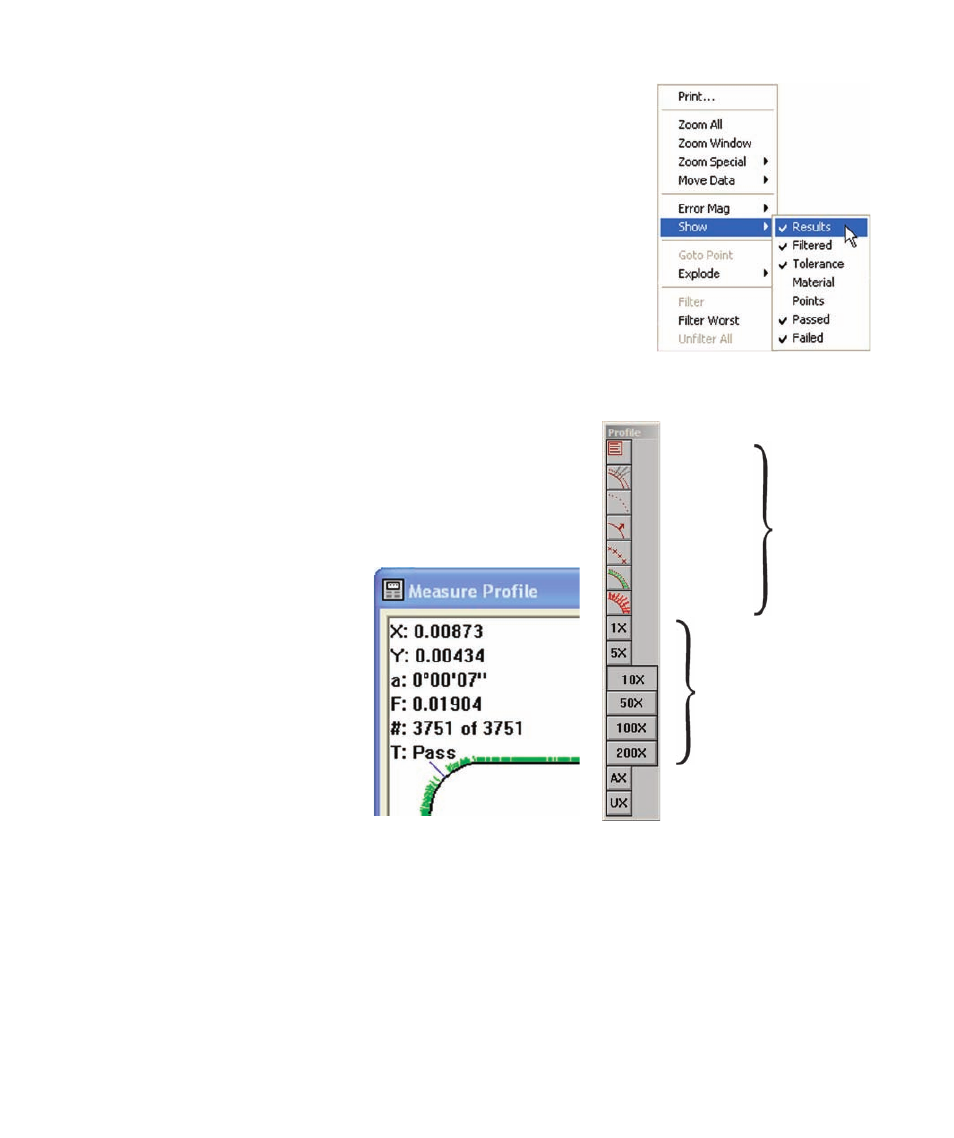
164
QC5200 Series User’s Guide
Specifying measurement indications to display
Right-click the Measure Profile window and then click Show to display a
menu of profile fit information that can be toggled on or off in the Measure
profile window. Click the desired item to display or hide it in the window.
Displayed information can include:
• Results: Numeric profile measurement results
• Filtered: Points filtered out of fit calculation
• Tolerance: Tolerance boundaries as dotted lines
• Material: Surface normals indicating material
• Points: Part profile data points
• Passed: Whiskers indicating form error within tolerance
• Failed: Whiskers indicating form error outside tolerance
The items contained in the Show menu are duplicated in the Profile
toolbar. Clicking an icon in the toolbar toggles the display of the
corresponding information on or off in the Measure Profile win-
dow.
Results
Click the Show/Results menu item or
toolbar icon to display numeric pro-
file fit results in the upper-left corner
of the Measure Profile window.
Results
Filtered
Tolerance
Material
Form error display
magnification
Failed
Passed
Points
Automatic magnification
User-defined magnification
Display
Checked items are displayed