HEIDENHAIN IK 5494-2D User Manual
Page 141
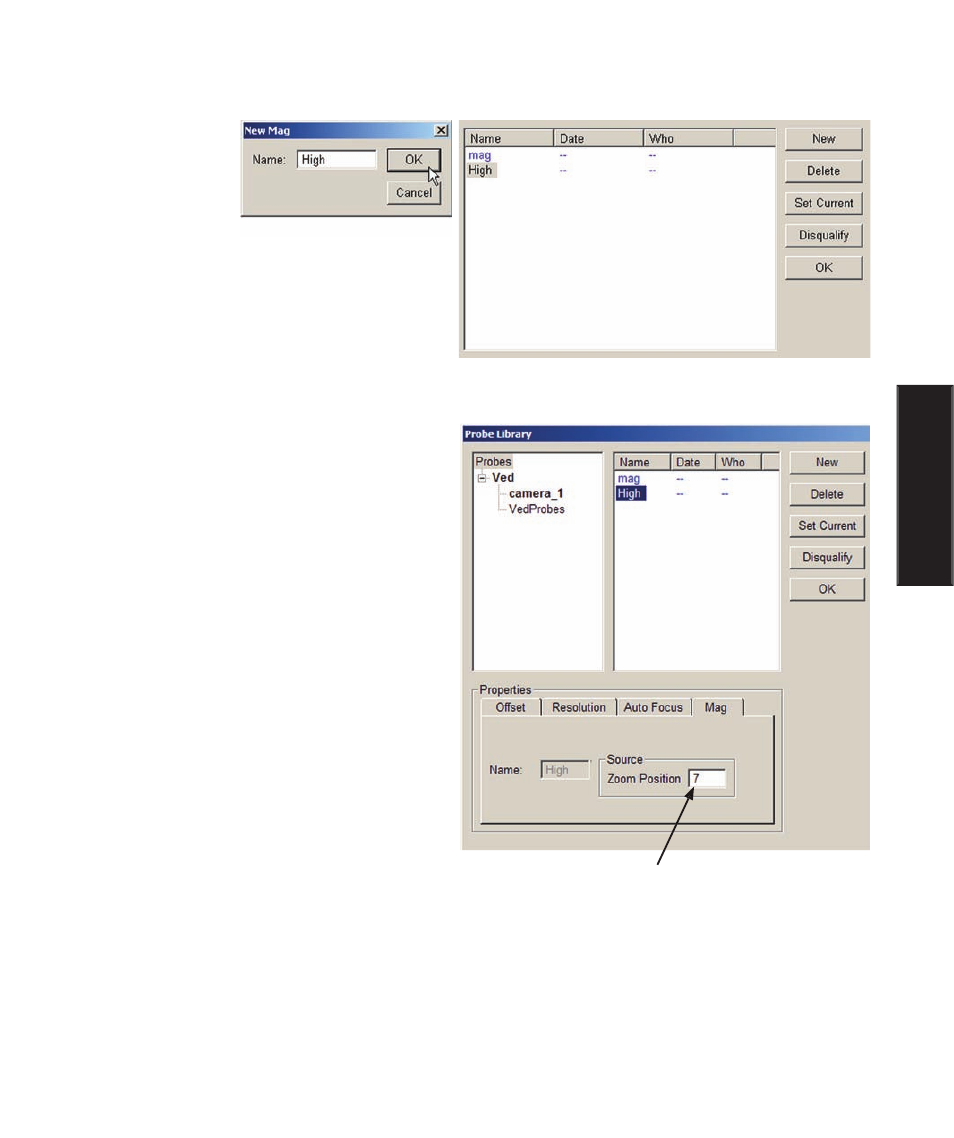
119
4
Probes
4 Enter the desired name (High in this example) then click OK. The new magnification will be dis-
played in the list.
Adding other magnifications and associating Zoom positions
It is assumed here that optical Zoom positions
have already been assigned by the OEM or dis-
tributor, and that information regarding Zoom
positions and the associated magnifications is
available to you. To associate a Zoom position
with a magnification:
5 Select the magnification and enter the
desired Zoom position into the Mag tab at the
lower portion of the screen.
Finish adding magnifications and associating
Zoom positions for all the magnifications by
repeating steps 2 through 5 until all the required
magnifications have been added and a Zoom po-
sition is associated with each one.
In this example, 5 magnifications were added as
shown below.
Magnification Zoom position
High 7
4 5
Med 4
2 3
Low 1
Enter the zoom position for the selected magnification
Adding Magnifications