HEIDENHAIN IK 5494-2D User Manual
Page 236
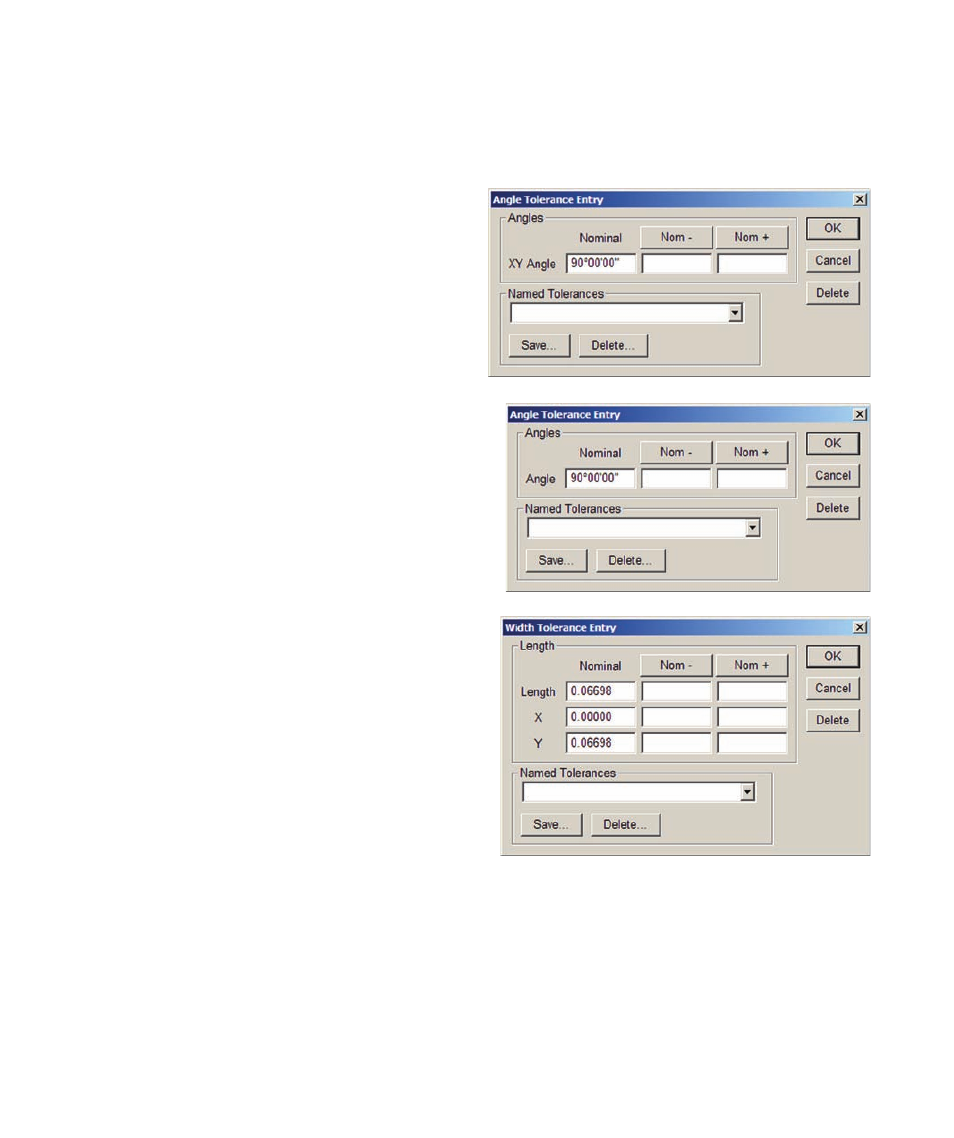
214
QC5200 Series User’s Guide
Angle
Angle tolerances can be applied to lines and angles. The tolerance entry screens are identical, and are used
to specify the acceptable deviation from a nominal angle.
Lines
The tolerance entry screen is used to specify the
acceptable deviation from a nominal angle made
between the line feature and the part skew line.
Enter the Nominal angle, the acceptable Nom - and
Nom + angle deviation values and then click OK.
Angles
The tolerance entry screen is used to specify the ac-
ceptable deviation from a nominal angle.
Enter the Nominal angle, the acceptable Nom - and
Nom + angle deviation values and then click OK.
Width
Width tolerances can be applied to distances and are
used to specify the acceptable deviation from a nomi-
nal length. The length can be specified as a vector
length or as separate X and Y lengths.
Enter the Nominal Length, the acceptable Nom - and
Nom + Length deviation values or enter Nominal X/
Y, Nom ±X and Nom ±Y values and then click OK.