HEIDENHAIN IK 5494-2D User Manual
Page 281
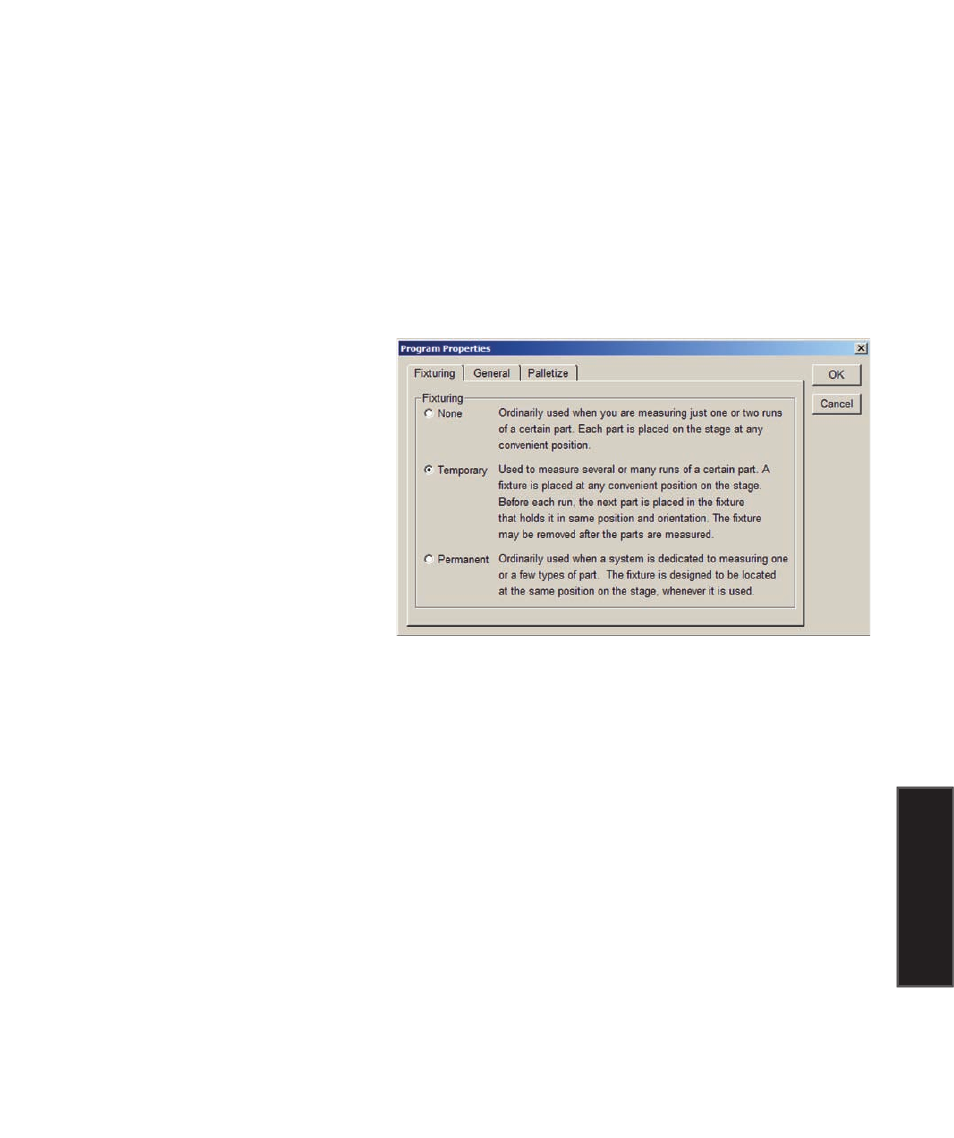
259
8
Programming
Program properties setup screens include:
• Fixturing
The selection of part fixturing determines when the user will be expected to measure a reference
and datum during program execution.
• General
The General program setup defines the runtime environment for the QC5200 part program
• Palletize
Once a part program is created and its correct operation has been confirmed, it can be configured
to measure a matrix of identical parts held in a pallet.
Specifying part fixturing
When all of the program’s measure-
ment and reporting activities have been
completed, the part fixturing for CNC
systems must be specified to insure that
subsequent program runs will include
the correct measurement reference and
datum.
Three fixturing modes are available:
None
No part fixturing is used, a measurement
reference and datum must be created by the user for each part prior to measurements.
Temporary
Temporary part fixturing is used, a measurement reference and datum must be created for the first part by
the user, thereafter the system will perform measurement reference and datum measurements automati-
cally for each part.
Permanent
The part fixturing is permanently attached; this is a dedicated fixture. The system retains the measurement
reference and datum as part of the program, no user interaction is required to create a measurement refer-
ence or datum.
To specify the desired fixturing mode:
1 Right-click the Program Properties line in the Program template (first line). The Fixturing setup
screen of the Program Properties dialog box will be displayed.
2 Click the radio button of the desired part fixturing mode and click OK.
Creating Programs