Introduction – HEIDENHAIN IK 5494-2D User Manual
Page 271
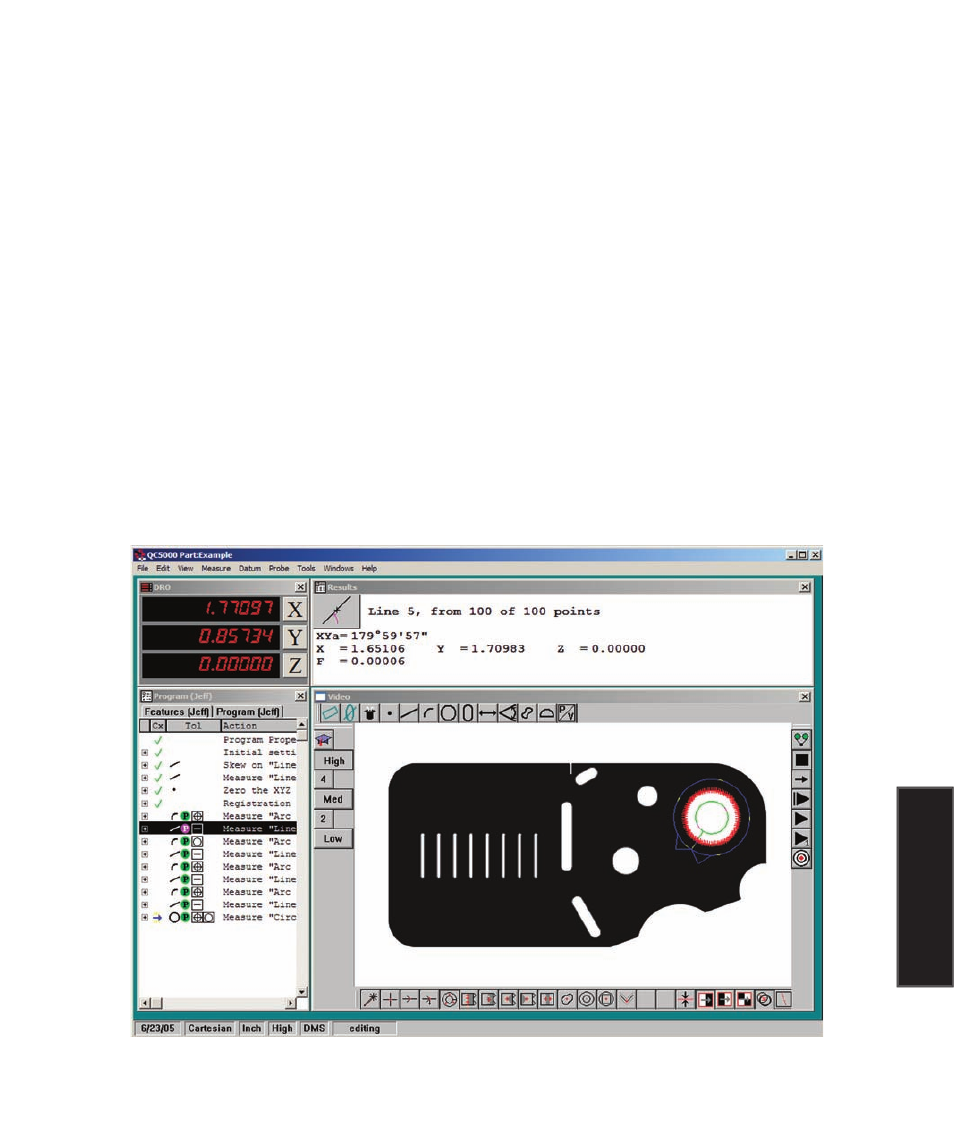
249
8
Programming
Introduction
Programs can easily be created by the user to measure features, no previous programming experience is
required. Two methods can be used to create programs:
1) The user’s actions are recorded as features are measured and toleranced
2) Part features are imported from a drawing file, the Auto program function creates a program
to measure the features and then the user tolerances the features
These two programming methods are shown in a diagram of the programming process in the Creating
programs section of this chapter. Program steps are stored in the system and displayed in the Program
template window. Feature data acquired during program creation or during a program run are displayed in
the Features template, the Part View window and the Results window. Tolerance measurement results are
shown in the Tolerance template windows and program run data is shown in the Runs template window.
The recommended minimum workspace required for creating programs includes the:
• DRO window • Report template • Part View/Live Video windows
• Results window • Features template • Program template
• Tolerance template(s) • Runs template • Program toolbar
A typical workspace for programming
The Part View and Live Video windows are stacked to conserve screen space
Introduction to programming