Qc5200 series user’s guide – HEIDENHAIN IK 5494-2D User Manual
Page 60
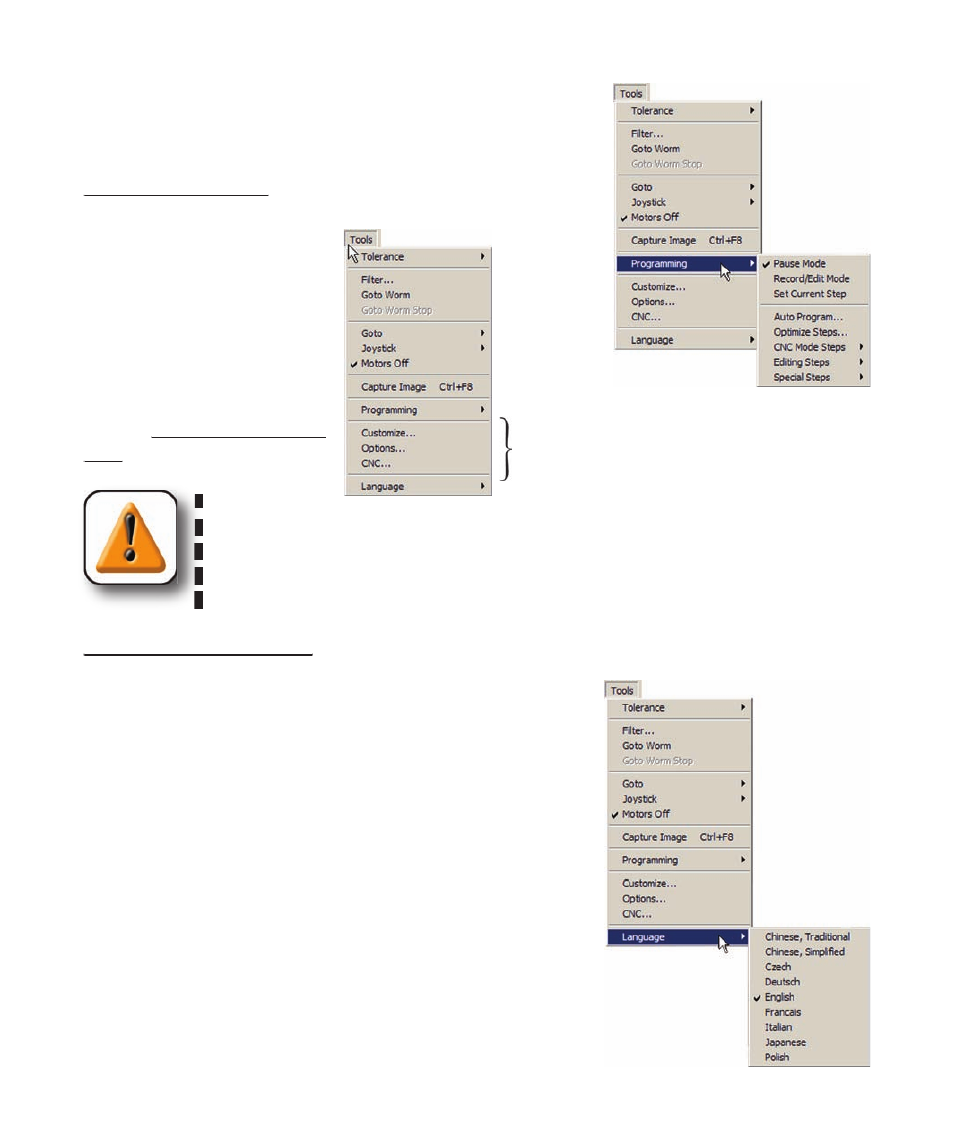
38
QC5200 Series User’s Guide
Programming functions
Programming functions are used during programming sessions, pro-
gram execution, for program editing and for program troubleshoot-
ing. The programming functions are described in detail in
Chapter 8: Programming
Chapter 8: Programming.
Setup functions
The Customize, Options and
CNC menu items provide access
to the supervisor setup functions
that are used to configure most
operating characteristics of the
QC5200 system. The supervisor
setup functions are explained in
detail in Chapter 10: Supervisor
Chapter 10: Supervisor
setup
setup.
CAUTION
Changing setup functions may significantly impact the accuracy and reliability of
your QC5200 system. These setup functions should be used only by technically quali-
fied supervisors, OEMs and Metronics distributors. If you have questions regarding
the setup of your system, please contact your Metronics distributor or the Metronics
technical support group. Contact information is provided in
Chapter 11: Problem solving
Chapter 11: Problem solving.
Language
A language for the display of information on the screen, in exported
files and on printed reports is specified by clicking the Language
menu item and then clicking the desired language.
Setup
functions