Part view window, Qc5200 series user’s guide, Selecting features – HEIDENHAIN IK 5494-2D User Manual
Page 34
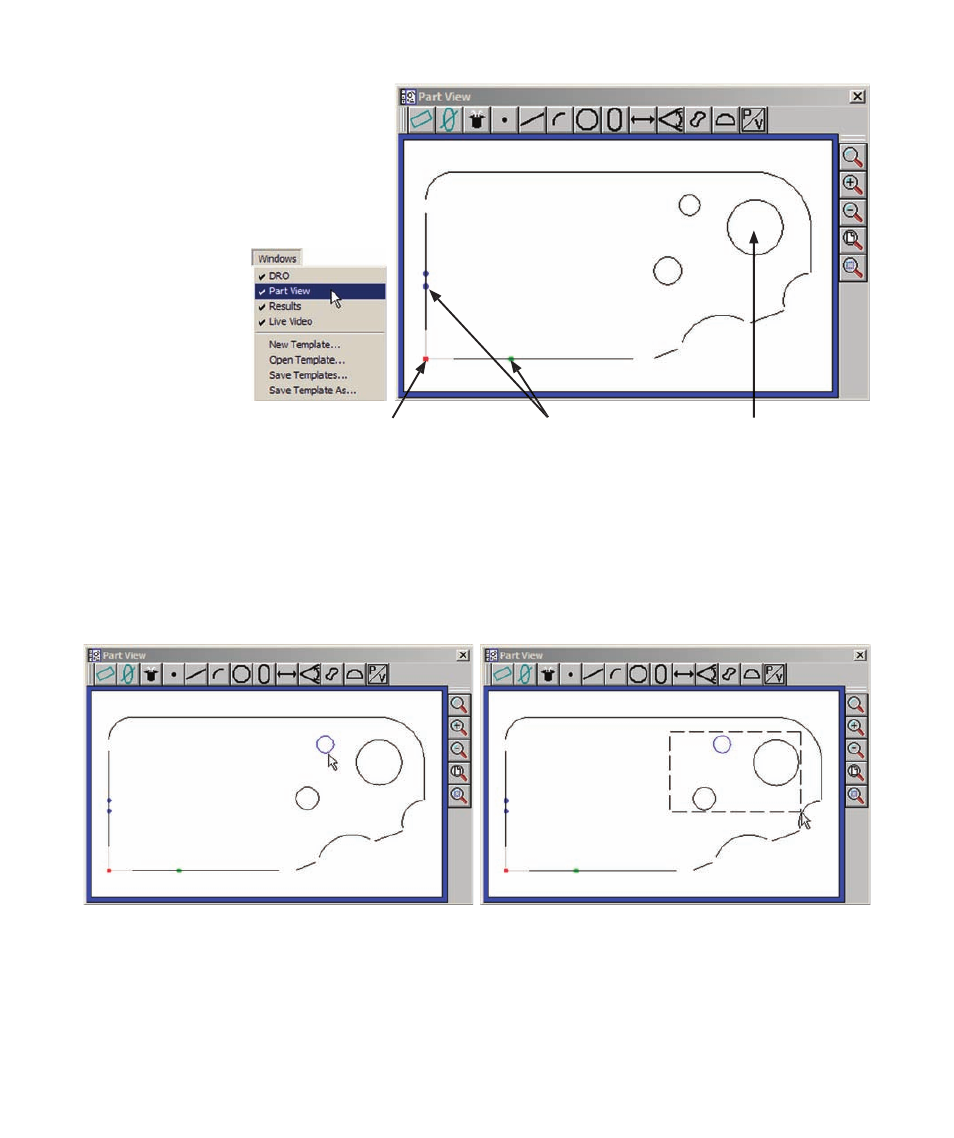
12
QC5200 Series User’s Guide
Part View window
The Part View window contains a
graphic display of the current measure-
ment reference frame and all measured
features. This Part View window
shows features of the Metronics quickie
slide and docked
toolbars. Check the
Windows/Part View
menu item to dis-
play the Part View
window, or clear
the check mark to
hide it.
The current reference frame is shown as X and Y axes and a coordinate zero point. The X-axis is identified
by a single green dot and the Y-axis by two blue dots.
Selecting features
A single part feature or multiple features can be selected by clicking features while pressing the Control
key, or by dragging a marquee across the desired features.
Selecting features by clicking them
Selecting features by dragging a marquee
Axis identifiers
Coordinate zero
Circle feature