HEIDENHAIN IK 5494-2D User Manual
Page 121
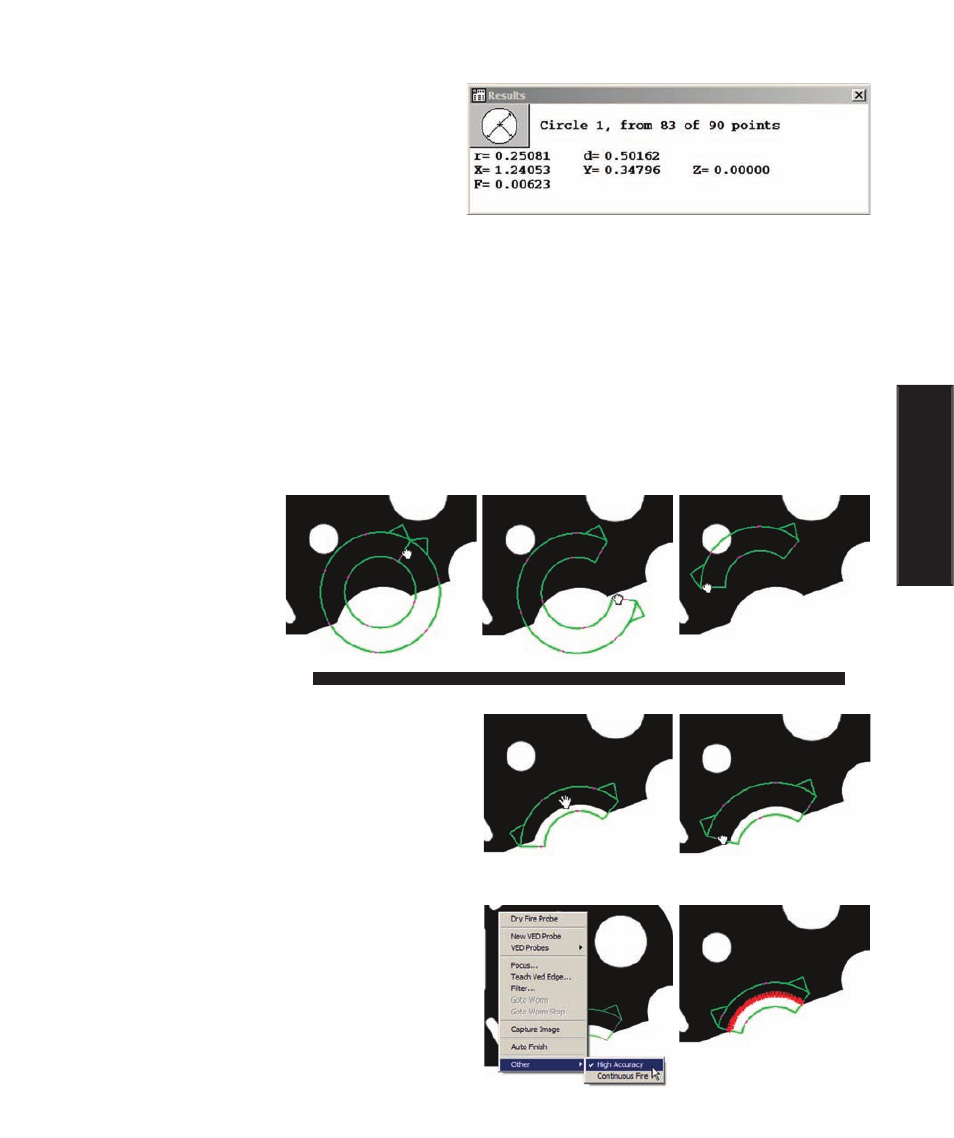
99
4
Probes
Measurement results are sent to the Features tem-
plate and the Results window. Circle measure-
ment results include:
• The feature type and feature number
• The number of points acquired and the
number of points used to calculate feature data
• The circle radius and diameter of the circle
• The geometric center location of the feature
• The form value
Arcs
To acquire points along an arc edge, use Measure Magic or select a arc feature measurement, select the
Circle probe and position it near the arc. The circle probe must now be configured to measure the arc. To
acquire points along the edge of an arc:
1 Click the circle
dividing line and drag
the circle open to the ap-
proximate arc length.
2 Position the circle probe segment over the arc,
then fit the segment to the arc using techniques dis-
cussed earlier in this chapter.
3 Enable the High Accuracy mode to optimize
probe positioning when the probe is fired and click
the center mouse button to fire the probe.
The probe is positioned and fit precisely over the arc
Video Probe Descriptions