Qc5200 on-screen menus – HEIDENHAIN IK 5494-2D User Manual
Page 65
Advertising
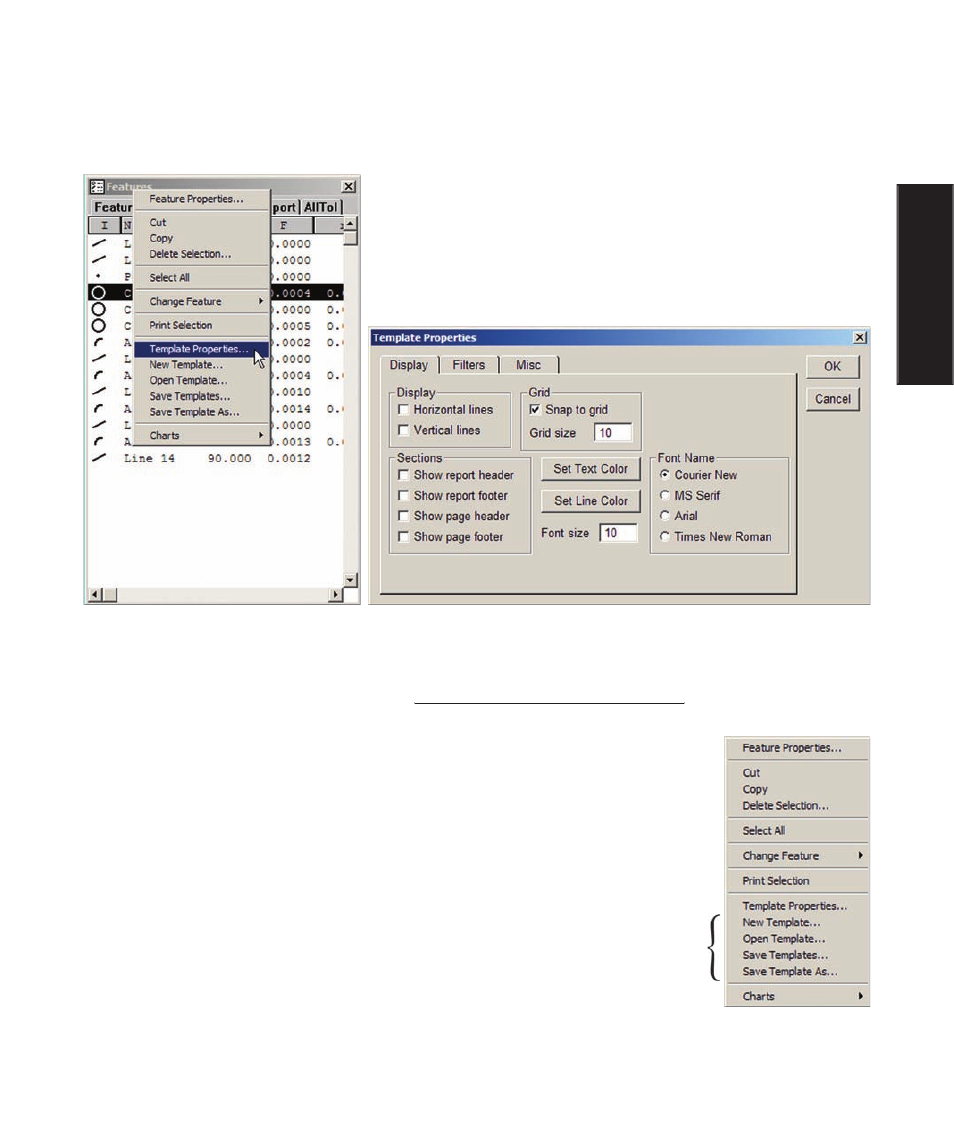
43
2
User Interface
Template properties
Clicking the Template Properties menu item provides access to tools for specifying parameters for the
current template. The Properties tool are slightly different for each template type.
The template tools are discussed in detail in Chapter 7: Reporting and Templates
Chapter 7: Reporting and Templates.
Template file operations
Template file operations include:
• New Template
• Open Template
• Save Templates
• Save Template As
These menu items are identical to menubar items described earlier
in this chapter and are also included in on-screen menus as a con-
venience for the user.
Clicking Template Properties...
displays tools for specifying template parameters
Template file
operations
QC5200 On-screen Menus
Advertising