Qc5200 series user’s guide – HEIDENHAIN IK 5494-2D User Manual
Page 62
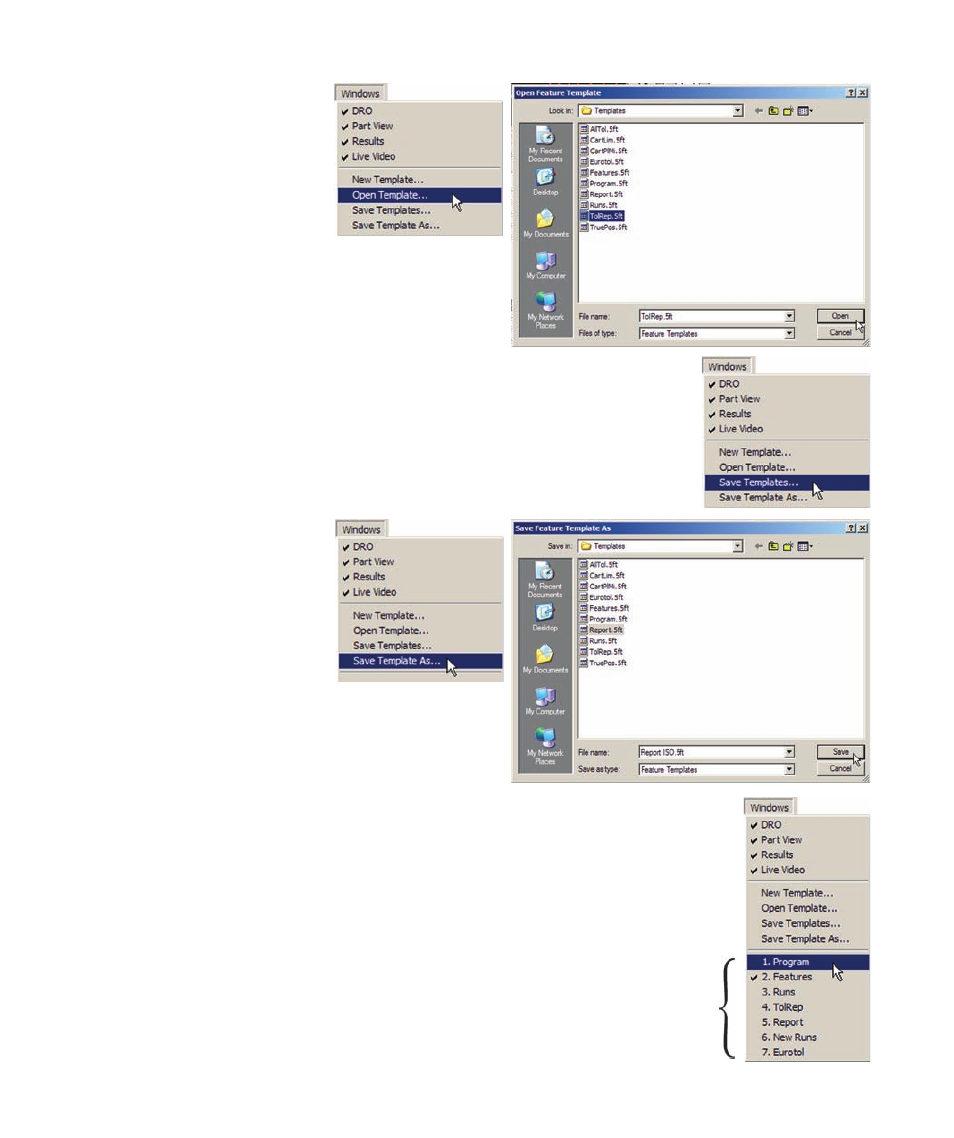
40
QC5200 Series User’s Guide
Opening an existing template
Click the Open Template
menu item to open an existing
template. The Open Feature
Template dialog box will be
displayed.
Select the desired template and
click Open.
Saving templates
Templates that have been modified can be saved using
the existing file name or a new filename.
Save with an existing file name
Click the Save Templates menu item. All current templates will be saved using
their existing filenames.
Save with a new filename
Click the Save Template As
menu item. The Save Feature
Template As dialog box will be
displayed.
Only the active template will
be saved with a new filename.
Enter the desired filename and click Save.
Displaying recently used templates
Recently used templates are displayed in the lower portion of the Windows menu.
Check a template to display it, or clear the check mark to hide it.
Check a template
name to display it