Applying feature tolerances – HEIDENHAIN IK 5494-2D User Manual
Page 92
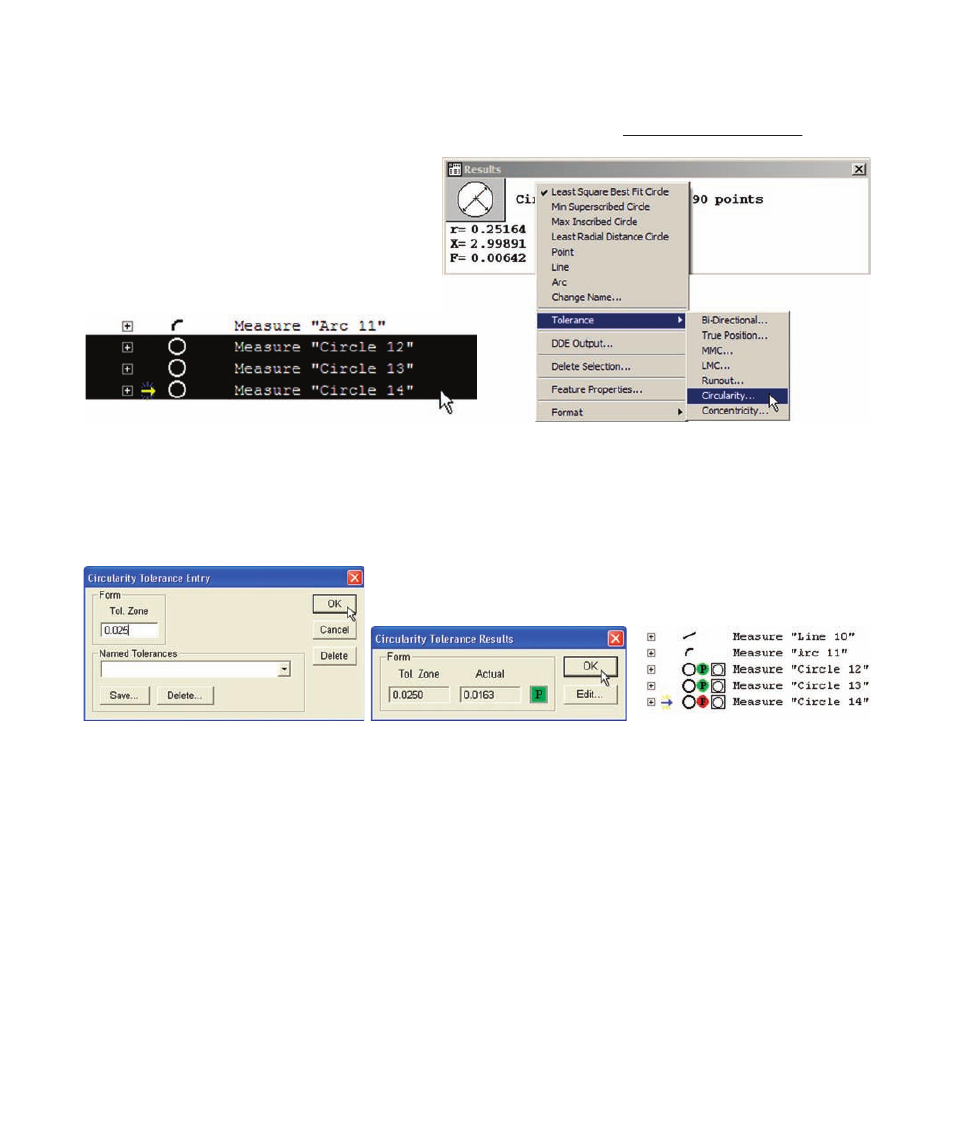
70
QC5200 Series User’s Guide
Applying feature tolerances
A detailed description of applying tolerances to features is provided by Chapter 6:
Chapter 6: Tolerancing
Tolerancing. Circu-
larity tolerances will be applied to the three
circles. The tolerance result data will be col-
lected automatically by the TolRep (Tolerance
Report) template, and will be printed later.
Select the features and then select the toler-
ance type.
Enter the tolerance data into the Tolerance Entry dialog box and click OK. The tolerance results will be
displayed in the Tolerance Results dialog box and in the feature lists. Click OK to complete applying
tolerances.
Select the three circles and then right-click the Results window and select the tolerance type
Enter the tolerance data...
to display tolerance results in the Tolerance Results dialog box
and in feature lists