Point constructed from two lines – HEIDENHAIN IK 5494-2D User Manual
Page 196
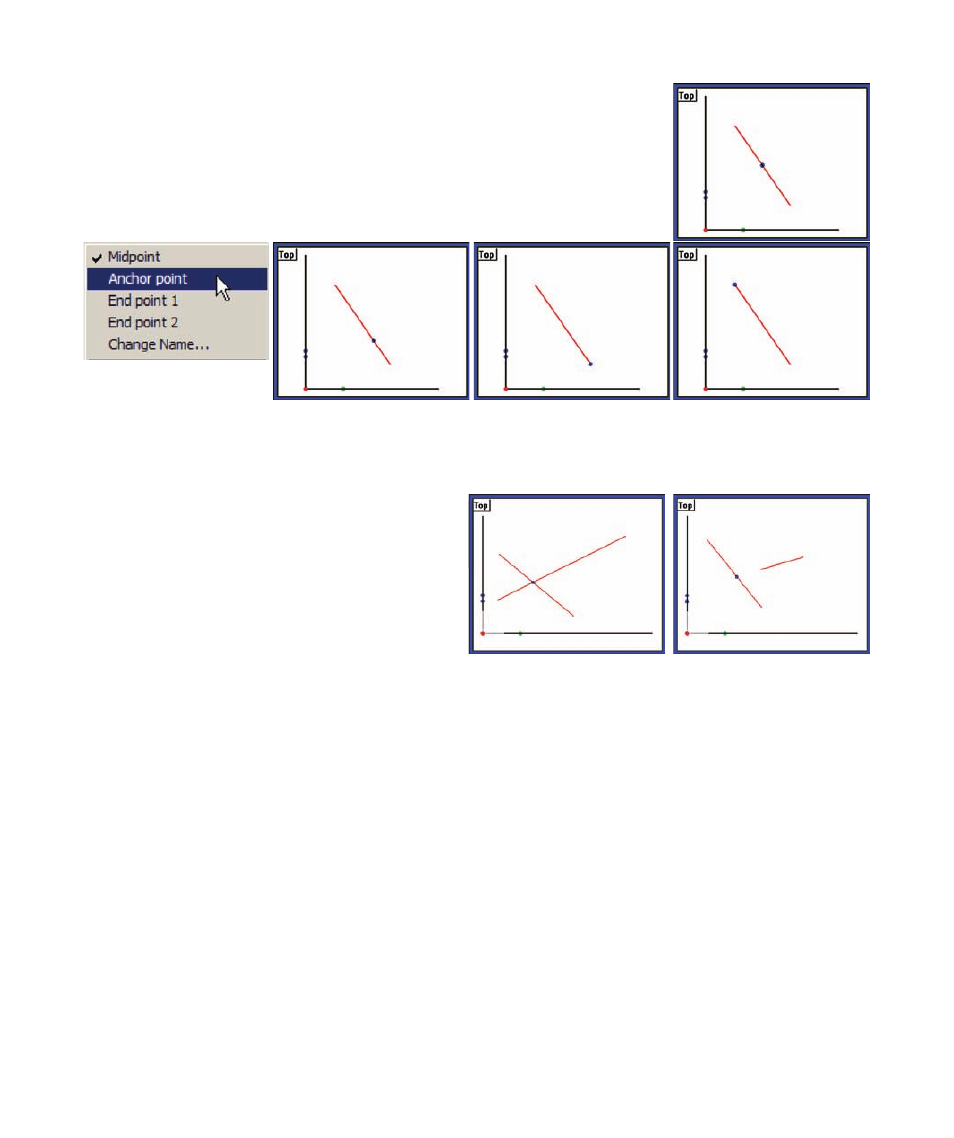
174
QC5200 Series User’s Guide
Points constructed from a line
Select the line, click Measure Point and then click OK. The midpoint of
the line will be constructed and will be shown in the Features template, Part
View window and Results window. Right-click the Results window to show
alternative point constructions.
Point constructed from two lines
Select the lines, click Measure Point and then
click OK. The intersection point of the lines will
be constructed and will be shown in the Features
template, Part View window and Results window.
The virtual intersection point will be calculated
and shown if the lines do not actually cross.
Anchor point
End point 1
End point 2
Right-click the Results
window to display menu
of alternative features
Virtual intersection