HEIDENHAIN IK 5494-2D User Manual
Page 297
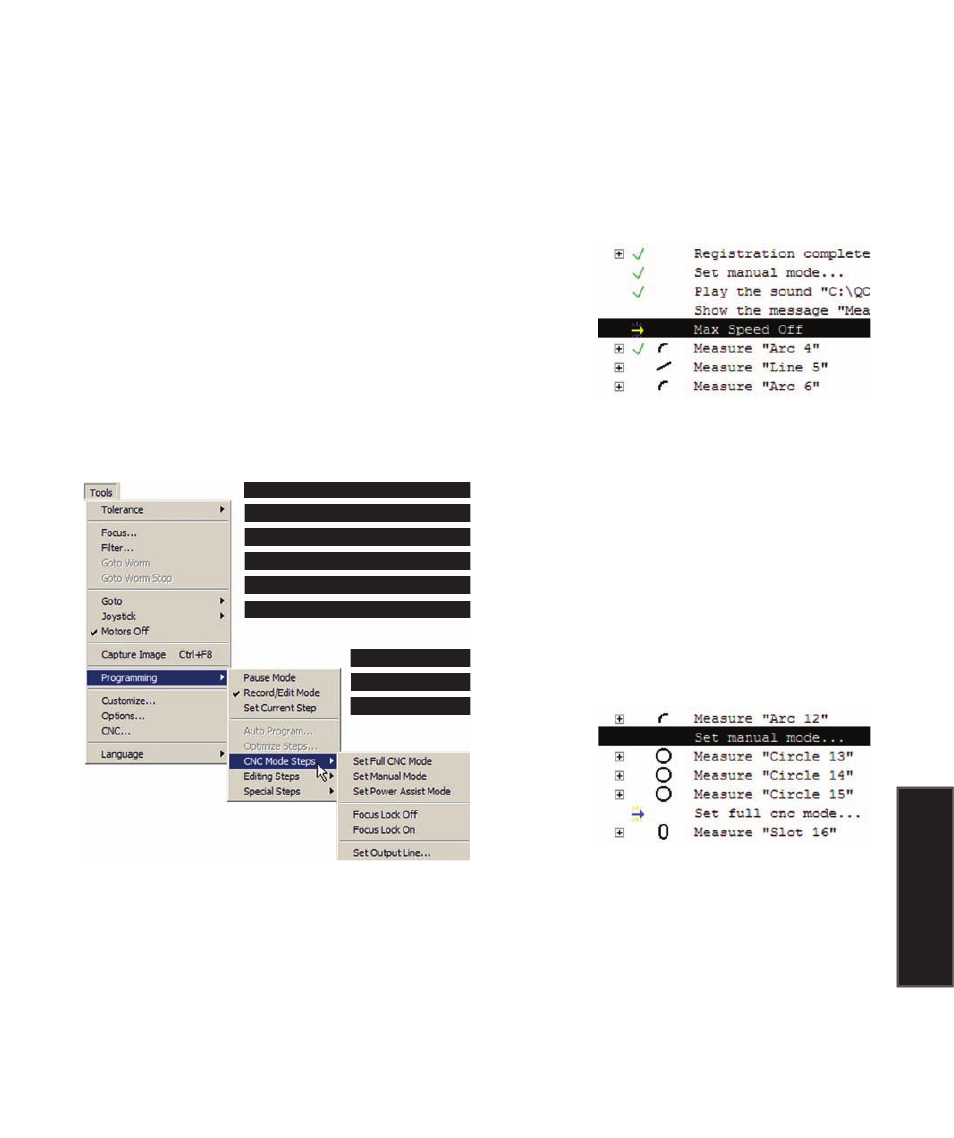
275
8
Programming
Enabling or disabling run time graphic displays
Graphic displays of the part view and feature measurements are often useful during program execution.
However, the real-time display of graphics requires the commitment of system resources. Disabling the
display of graphics frees up computer resources and speeds program execution. When the display of
graphics has been disabled for program execution, it will automatically be resumed when the execution is
complete.
• Max speed on disables graphic displays during execution
• Max speed off enables graphic displays during execution
When Max speed on or Max speed off is selected from the menu,
the new line will appear at the insertion point below the current step
set earlier.
Enabling or disabling full CNC mode
Video edge detection systems can operate in the manual or full CNC modes. In the
full CNC mode the stage is moved and features are measured completely under the
control of the system. In a few instances, operator intervention might be required
at some point in the program execution. In these cases, the Manual mode can be
enabled to permit operator intervention, and then the Full CNC mode can be enabled
again to continue conducting automated measurements.
Click the desired CNC mode in the Tools/Programming/CNC Mode
Steps menu, the new line will appear at the insertion point below the
current step set earlier.
Editing Programs