HEIDENHAIN IK 5494-2D User Manual
Page 313
Advertising
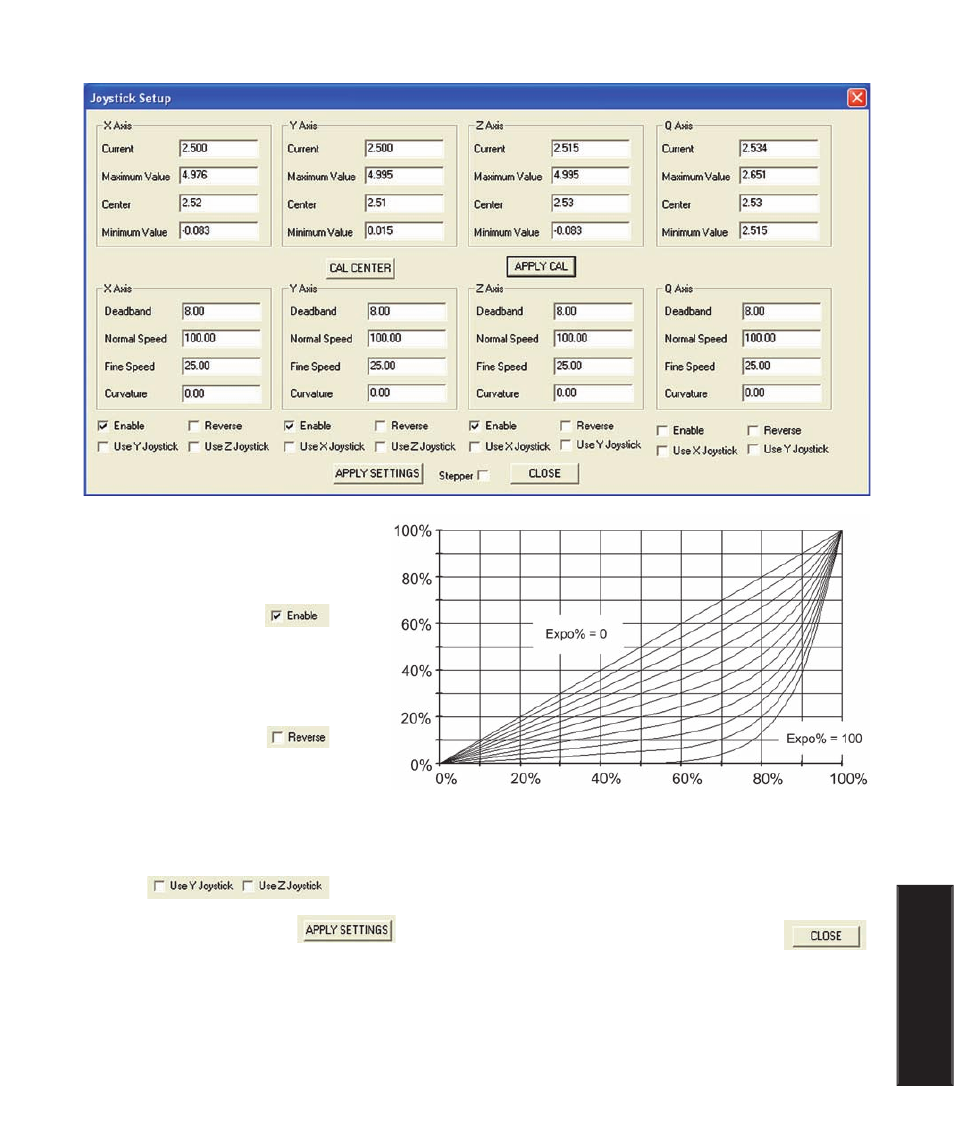
291
9
Encoder Setup
Set the normal speed at a frac-
tion of the maximum axis ve-
locity as a safety precaution.
4 Click the Enable
box of each axis that will be
moved by a motor during cali-
bration.
5 Click the Reverse
box of any axis to reverse its
direction if required.
6 Click a Use Joystick box to
change the control axis if neces-
sary.
7 Click Apply Settings
to save the joystick settings and then click Close
to return to the Encoder Setup screen.
Curvature joystick parameter
Axis velocity
Axis displacement
Analog Encoders and Joystick
Advertising