HEIDENHAIN IK 5494-2D User Manual
Page 142
Advertising
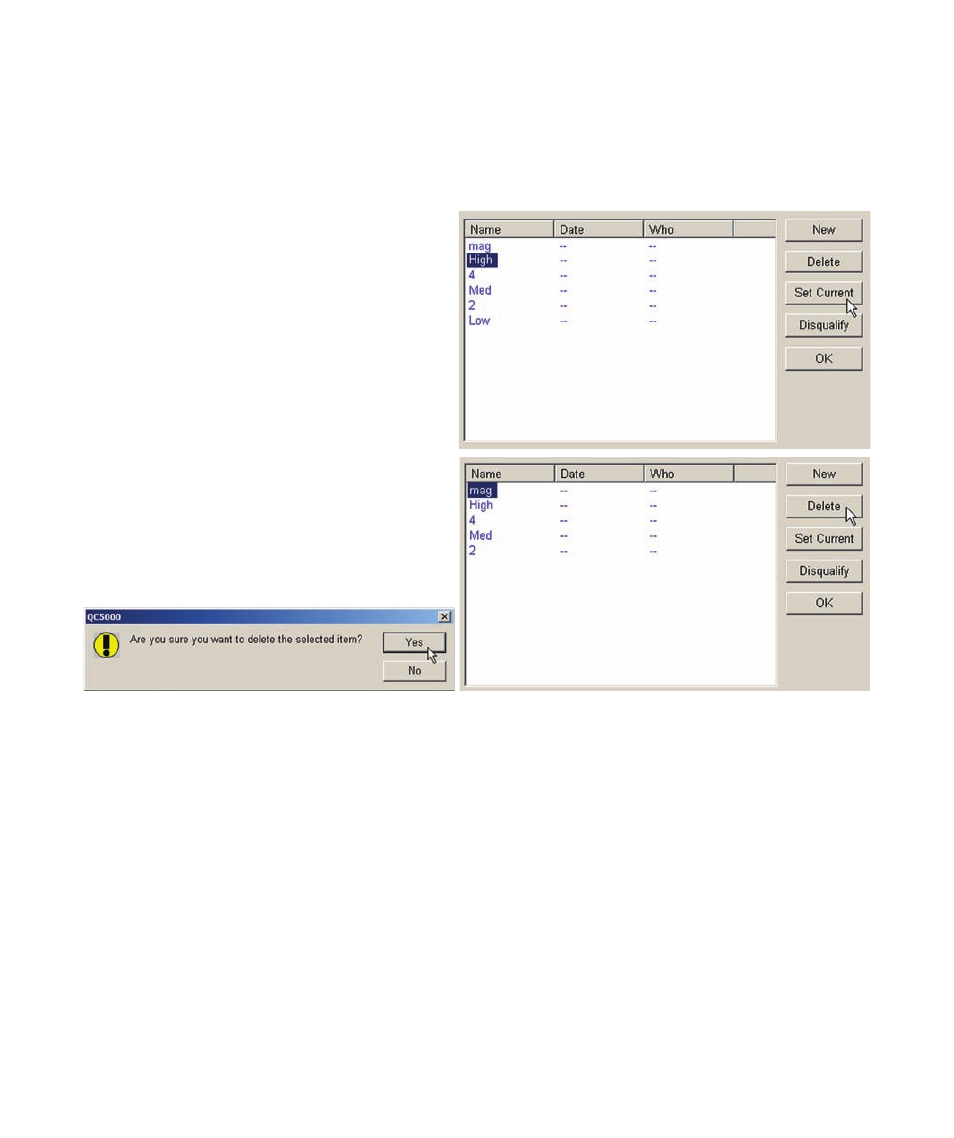
120
QC5200 Series User’s Guide
Deleting magnifications
Occasionally it might become necessary to delete a magnification. In our example, the initial placeholder
magnification should be deleted but is still the current magnification, and as such cannot be deleted. In
general, to delete a magnification:
1 Select a different magnification (the High
mag in this example) and click Set Current to set
it as the current magnification. Now the desired
magnification can be deleted.
2 Select the magnification you wish to delete
and click Delete.
You will be asked to confirm your intention.
Click Yes to finish deleting the magnification.
Advertising