Distance constructed from a point and a slot, Distances constructed from a point and a arc – HEIDENHAIN IK 5494-2D User Manual
Page 208
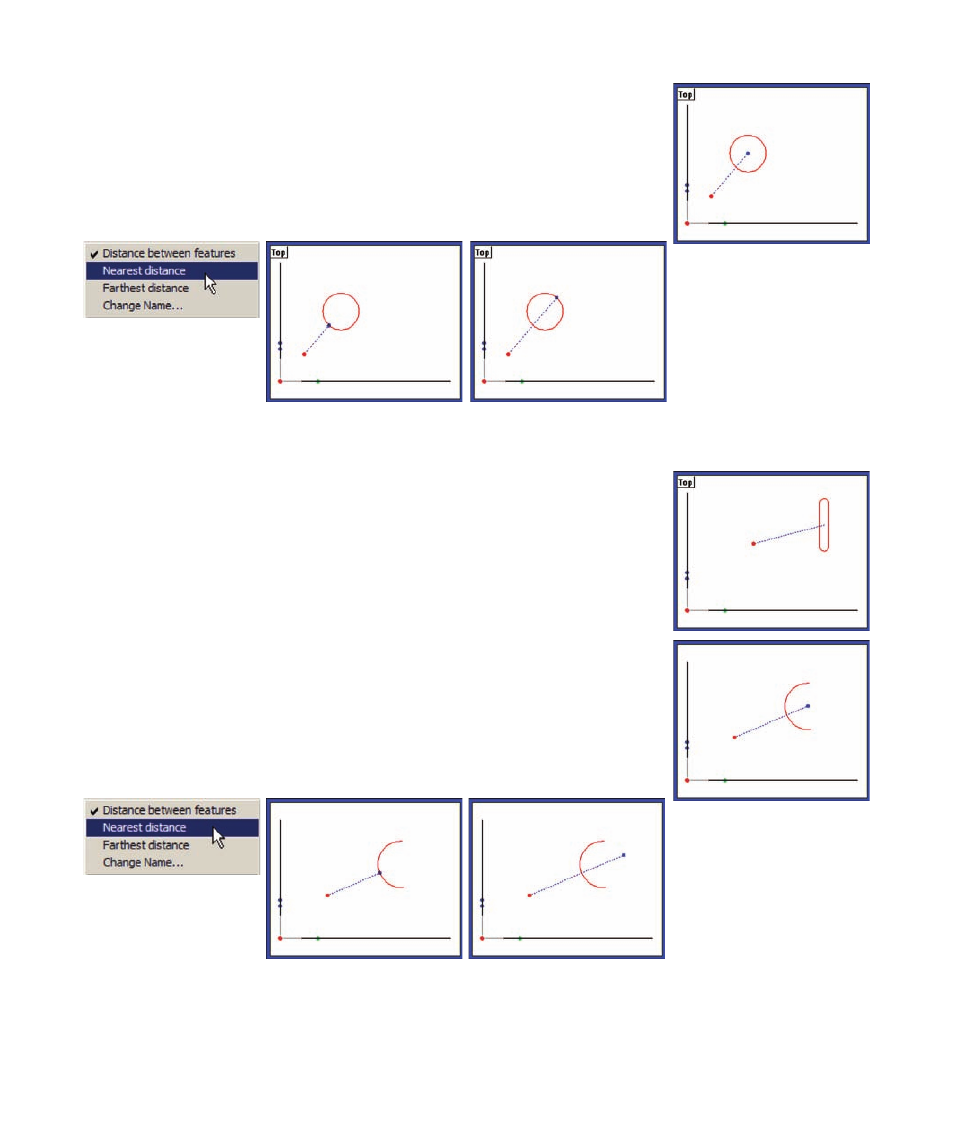
186
QC5200 Series User’s Guide
Distances constructed from a point and a circle
Select the desired point and circle features, click Measure Distance and then
click OK. The new distance feature will be constructed to the center of the
circle and will be shown in the Features template, Part View window and Re-
sults window. Right-click the Results window to select an alternative feature
type.
Distance constructed from a point and a slot
Select the desired point and slot features, click Measure Distance and then
click OK. The new distance feature will be constructed to the center of the
slot and will be shown in the Features template, Part View window and Re-
sults window.
Distances constructed from a point and a arc
Select the desired point and arc features, click Measure Distance and then
click OK. The new distance feature will be constructed to the center of the
arc and will be shown in the Features template, Part View window and Re-
sults window. Right-click the Results window to select an alternative feature
type.
Right-click the Results
window to display
alternative features
Nearest distance
Farthest distance
Right-click the Results
window to display
alternative features
Nearest distance
Farthest distance