HEIDENHAIN IK 5494-2D User Manual
Page 66
Advertising
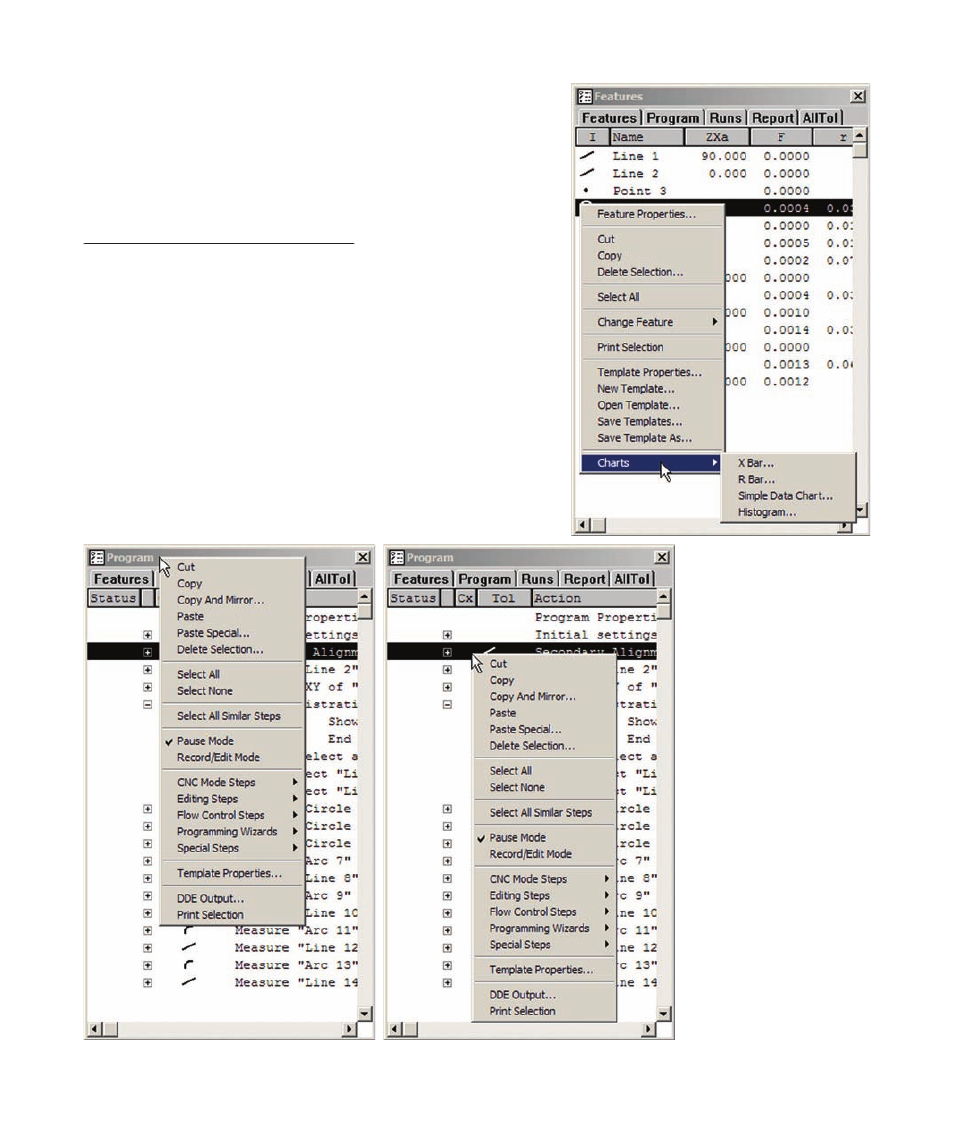
44
QC5200 Series User’s Guide
Charts
Clicking the Charts menu item provides access to charts charac-
terizing the statistical performance of feature data collected by
a series of program executions (runs).
The Charts function is discussed in detail in
Chapter 7: Reporting and Templates
Chapter 7: Reporting and Templates.
Program edit menus
Program edit menus provide access to standard Windows edit-
ing and printing functions, template properties tools, and a wide
variety of programming functions. Program edit menus are
displayed by right-clicking the title bar or a content line of the
Program template.
Right-click the title bar...
or contents of the program template
Advertising