HEIDENHAIN IK 5494-2D User Manual
Page 182
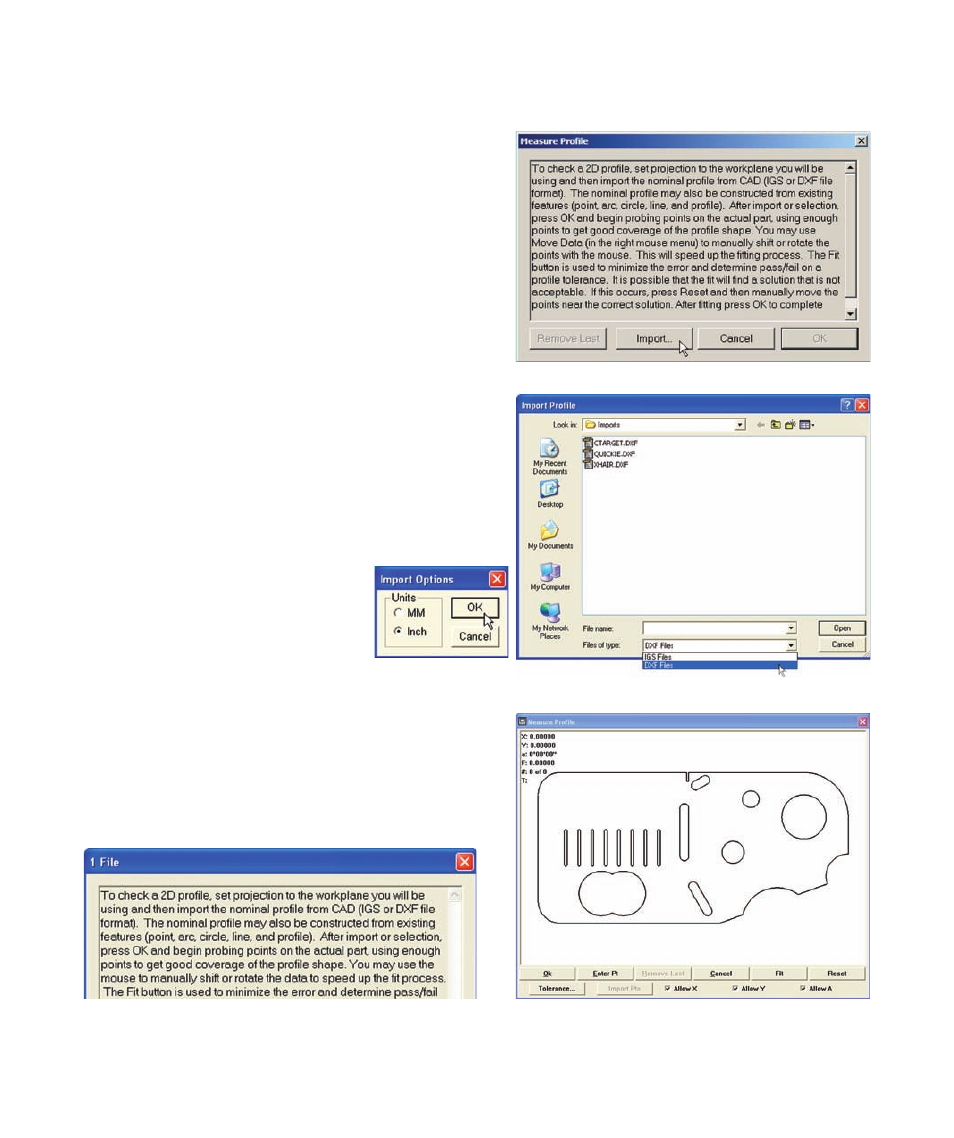
160
QC5200 Series User’s Guide
To conduct a profile measurement:
Click the Profile icon in the Measure toolbar, or click
the Measure/Profile menu item to initiate a profile mea-
surement. A dialog box will be displayed for importing
a nominal part profile.
A nominal part profile can be imported from a drawing
file or from the Features template.
Importing from a drawing file
Nominal part profiles can be imported from .IGS or
.DXF drawing files. Click the Import button to import
a profile from a drawing file. The Import Profile file
dialog box will be displayed.
Select the .IGS or .DXF file type, highlight the desired
file name and Click Open to specify the nominal profile
data file.
When importing data from .DXF
files, the Import Options dialog box
will be displayed. Specify the unit of
measure originally used to create the
file and click OK.
The title bar will show 1 file indicating that an import
file was selected.
Click OK to import the file. The nominal profile will be
displayed in the Measure Profile window.