HEIDENHAIN IK 5494-2D User Manual
Page 48
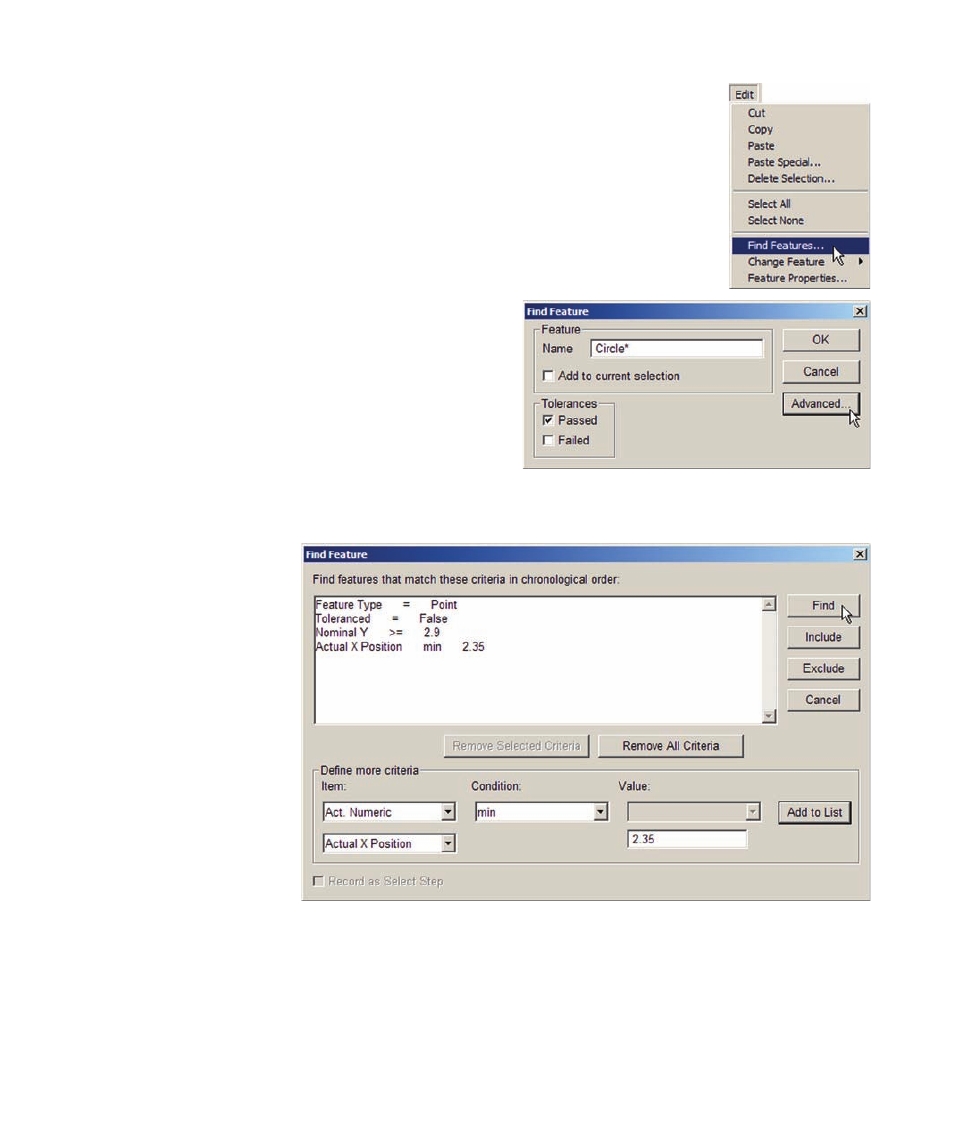
26
QC5200 Series User’s Guide
Find Features
Features listed in the Features, Report and Tolerance templates can be found and
highlighted (selected) by the system. This is useful when selecting features with
similar names from long lists containing many different feature types.
Clicking the Find Features menu item displays the Find Feature dialog box.
Feature names are entered directly into the Name field.
Checking the Add to Current Selection box adds the new
feature(s) to any existing selections. Clearing the box
replaces any existing selections with the new features.
The Find Feature function can be limited to features that
passed or failed tolerance tests by checking the Passed
or Failed Tolerances boxes, can find all features of the
specified name by clearing both boxes, or can find only
toleranced features of the specified name by checking both boxes.
Clicking the Advanced but-
ton displays the advanced
Find Feature dialog box.
Advanced search criteria
include
characteristics
listed in the Item, Condi-
tion and Value drop-down
lists.
A wide variety of search
criteria can be specified
and then included in, or
excluded from the search
using drop-down lists and
tool buttons on the advance
Find Feature dialog box.