HEIDENHAIN IK 5494-2D User Manual
Page 36
Advertising
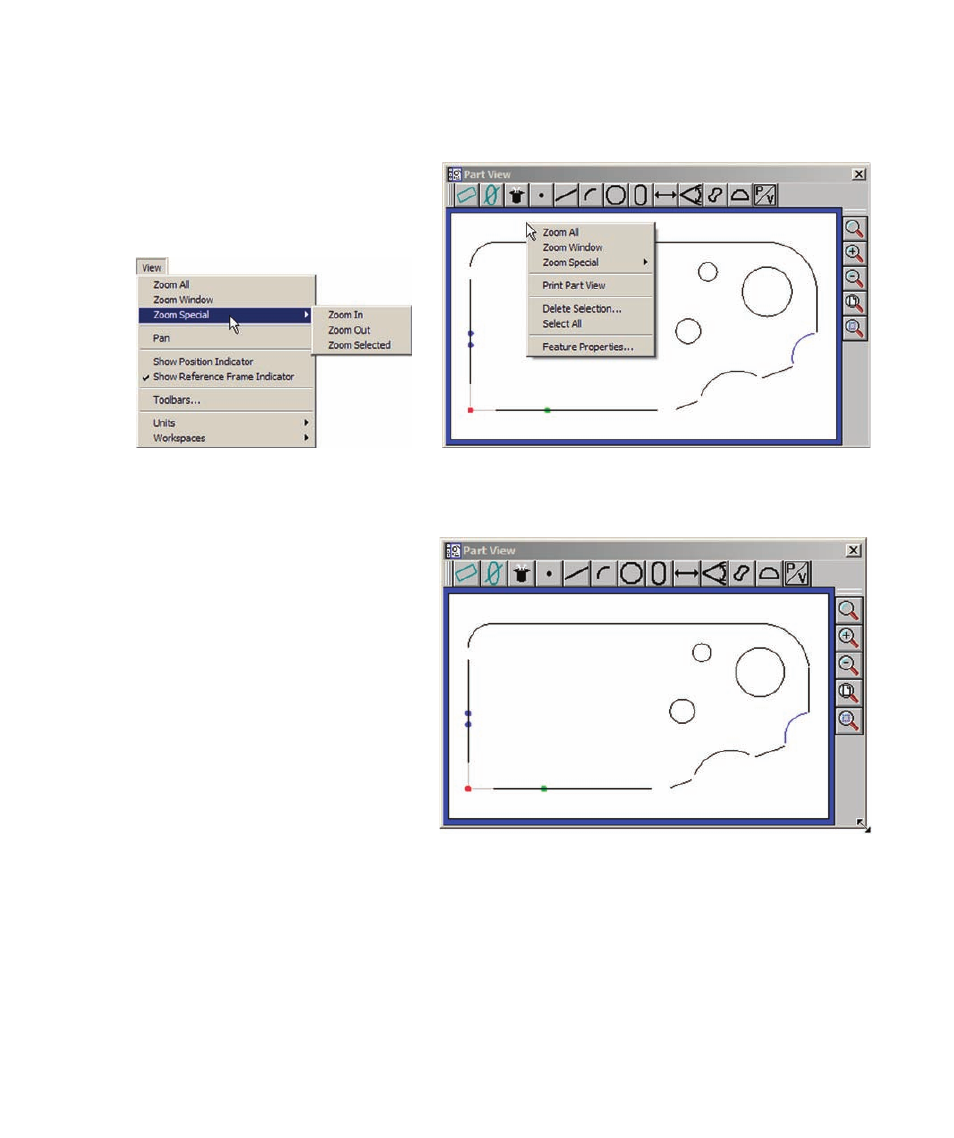
14
QC5200 Series User’s Guide
Zoom and other Part View window functions can be accessed by clicking the Windows/View menu or by
right-clicking in the window. These functions are described in detail later in the Menus section of this
chapter.
The Part View window can be resized by click-
ing and dragging a corner of the window.
Accessing functions from the Menubar
Accessing functions from the on-screen menu
Click and drag a corner to resize the window
Advertising