Compensating for camera skew – HEIDENHAIN IK 5494-2D User Manual
Page 154
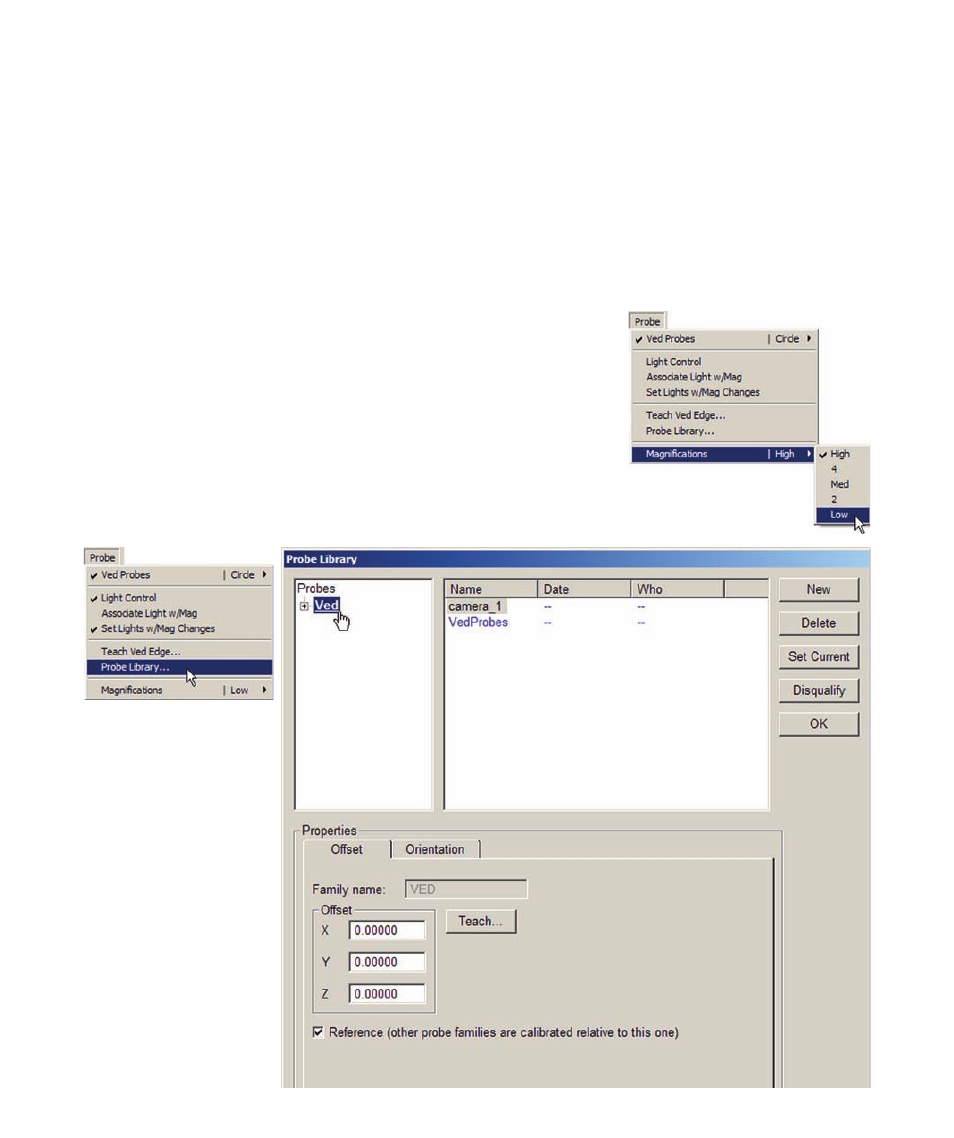
132
QC5200 Series User’s Guide
Compensating for camera skew
Camera skew is a misalignment of the optical and measurement stage X-Y coordinate systems. The camera
skew compensation function measures this misalignment and calculates the compensating angle that will
be applied to subsequent measurements to eliminate misalignment inaccuracies. This calibration is per-
formed as part of the overall initial setup of the video probe system, and should be performed only after all
calibrations of the highest and lower magnifications have been successfully completed.
To calibrate camera skew:
1 Select the lowest magnification from the Probe menu.
2 Click the Probe/Probe Library menu item to display the probe li-
brary, and then select Ved to show the camera in the right portion of the
Probe Library screen. Make sure the camera is highlighted.