Changing toolbar shape, Docking and undocking toolbars, Qc5200 series user’s guide – HEIDENHAIN IK 5494-2D User Manual
Page 78
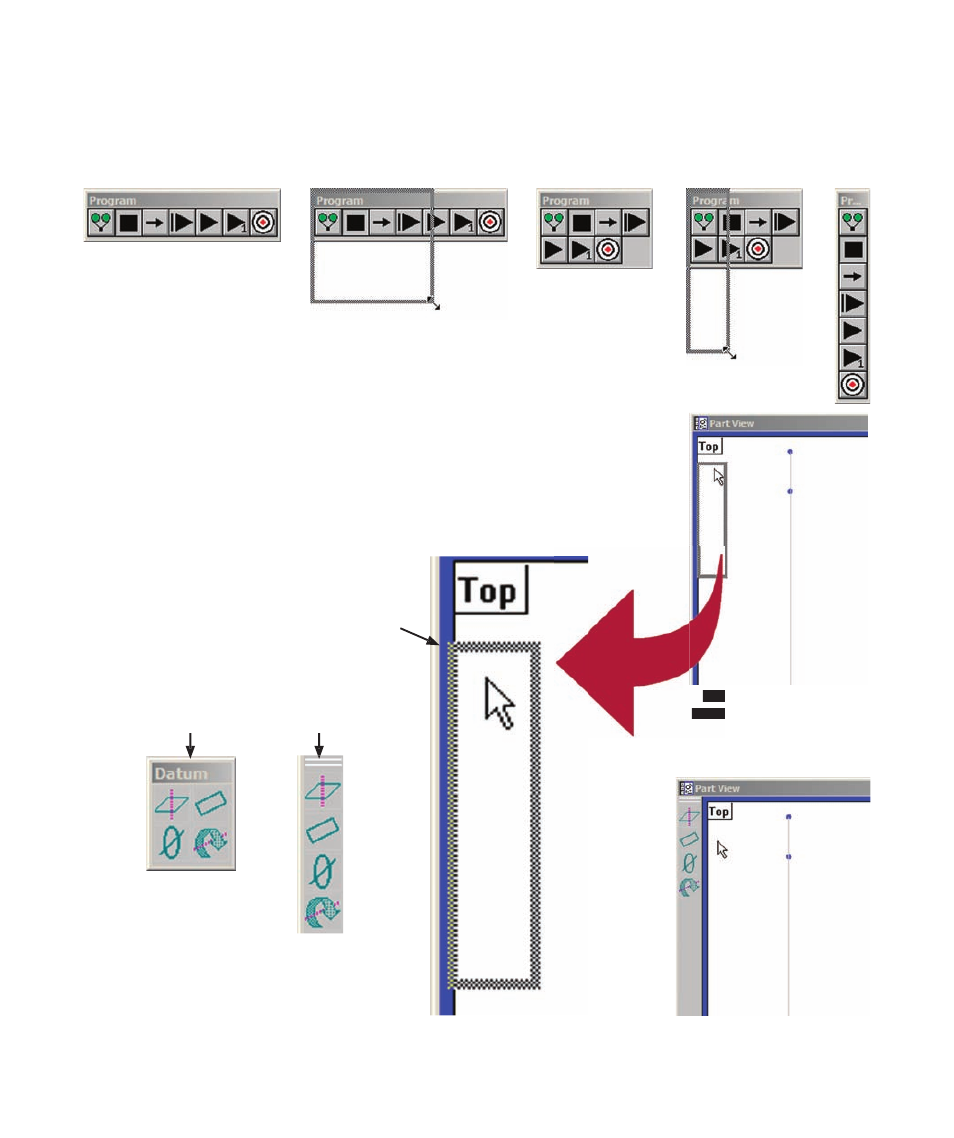
56
QC5200 Series User’s Guide
Changing toolbar shape
Toolbars can be displayed as horizontal or vertical bars, or as blocks. The shape of a toolbar can be
changed by clicking and dragging a corner.
Docking and undocking toolbars
Toolbars can be docked to the DRO, Results window and Part View window
to conserve screen space and organize the workspace to suit the preferences of
individual users.
To dock a toolbar, click and drag the desired toolbar to the edge of the target
window, and then release the mouse. An edge of the toolbar should slightly
overlap the inner perimeter of the target
window as shown here.
When a toolbar is docked, its
title bar is replaced with two
parallel lines.
The left edge of the toolbar
overlaps the perimeter of
the Part View window
The Datum toolbar is
docked to the Part View
window
Overlap
When a toolbar is docked,
its title bar is replaced with
two parallel lines
Parallel lines
Undocked
datum toolbar
has title bar
Docked datum
toolbar has
parallel lines
Title bar