Editing headers and footers – HEIDENHAIN IK 5494-2D User Manual
Page 255
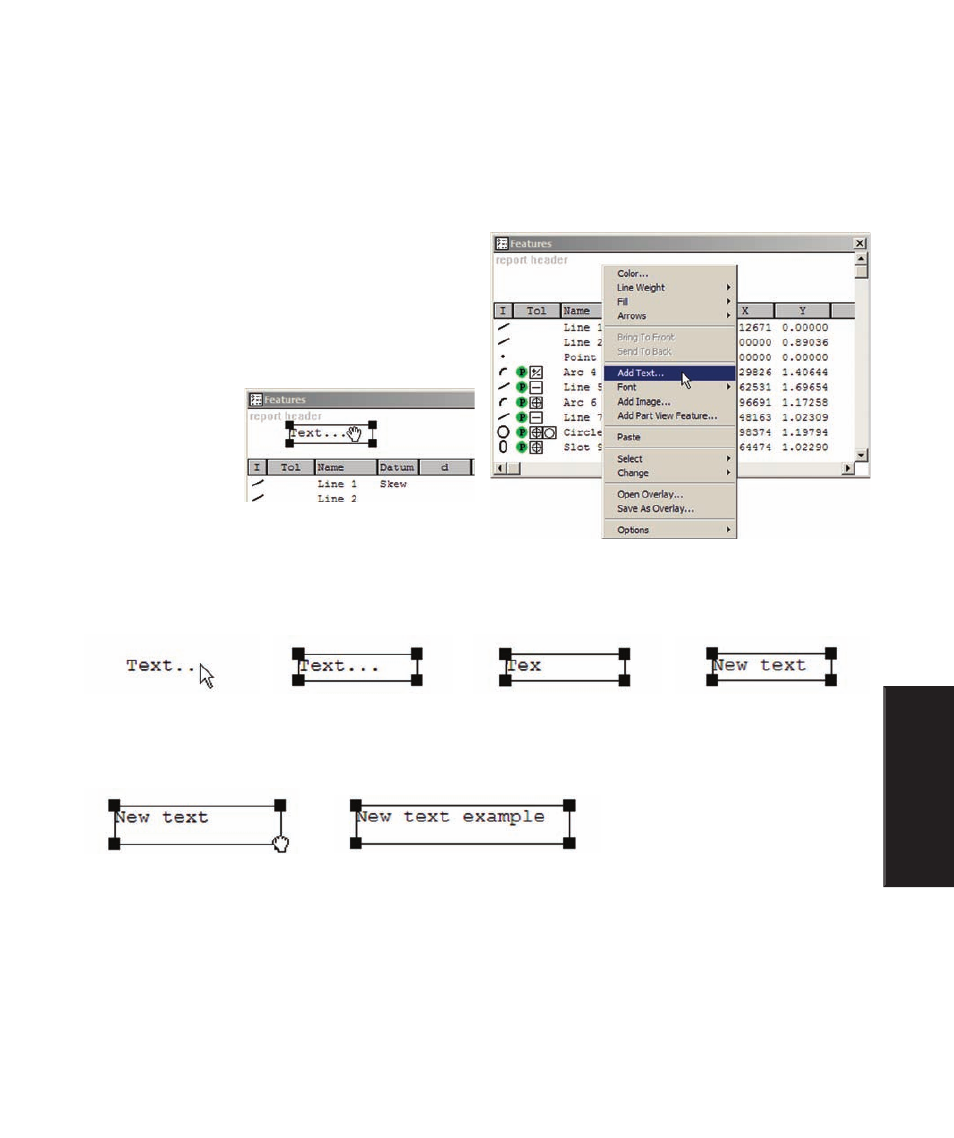
233
7
Reporting and
Templates
Editing headers and footers
Headers and footers can be edited to add, delete or format text and graphics, include automatic text entry,
prompt the user for text and provide speech to text outputs of measurement results. Completed templates
can also be locked to prevent further editing.
Adding text
Text is added in text frames that can be modified to
change content, position and text formatting. To add
text, right-click inside a header or footer and then
click Add Text. The text frame will be added, and
can be repositioned by clicking and dragging it to a
new location.
Editing text
Each text frame of a header or footer can be edited individually. To edit a text frame, click on the text to
highlight it, press the computer’s backspace key to delete text and then enter new text from the keyboard.
The text frame size can be increased to add more text by clicking and dragging a corner.
Click the text...
to highlight it for editing... press backspace to delete...
then type new text
Click and drag a corner...
to increase the text frame size
Headers and Footers