Qc5200 series user’s guide – HEIDENHAIN IK 5494-2D User Manual
Page 180
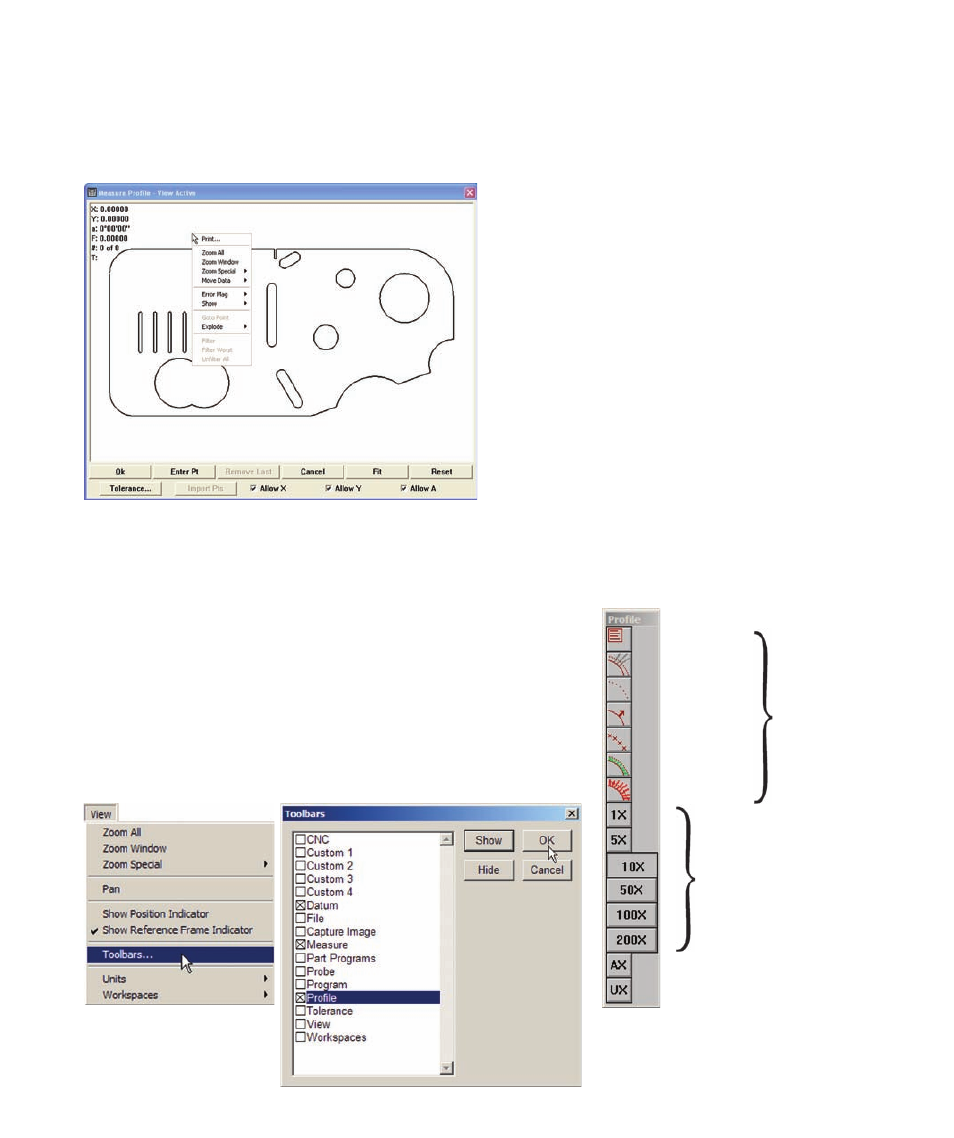
158
QC5200 Series User’s Guide
Measure profile menu and toolbar
Right-click anywhere in the Measure profile window to display the measure profile menu. The Measure
profile menu contains tools for:
• Printing the contents of the Measure Profile
window
• Zooming in and out to display more or less
detail
• Moving the data cloud manually to facilitate
the fit operation
• Magnifying the display of form error whiskers
• Showing or hiding profile fit information
• Driving the CNC stage to a selected data
point location
• Sending (exploding) profile fit data to the
Features template
as points and distances
• Filtering selected points from the part data
• Filtering the worst point from the part data
• Restoring filtered data (unfiltering) to the
part data
The Show/hide profile fit information and form error multiplier
functions of the Measure profile menu are duplicated in the Measure
profile toolbar shown here.
The Measure toolbar can be displayed by clicking the View/Toolbars
menu item, highlighting the Measure toolbar, clicking Show and
then clicking OK.
Results
Filtered
Tolerance
Material
Form error display
magnification
Failed
Passed
Points
Automatic magnification
User-defined magnification
Display