HEIDENHAIN IK 5494-2D User Manual
Page 256
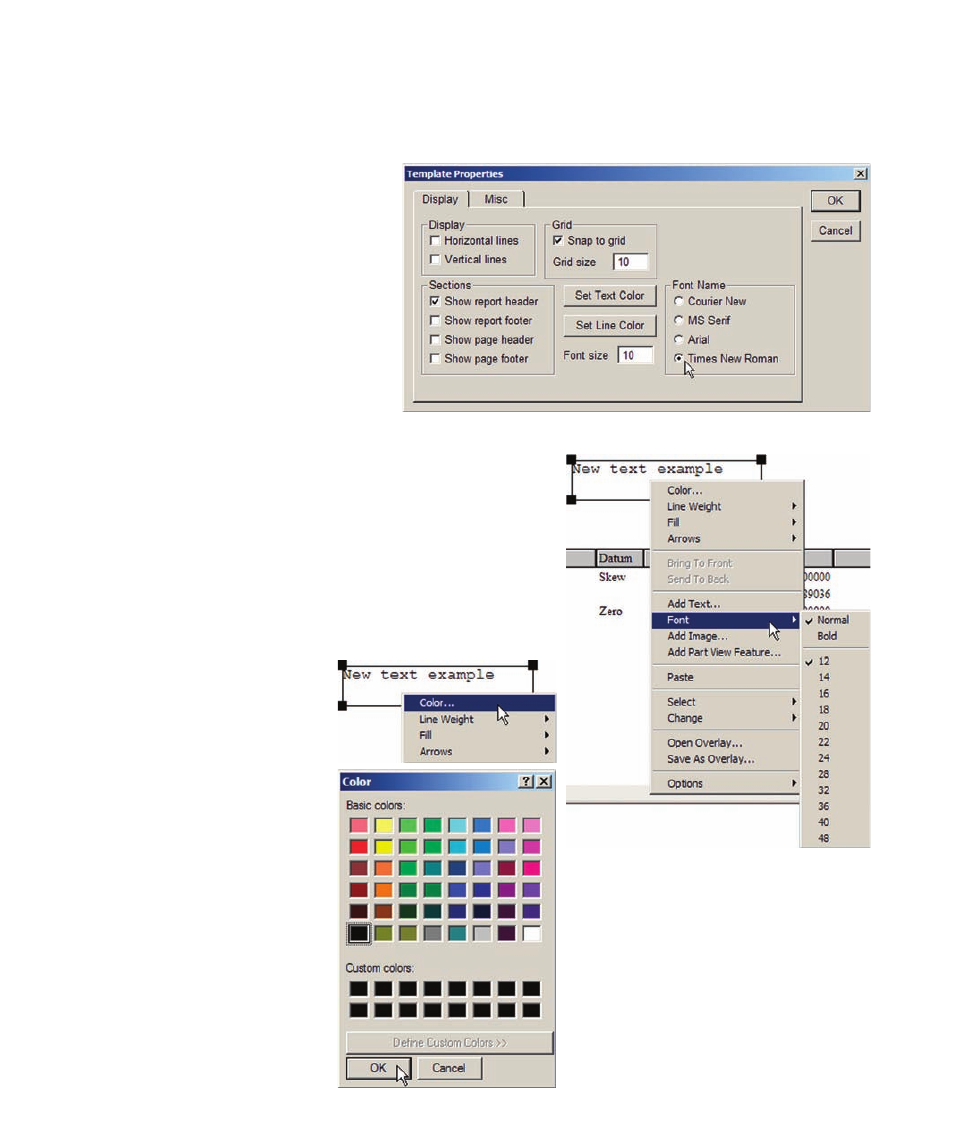
234
QC5200 Series User’s Guide
Formatting text
Text font, style, size and color can be formatted.
Font
Text font is selected for the entire tem-
plate from the Template Properties dia-
log box. To select the font:
1 Right-click the template titlebar and
then click Template Properties to display
the Template Properties dialog box.
2 Click the desired Font Name and
then click OK.
Style and size
The style and size of text can be selected for individual text
frames. To select the style and size of a text frame, right-click
the text frame, click Font and then click the desired style or
size.
Color
The color of text can be selected for individual text frames or
for the entire template.
To select the color for an indi-
vidual text frame:
1 Right-click the text frame
then click Color. The Color
pallet will be displayed.
2 Select the desired color and
click OK.