Allowing video charts to rotate, Moving video charts with a mouse, Moving video charts with the part – HEIDENHAIN IK 5494-2D User Manual
Page 367
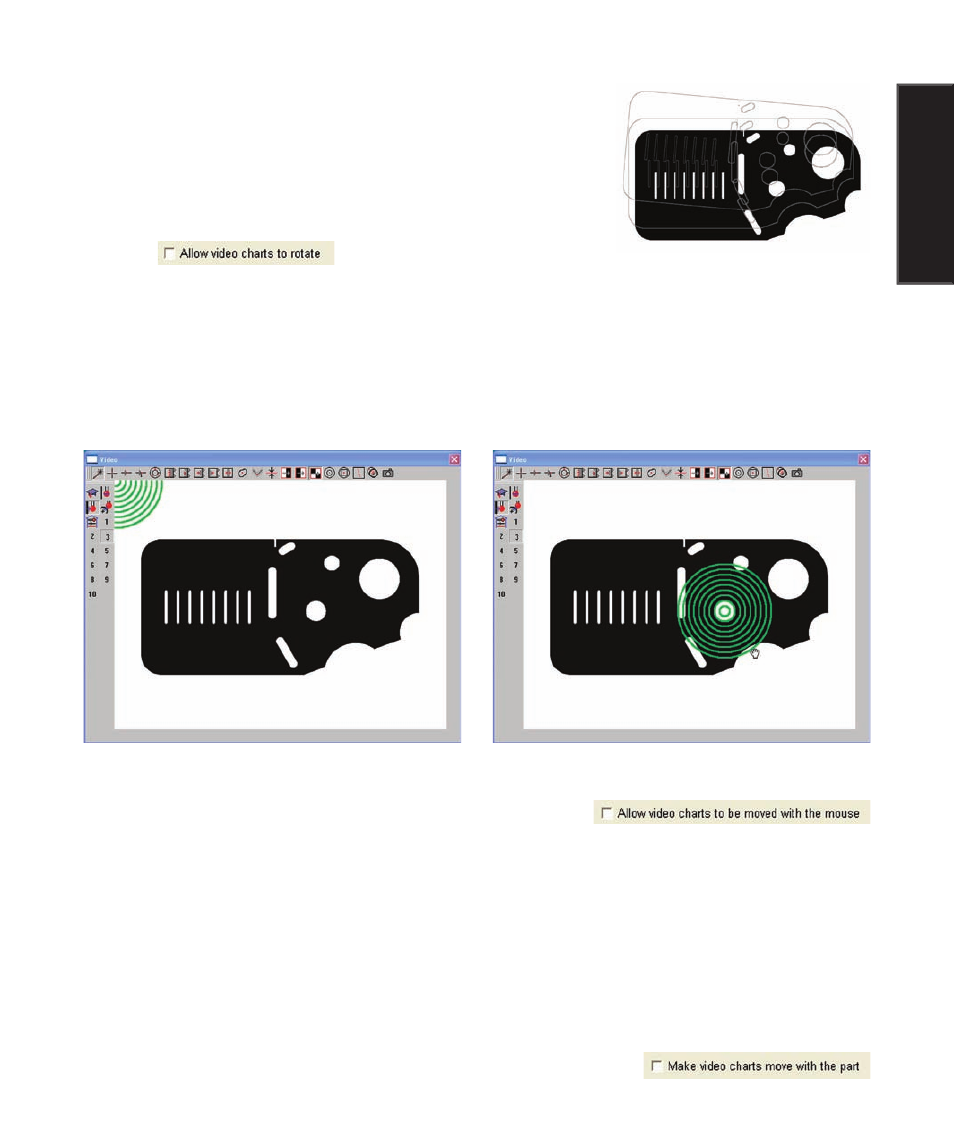
345
1
0
Supervisor Setup
Allowing video charts to rotate
Video chart rotation is disabled by default. Video chart rotation can
be useful when the alignment of the part in the field of view does not
match that of the imported chart.
Click on the Allow video charts to rotate box to enable video chart
rotation.
Moving video charts with a mouse
The video window origin is located in the top-left corner of the video window. When a video chart is
loaded, the video chart origin is positioned over the video window origin. This initial alignment can
sometimes cause portions of the imported chart to fall outside the boundaries of the video window.
Check the Allow video charts... box to allow repositioning of the
chart using the mouse.
Moving video charts with the part
Video charts are positioned over part features with the mouse. By default, if the part position is changed,
the chart position must be realigned manually using the mouse. This is acceptable for small parts, but
when parts and associated charts extend beyond the field of view, the part position will usually be changed
repeatedly and manual realignments would reduce throughput.
Check the Make video charts... box to automatically maintain chart-to-
part alignment as the part is moved.
A chart is clicked and dragged...
from one location to another using the mouse
Video Probe Setup