Menu path navigation – HEIDENHAIN IK 5494-2D User Manual
Page 6
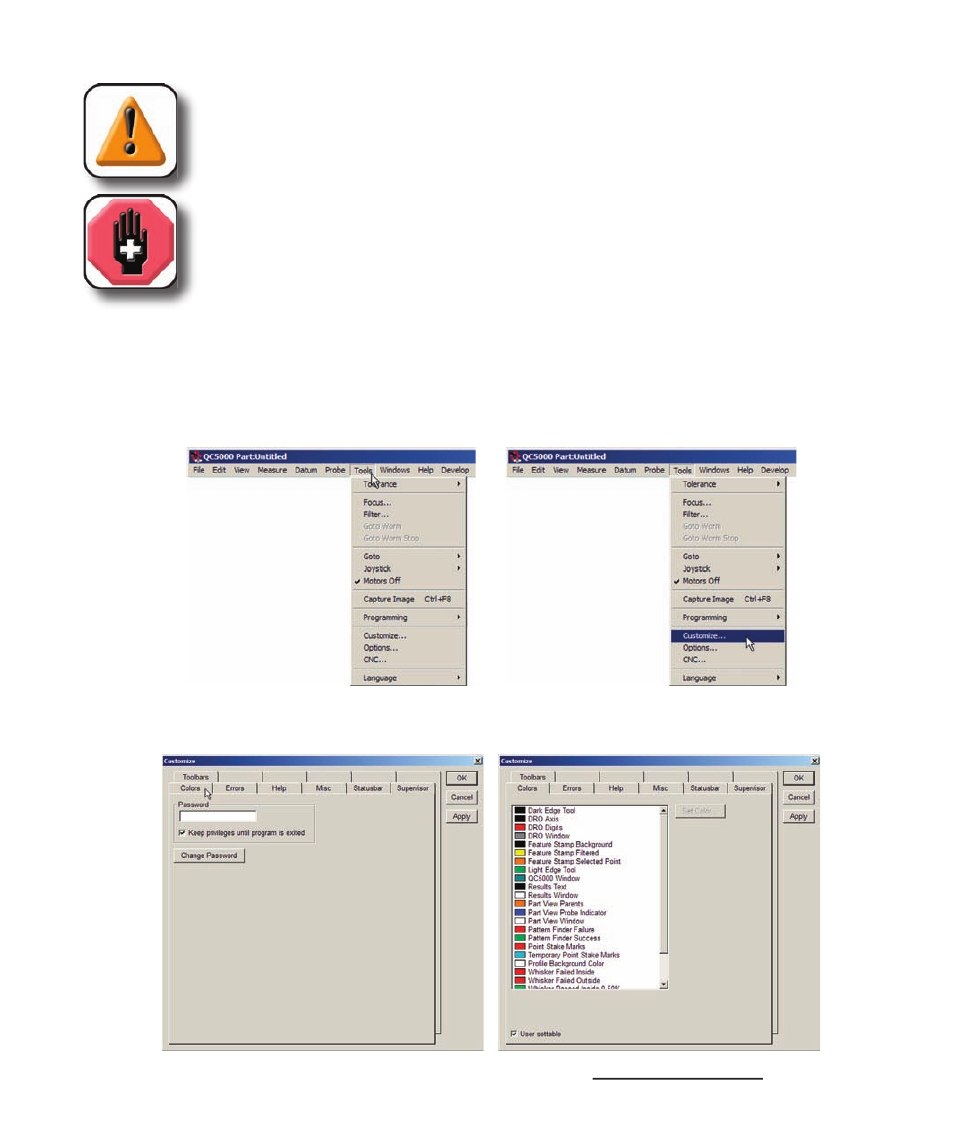
ii
QC5200 Series User’s Guide
CAUTION
The exclamation point icon indicates a situation or condition that can lead to
equipment malfunction or damage. Do not proceed until the caution message is read
and thoroughly understood. Caution messages are shown in bold type.
WARNING
The raised hand icon warns of a situation or condition that can lead to serious
equipment damage, personal injury or death. Do not proceed until the warning is
read and thoroughly understood. Warning messages are shown in bold type.
Menu path navigation
Throughout the Guide, many references are made to screens that must be displayed by clicking the mouse
cursor on a series of menu items and screen tabs. This kind of navigation path is demonstrated in this
example of displaying the Tools/Customize/Colors screen, shown in text as: Tools/Customize/Colors.
Clicking the Tools menu item...
then clicking the Colors tab...
then clicking the Customize menu item...
displays the Tools/Customize/Colors screen