HEIDENHAIN IK 5494-2D User Manual
Page 156
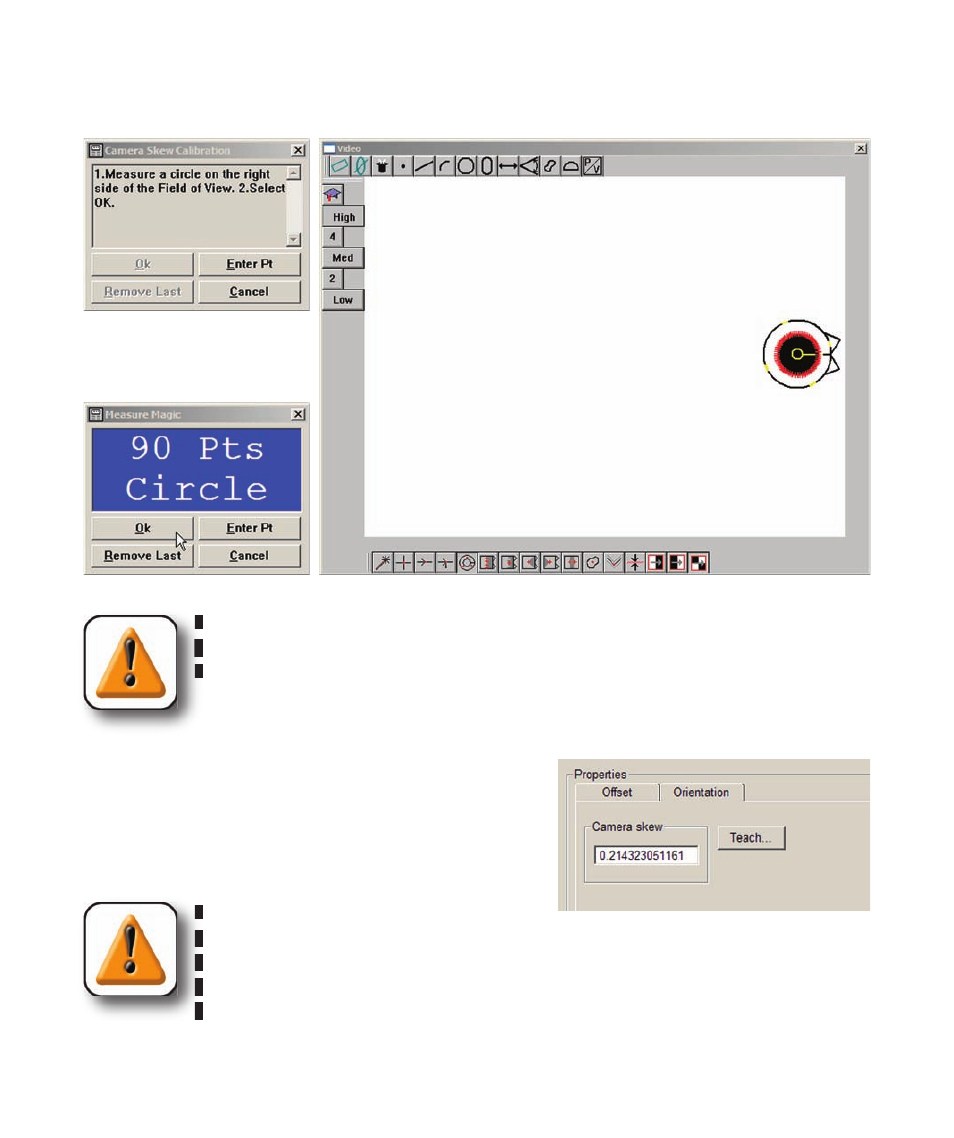
134
QC5200 Series User’s Guide
6 You will then be instructed to measure the same circle artifact on the right side of the live video
window. Position the artifact in the approximate center of the right side of the live video window by mov-
ing the stage in the X-axis,
measure the circle and click
OK.
CAUTION
Allow the stage to move on only the X-axis. Movements on the Y-axis will result in
camera skew calibration errors.
The resulting compensation value will be entered into the
Camera skew data field.
7 Click OK in the Probe Library screen to complete the
camera skew compensation.
CAUTION
Camera skew should be less than 1.00 degrees. If the value of camera skew is 1.00
degree or more, seek the assistance of a qualified optical technician for mechanical
system adjustments. Do not attempt to make mechanical adjustments to the optical
system yourself.