Light controls, Optical magnification, Probe selection – HEIDENHAIN IK 5494-2D User Manual
Page 289: Editing programs
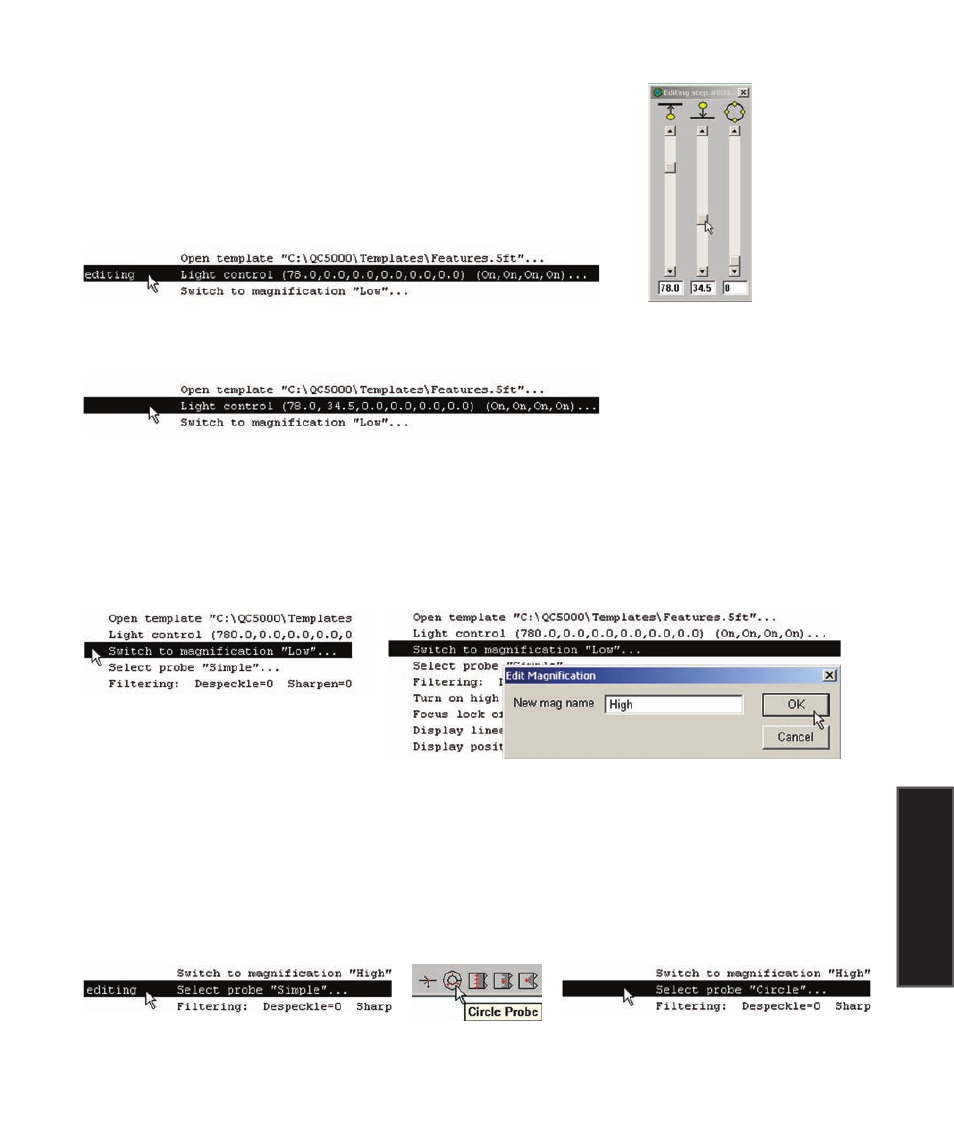
267
8
Programming
Light controls
The part lighting control settings are edited by double-clicking the Light
Control line and changing the light control slider values. The new slider
values will be displayed in the Light Control line when the editing activi-
ties are finished.
Optical magnification
Double-click the Switch to magnification line to change the optical magnification. The Edit Magnification
dialog box will be displayed. Enter the magnification name into the text field exactly as it is shown in the
Probe/Magnification menu.
Probe selection
The video probe selection is edited by double-clicking the Select probe line and selecting a different probe
from a menu or toolbar. The new probe type will be displayed in the Select probe line when the editing
activities are finished.
Editing Programs
Double-click the Light Control line to edit light control values...
then change the light
control slider values
the new light control values will be shown when editing is finished
Double-click the Switch to
magnification line...
to display the Edit Magnification dialog box and enter the name
of the new magnification
Double-click the Select probe line...
then select a probe...
to change the video probe