Terminating perimeter scans, Video probe descriptions – HEIDENHAIN IK 5494-2D User Manual
Page 125
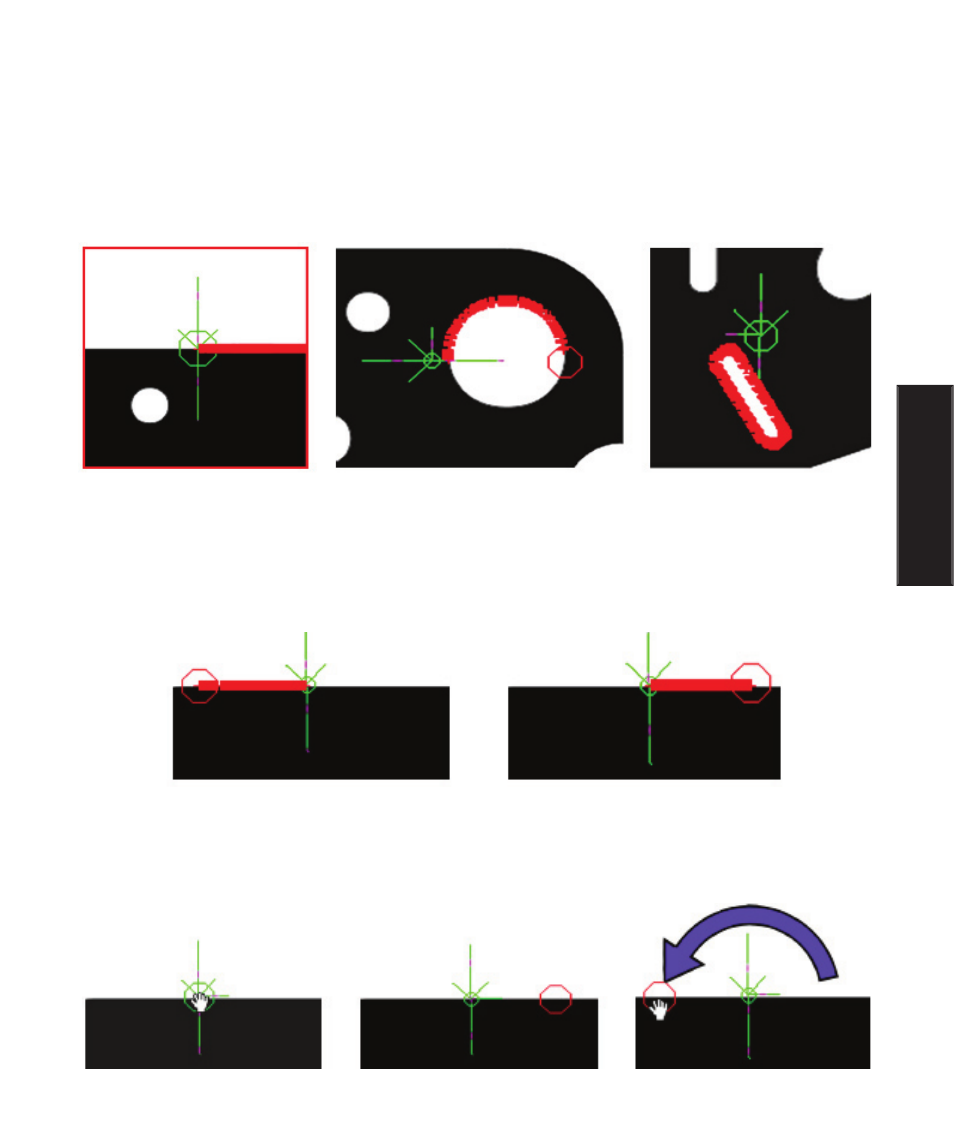
103
4
Probes
Terminating perimeter scans
The scanning process stops when:
• The scans are interrupted by the field of view rectangle
• The scans are terminated by the stop sign
• Scans are completed around an entire perimeter
Terminating scans with the stop sign
When separated from the worm probe, the stop sign can be placed at any point on the image edge to
terminate the scanning process.
Separate the stop sign from the worm probe by double-clicking the hand icon over the center of the probe.
The stop sign can then be positioned at any point by clicking and dragging it.
Scans are terminated by the
field of view rectangle
Scans are terminated by the stop sign
Scans are completed around
the perimeter of the feature
Stop sign placed for scannng left
Stop sign placed for scannng right
Video Probe Descriptions