HEIDENHAIN IK 5494-2D User Manual
Page 278
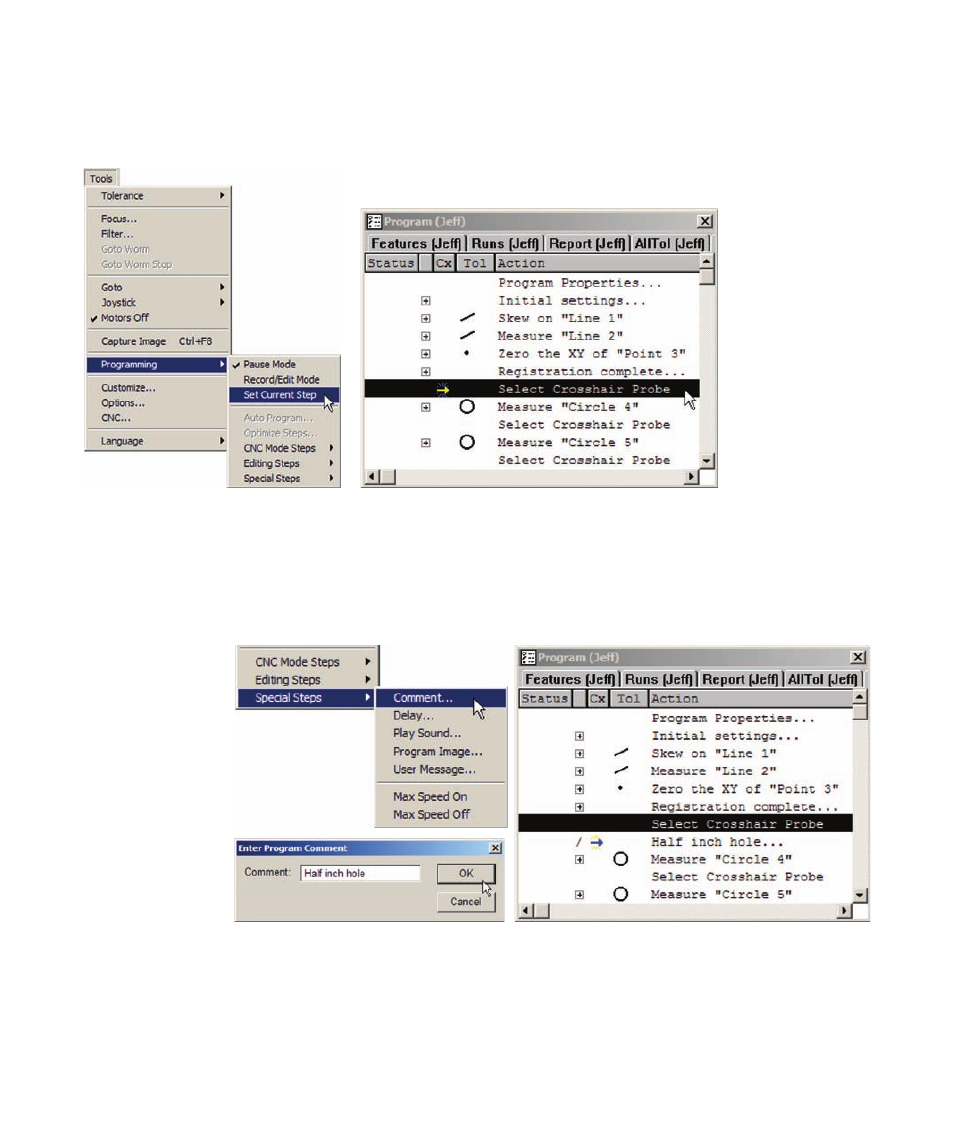
256
QC5200 Series User’s Guide
2 Display the Program template content and highlight the step preceding the insertion point for the new
step, and then click the Tools/Programming/Set Current Step menu item to set the insertion point. An
indicator arrow will show the current step.
3 Click the Tools/Programming/Special Steps menu item to display the submenu of special steps avail-
able, then click the desired special step. This example shows the insertion of a comment in the program
prior to measuring circle 4, which is a half inch hole in the part. The method shown in this example is used
to insert all spe-
cial steps. More
details regarding
special steps are
contained later in
this chapter in the
Editing Programs
section.
The current insertion point is set before Measure “Circle 4”
The comment step is selected, defined by the user and inserted into the program