Profile measurements – HEIDENHAIN IK 5494-2D User Manual
Page 185
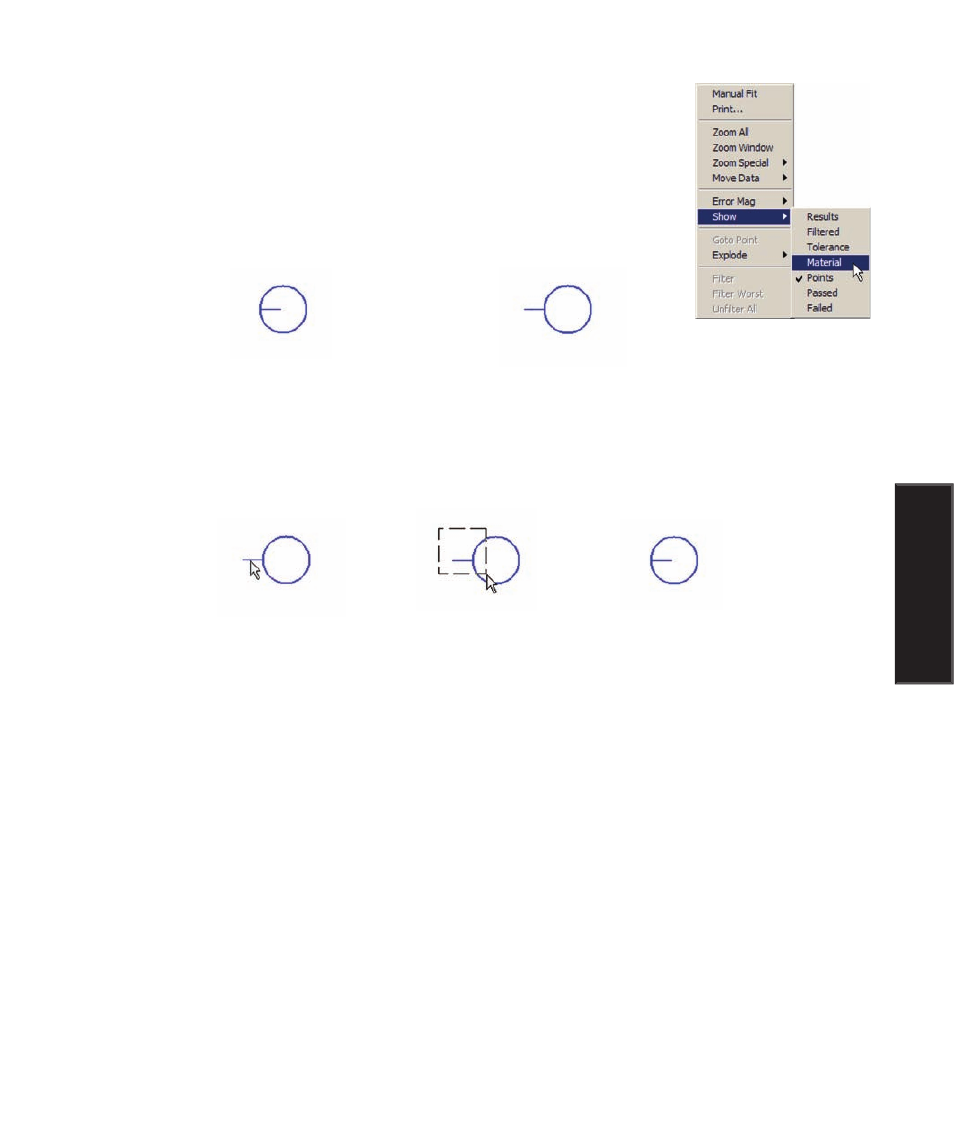
5
Measuring
163
Verifying inside and outside material surfaces
Right-click the Measure Profile window and then click the Show/Material menu
item to display surface normals that are outside the material and normal to the
material surfaces. The material indicator lines are used by the system to identify
the material sides of nominal part surfaces. This is necessary when unequal
inside/outside tolerances are applied to the nominal profile. Material indicator
lines must be positioned outside the material surface as shown below.
The orientation of the material indicator lines can be changed by selecting them with the mouse. Select by
clicking on a line, or by dragging a marquee around a line and releasing the mouse button.
Material indicator inside a hole
Material indicator outside a boss
Clicking on a line...
or selecting a line
with a marquee...
changes the orientation
of the line
Profile Measurements