Toolbars – HEIDENHAIN IK 5494-2D User Manual
Page 77
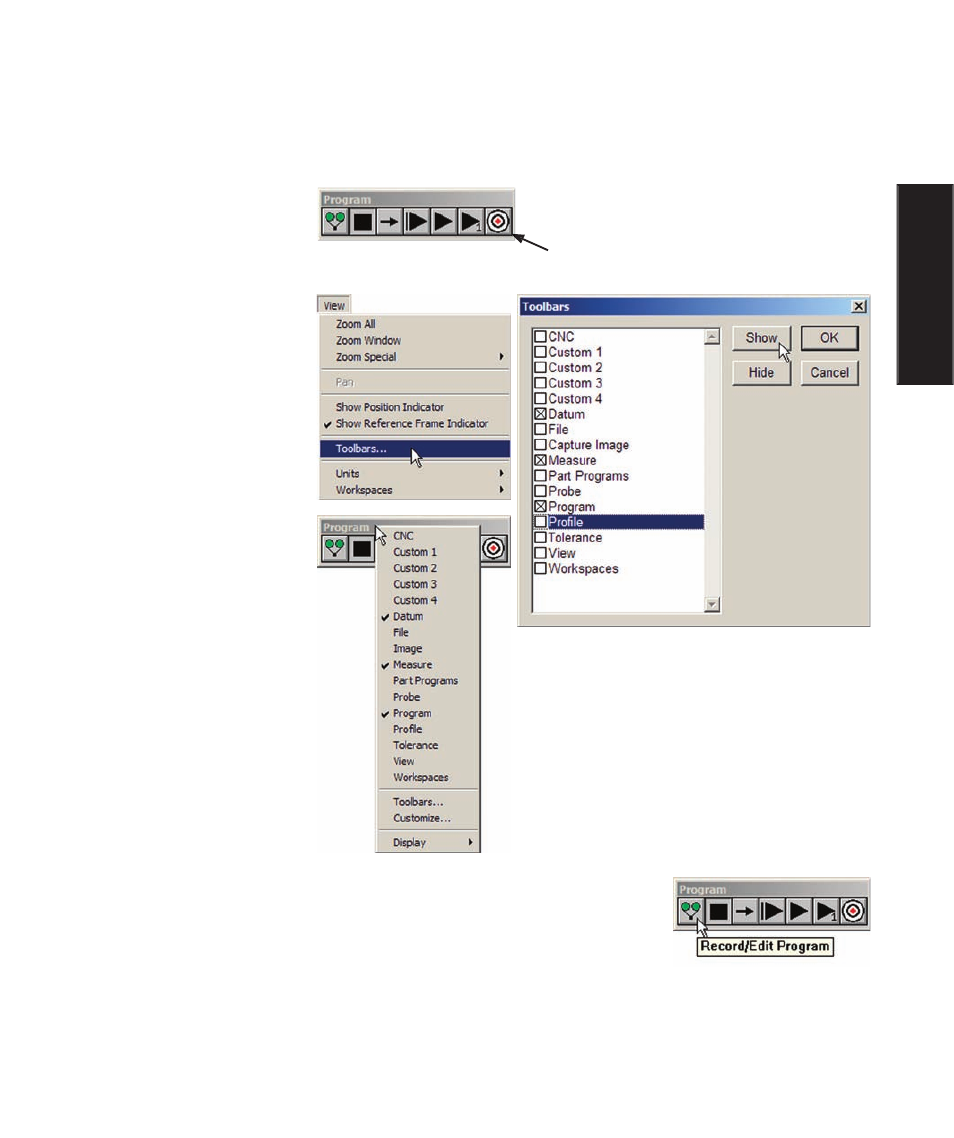
55
2
User Interface
Toolbars
Toolbars contain icon buttons that provide quick access to commonly used functions. Nearly all toolbar
functions are also available in menubar or in on-screen menus. Clicking a toolbar button initiates the
function.
Click the View/Toolbars
menu item to display the
Toolbars dialog box. High-
light the desired toolbar title,
and then click Show to dis-
play it, or click Hide to hide
it.
Toolbars can also be dis-
played or hidden by right-
clicking the toolbar. The list
of available toolbars will be
displayed. Check a toolbar
title to display it, or clear the
toolbar check mark to hide
it. Clicking the toolbar title
toggles the check mark on
and off.
Toolbar icon functions are shown in tool tips when the mouse cursor hovers
over an icon. The tool tip function is enabled in the Tools/Customize/Help
screen.
Icon button
Program toolbar
Toolbars