Printing reports – HEIDENHAIN IK 5494-2D User Manual
Page 263
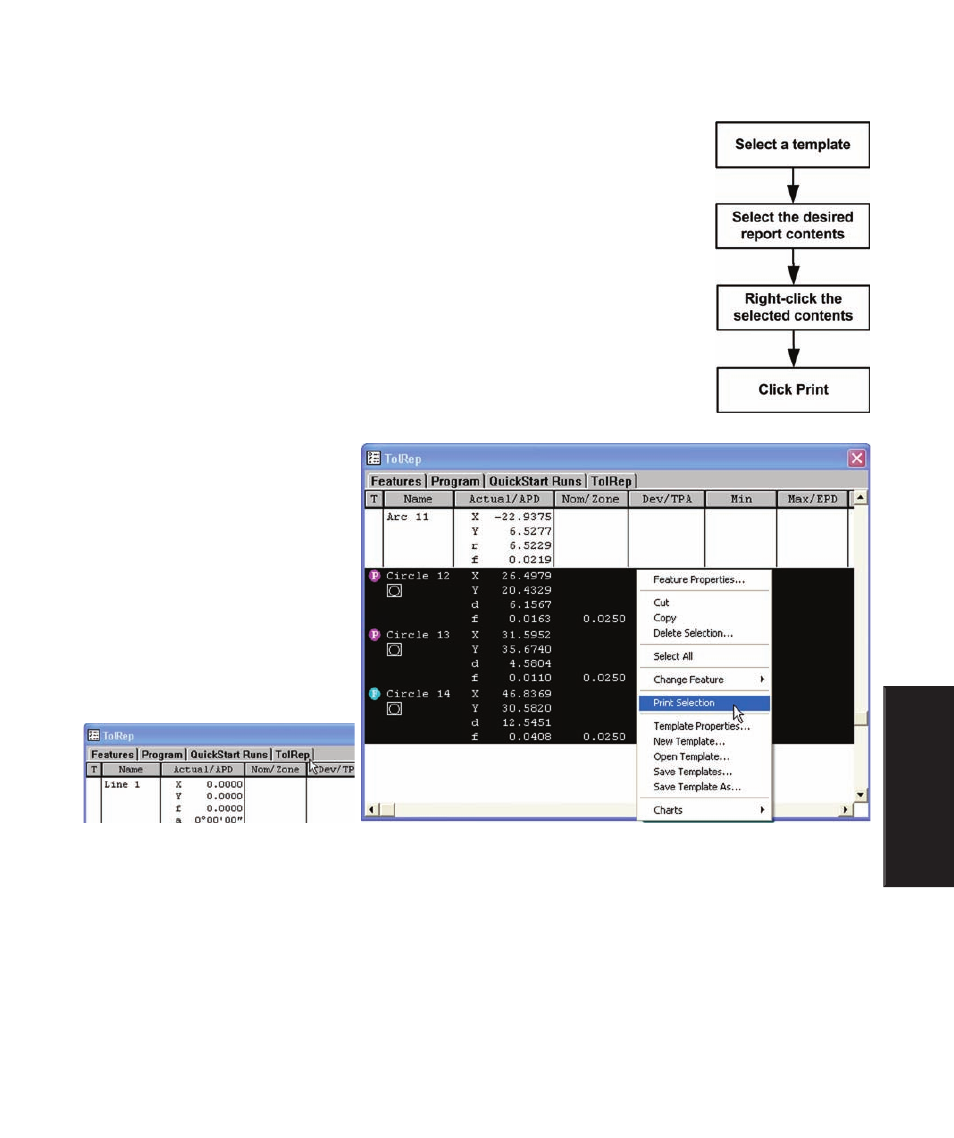
241
7
Reporting and
Templates
Printing reports
A reports can be printed from any template. However, the Report and Tolerance
templates are intended for printed reports and include headers describing the job,
user and other items typically required for printed reports.
The process of printing a report is diagrammed here.
This example shown below will print the tolerance results for three circles mea-
sured on the QC Quickie slide.
Select the TolRep template as the
active template, select the desired
report contents (in this case the
tolerance data for the three holes),
right-click the selection and click
Print. The report will be printed to
the system’s active printer.
Select the active template...
select the desired report
contents, right-click the
selection
and click Print Selection
Printing Reports